H3C Technologies H3C WX3000E Series Wireless Switches User Manual
Page 458
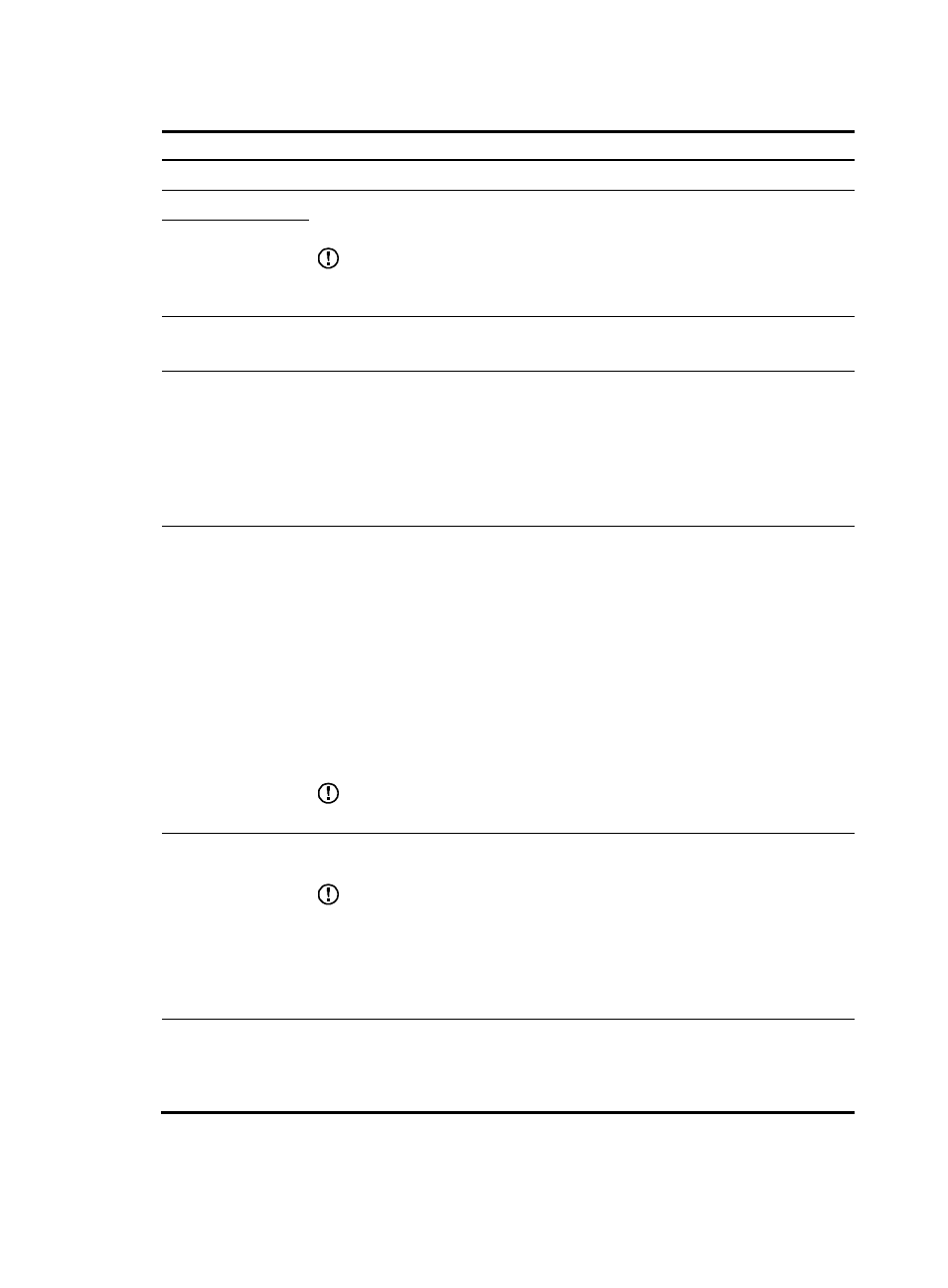
442
Table 144 Configuration items
Item Description
Username
Specify a name for the local user.
Password
Specify a password for the local user and confirm the password.
The two passwords must be identical.
IMPORTANT:
It is a good practice to specify a password with no leading spaces. The spaces will be
ignored, but they count at the user login page.
Confirm
Group
Select a user group for the local user.
For information about user group configuration, see "
."
User Type
Specify the user type for the local user:
•
Common User.
•
Security Log Admin—Users of this type can only manage security log files through
the web interface. Only Users of this type can manage security log files.
•
Guest Admin—Users of this type can only manage guest accounts through the web
interface, log in to the Authentication > User > Guest page to add, modify, or delete
a guest user.
Level
Select an authorization level for the local user, which can be Visitor, Monitor,
Configure, or Management, in ascending order of priority. A local user has the rights
of the specified level and all levels lower than the specified level (if any).
•
Visitor—A user of this level can perform ping and trace route operations but cannot
read any data from the device or configure the device.
•
Monitor—A user of this level can read data from the device but cannot configure the
device.
•
Configure—A user of this level can read data from the device and configure the
device but cannot upgrade the device software, add/delete/modify users, or
backup/restore configuration files.
•
Management—A user of this level can perform all operations except for security log
file reading and management.
IMPORTANT:
This option is effective only for web, FTP, Telnet, and SSH users.
Service Type
Select the service types for the local user to use, including FTP, Telnet, PPP, Portal, LAN
access (accessing through the Ethernet, such as 802.1X users), and SSH.
IMPORTANT:
•
If you do not specify any service type for a local user who uses local authentication,
the user cannot pass authentication and cannot log in.
•
The service type of the guest administrator and security log administrator is web.
•
The service type of the guest administrator and security log administrator is Portal
and LAN-Access.
Expire-time
Specify an expiration time for the local user.
When authenticating a local user with the expiration time argument configured, the
access device checks whether the expiration time has elapsed. If not, the device permits
the user to log in.