H3C Technologies H3C WX3000E Series Wireless Switches User Manual
Page 462
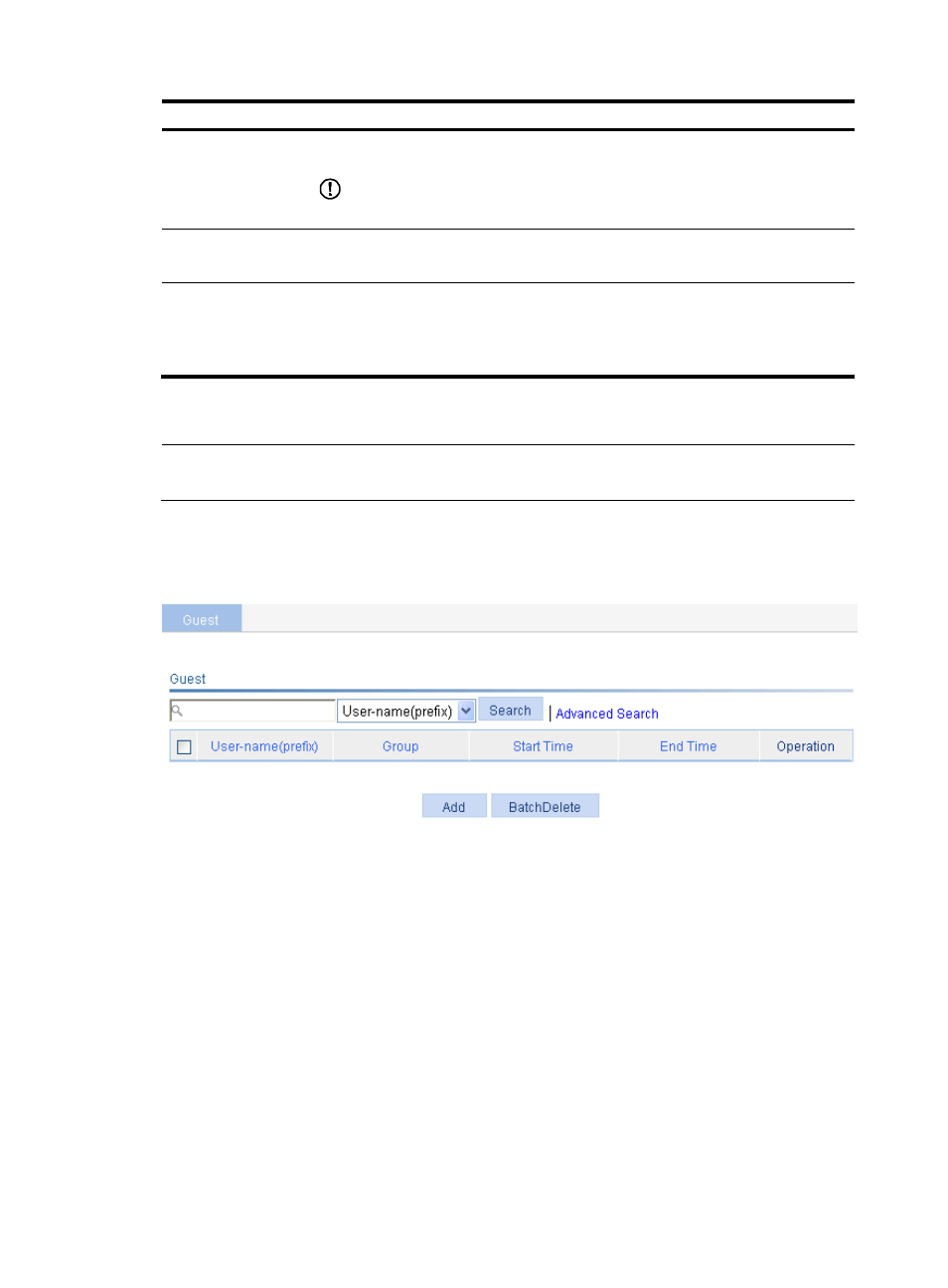
446
Item Description
Confirm
If you do not select this option, you must enter the password and confirm password,
and they must be the same.
IMPORTANT:
If the password starts with a space, the space will be omitted.
Group
Select a user group for the guest.
For information about user group configuration, see "
ValidTime
Specify a valid time range for the guest, including the start time and end time.
When authenticating a local user with the valid time argument configured, the access
device checks whether the valid time has elapsed. If not, the device permits the user to
log in.
Procedure for a guest administrator to configure a guest
NOTE:
A guest administrator can only manage guests through the web interface.
1.
Log in to the AC as a guest administrator and select Authentication > User from the navigation tree.
The guest management page appears.
Figure 474 Guest management page
2.
Click Add to enter the guest configuration page.