Configuring the client – H3C Technologies H3C WX3000E Series Wireless Switches User Manual
Page 288
Advertising
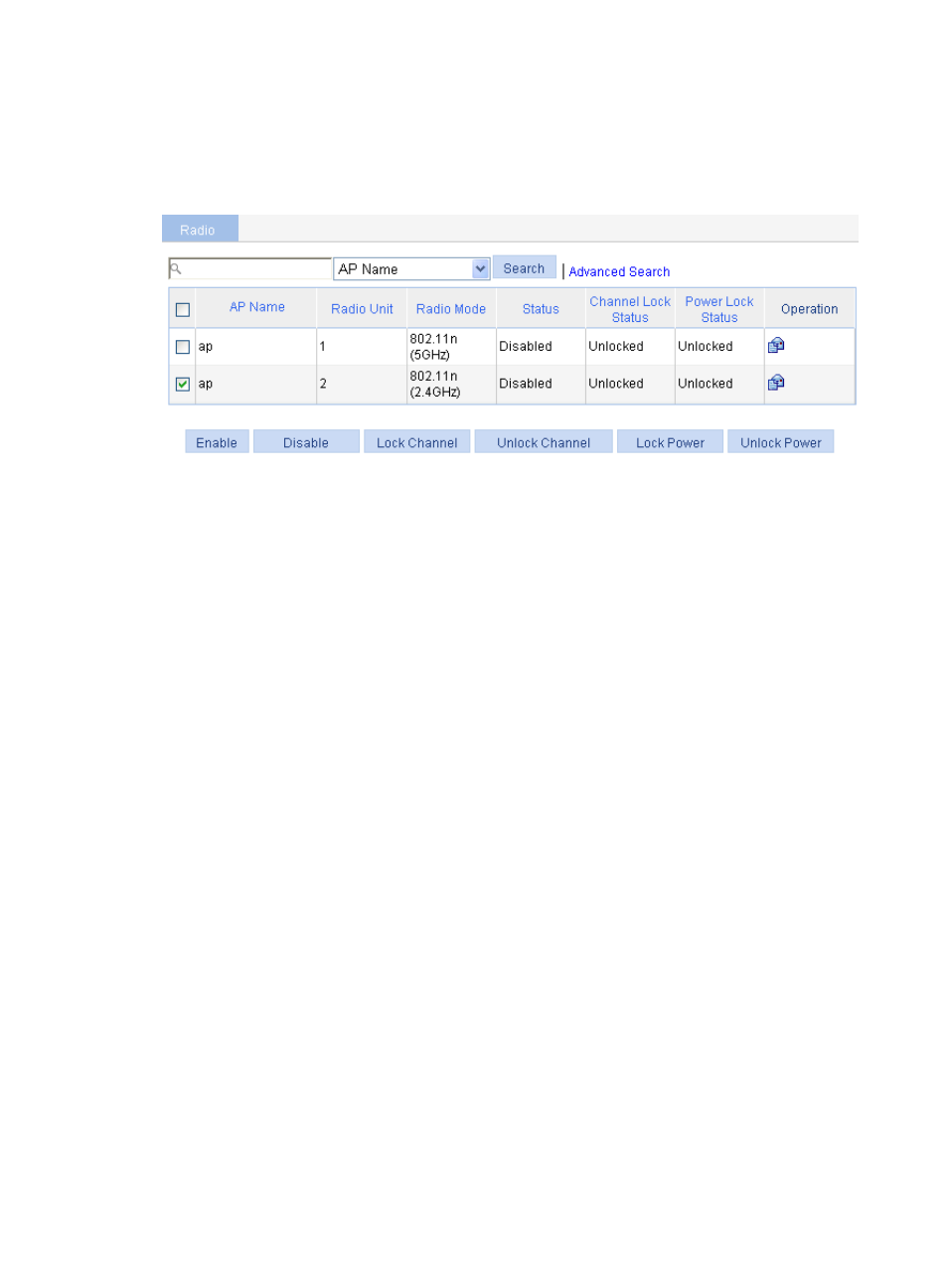
272
c.
Click Enable.
A configuration progress dialog box appears.
d.
After the configuration process is complete, click Close.
Figure 274 Enabling 802.11n(2.4GHz) radio
Configuring the client
1.
Launch the client, and refresh the network list.
2.
Select the configured service in Choose a wireless network (mac-auth in this example).
3.
Click Connect.
If the MAC address of the client is in the MAC address list, the client can pass the MAC
authentication and access the wireless network.
Advertising
This manual is related to the following products: