Configuring the priority trust mode of a port, Priority mapping overview, Configuring priority mapping – H3C Technologies H3C WX3000E Series Wireless Switches User Manual
Page 525: E line rate, as described in, Table 171
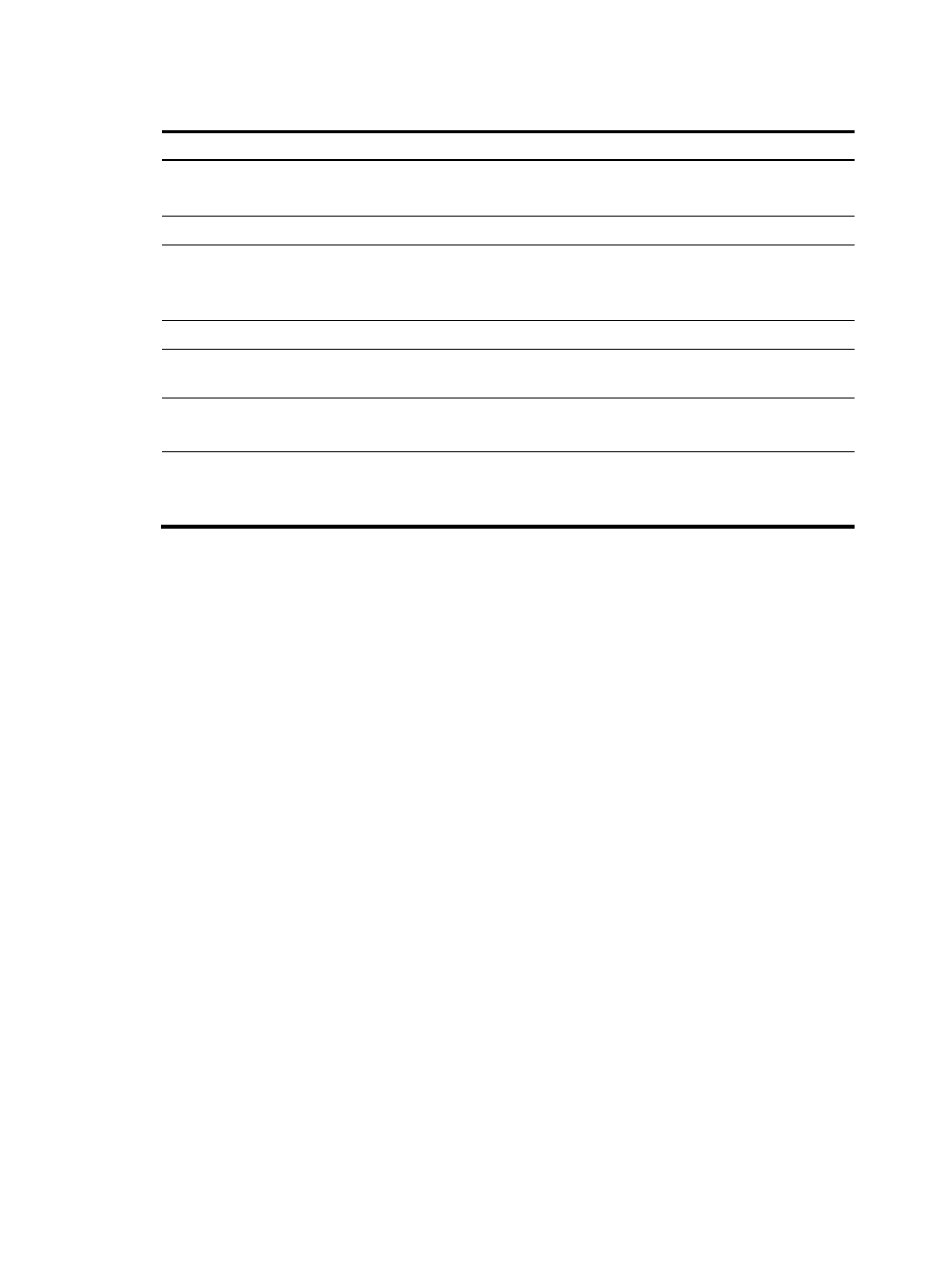
509
Table 171 Configuration items
Item
Description
Please select an interface type
Select the types of interfaces to be configured with line rate.
The interface types available for selection depend on your device model.
Rate Limit
Select Enable or Disable to enable or disable line rate on the specified port.
Direction
Select a direction in which the line rate is to be applied.
•
Inbound—Limits the rate of packets received on the specified port.
•
Outbound—Limits the rate of packets sent by the specified port.
CIR
Set the committed information rate (CIR), the average traffic rate.
CBS
Set the committed burst size (CBS), number of bits that can be sent in each
interval.
EBS
Set the excess burst size (EBS).
This configuration item is not supported.
Please select port(s)
Specify the ports to be configured with line rate.
Click the ports to be configured with line rate in the port list. You can select
one or more ports.
Configuring the priority trust mode of a port
Priority mapping overview
When a packet enters a device, the device assigns a set of QoS priority parameters to the packet based
on a certain priority field carried in the packet and sometimes may modify its priority, according to
certain rules depending on device status. This process is called "priority mapping". The set of QoS
priority parameters decides the scheduling priority and forwarding priority of the packet.
The device provides various types of priority mapping tables, or rather, priority mappings. By looking up
a priority mapping table, the device decides which priority value is to assign to a packet for subsequent
packet processing.
You can configure priority mapping by configuring trusting packet priority or trusting port priority.
•
If packet priority is trusted, the device uses the specified priority field of the incoming packet to look
up the priority mapping tables for the set of QoS priority parameters to assign to the packet. Note
that, if a received packet does not carry the specified priority field, the device uses the port priority
to look up the priority mapping tables for the set of QoS priority parameters to assign to the packet.
•
If port priority is trusted, the device uses the port priority rather than packet priority to look up the
priority mapping tables for the set of QoS priority parameters to assign to the packet.
Configuring priority mapping
Two approaches are available for you to configure the priority trust mode on a port for priority mapping:
•
In the first approach, you can configure a port to use the 802.1p or 802.11e priority carried in
received packets for priority mapping. This approach is supported for the WLAN-ESS interface in
addition to other types of interface.