Displaying registered enhanced licenses – H3C Technologies H3C WX3000E Series Wireless Switches User Manual
Page 82
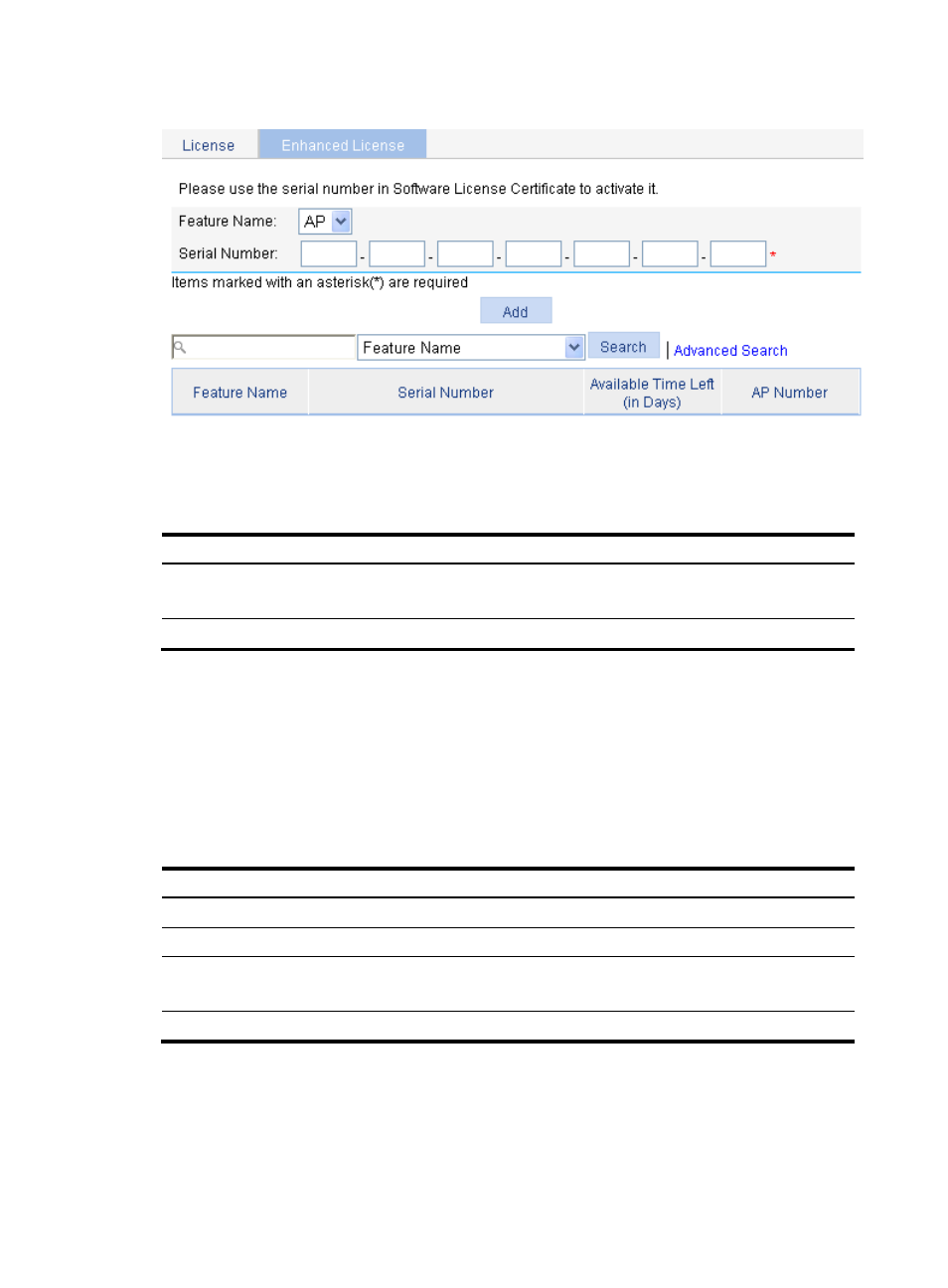
66
Figure 43 Enhanced license
3.
Configure enhanced license information as described in
4.
Click Add.
Table 30 Configuration items
Item Description
Feature Name
Select the name of the feature to be registered.
For example, AP allows you to increase the number of APs.
Serial Number
Type the serial number of the license.
Displaying registered enhanced licenses
1.
Select Device > License from the navigation tree.
2.
Click the Enhanced License tab
The page in
appears.
3.
View the registered enhanced licenses at the lower part of the page.
Table 31 Field description
Filed Description
Feature Name
Name of the feature registered.
Serial Number
Serial number of the license.
Available Time Left
Left time of the license. After the time elapses, the license expires.
The value Forever means that the license is an official version.
AP Number
Number of APs that the license supports.