Configuring the wireless service, Configuring dynamic rate limiting, Verifying the configuration – H3C Technologies H3C WX3000E Series Wireless Switches User Manual
Page 571: Bandwidth guarantee configuration example, Network requirements
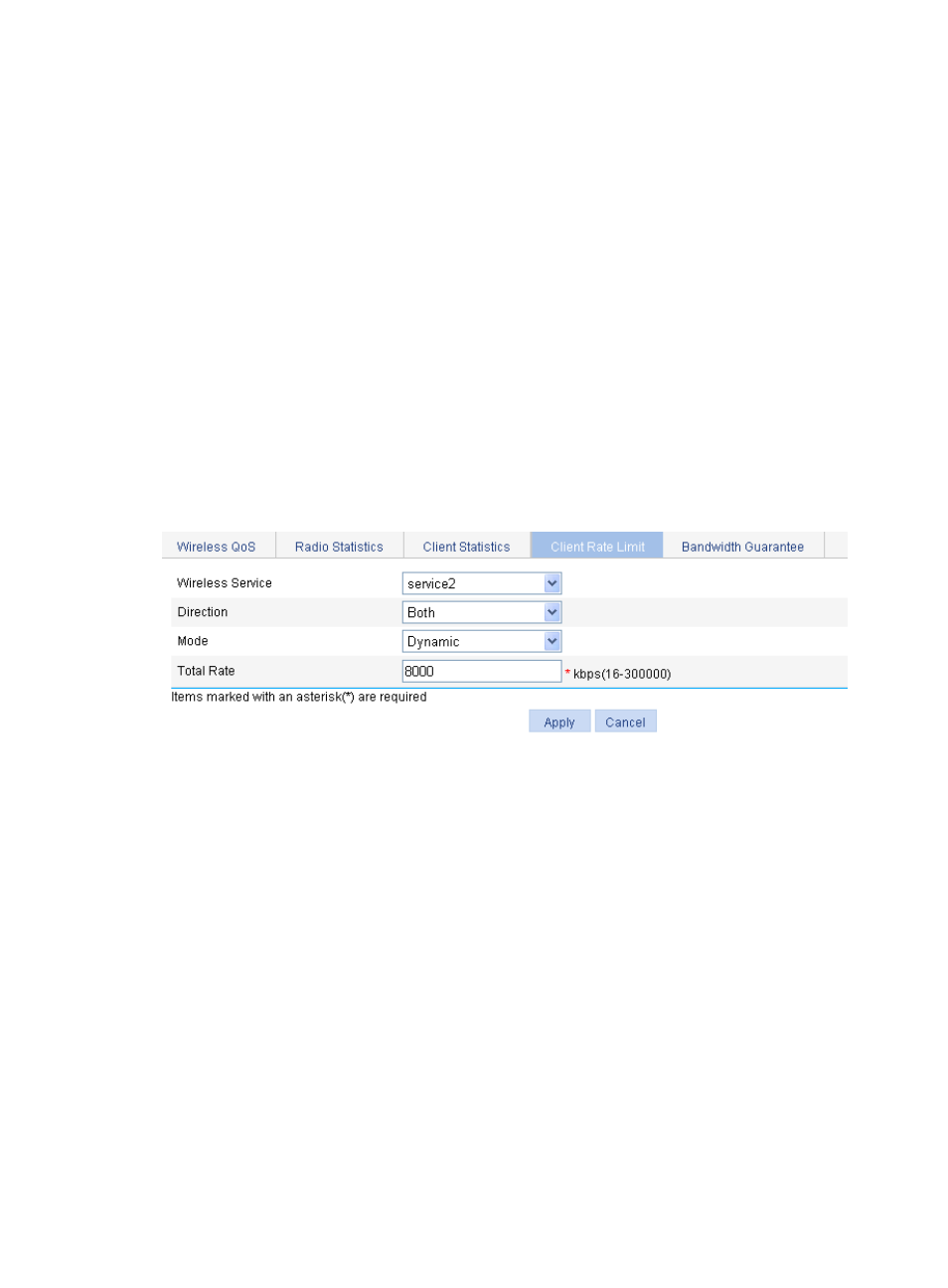
555
Configuring the wireless service
For the configuration procedure, see "Configuring access services."
Configuring dynamic rate limiting
1.
Select QoS > Wireless QoS from the navigation tree.
2.
Click Client Rate Limit.
3.
Click Add in the Service-Based Configuration area to enter the page for configuring wireless
service-based rate limit settings for clients, as shown in
4.
Configure dynamic rate limiting:
a.
Select service2 from the Wireless Service list.
b.
Select Both from the Direction list.
c.
Select Dynamic from the Mode list.
d.
Enter 8000 in the Total Rate field.
5.
Click Apply.
Figure 586 Configuring dynamic rate limiting
Verifying the configuration
Check that:
1.
When only Client1 accesses the WLAN through SSID service2, its traffic can pass through at a rate
as high as 8000 kbps.
2.
When both Client1 and Client2 access the WLAN through SSID service2, their traffic flows can
each pass through at a rate as high as 4000 kbps.
Bandwidth guarantee configuration example
Network requirements
As shown in
, three wireless clients use wireless services research, office, and entertain to
access the wireless network.
To make sure the enterprise network works properly, guarantee the office service 20% of the bandwidth,
the research service 80%, and the entertain service none.