Configuring 1+1 ac backup, Configuring ap connection priority, Configure 1+1 ac backup – H3C Technologies H3C WX3000E Series Wireless Switches User Manual
Page 584
Advertising
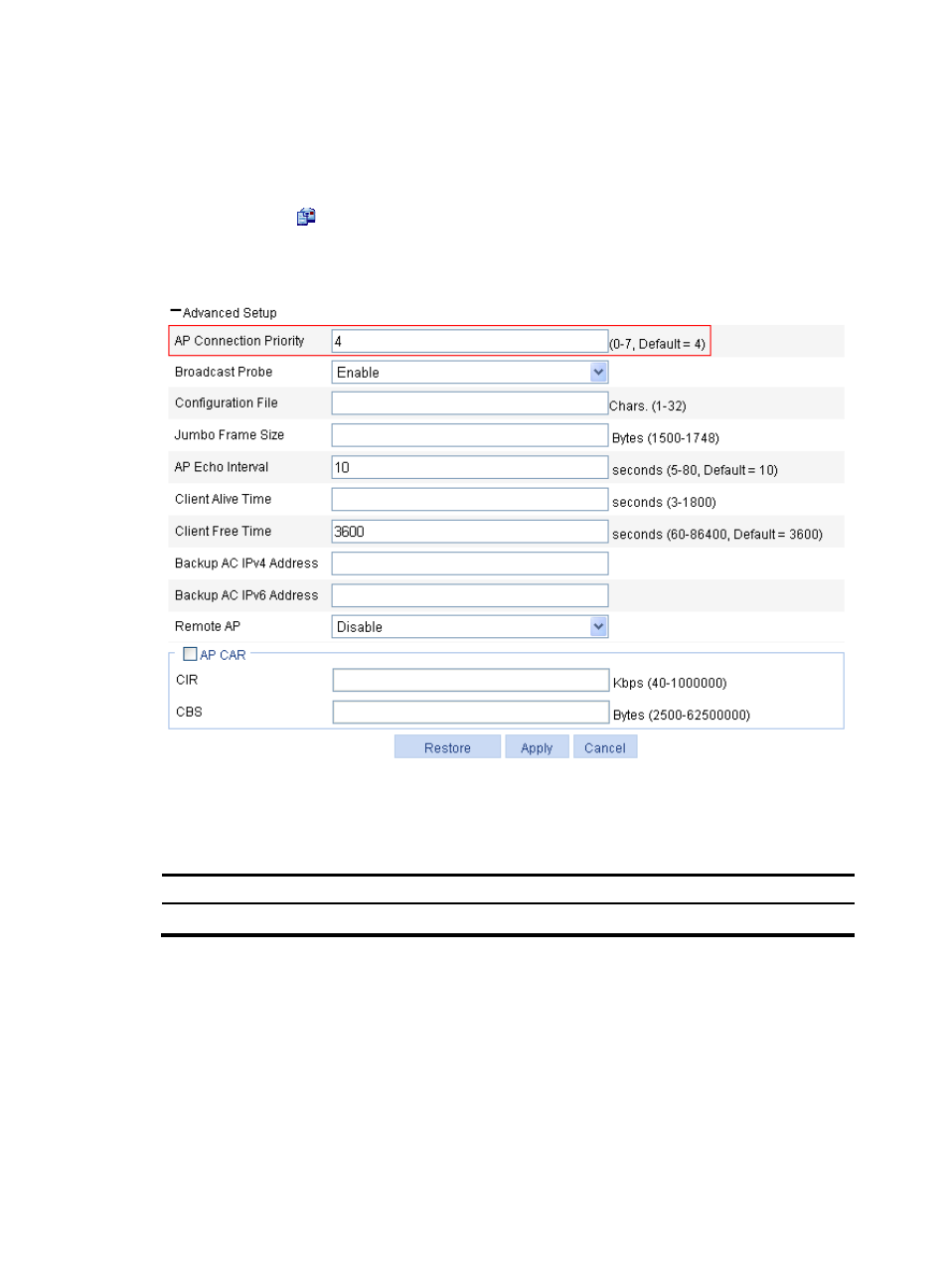
568
Configuring 1+1 AC backup
Configuring AP connection priority
1.
Select AP > AP Setup from the navigation tree.
2.
Click the icon
corresponding to the target AP to enter the configuration page.
3.
Expand the Advanced Setup area.
Figure 598 Configuring connection priority
4.
Configure an AP connection priority as described in
.
5.
Click Apply.
Table 193 Configuration items
Item Description
AP Connection Priority
Set the priority for the AP connection to the AC.
Configure 1+1 AC backup
1.
Select Advanced > AC Backup from the navigation tree.
Advertising
This manual is related to the following products: