Configuring the monitor port, Configuration guidelines – H3C Technologies H3C WX3000E Series Wireless Switches User Manual
Page 120
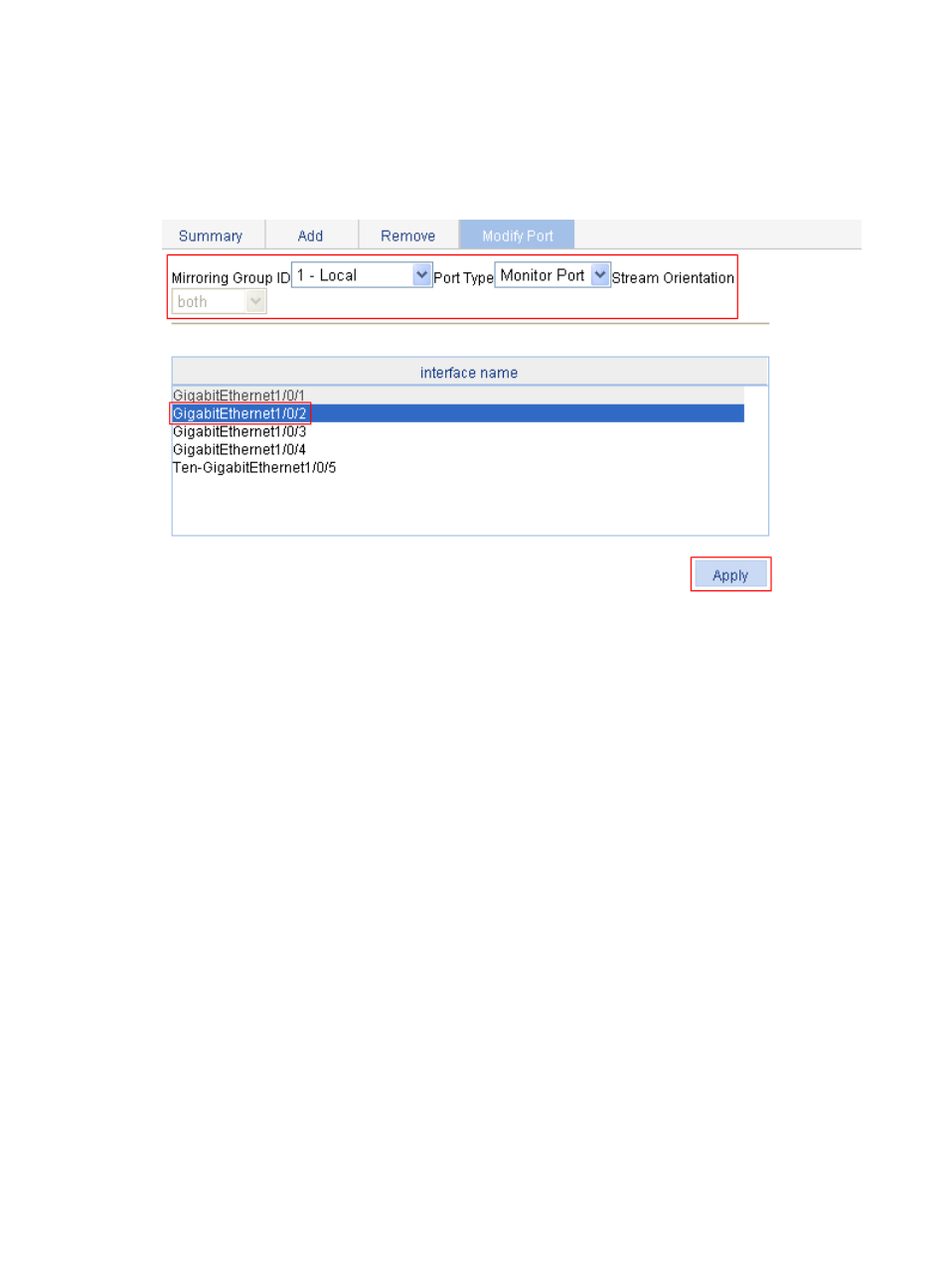
104
Configuring the monitor port
1.
Click Modify Port tab.
The page for configuring the mirroring port appears.
Figure 76 Configuring the monitor port
2.
Select 1 – Local for Mirroring Group ID, select Monitor Port for Port Type, and select
GigabitEthernet 1/0/2 from the interface name list.
3.
Click Apply.
A progress bar appears.
4.
Click Close after the progress bar prompts that the configuration is complete.
Configuration guidelines
When you configure port mirroring, follow these guidelines:
•
Depending on the device model, you can assign these types of ports to a mirroring group as
mirroring ports: Layer 2 Ethernet, Layer 3 Ethernet, POS, CPOS, serial, and MP-group.
•
Depending on the device model, you can configure these types of ports as the monitor port: Layer
2 Ethernet, Layer 3 Ethernet, and tunnel.
•
To ensure normal operation of your device, do not enable STP, MSTP, or RSTP on the monitor port.
•
On some types of devices, you can configure a member port in link aggregation as the monitor
port.
•
Other restrictions on the monitor port depend on your device model.
•
You can configure multiple mirroring ports but only one monitor port for a mirroring group.
•
A port can be assigned to only one mirroring group.