Advanced settings configuration examples, 1+1 fast backup configuration example, Network requirements – H3C Technologies H3C WX3000E Series Wireless Switches User Manual
Page 601: Configuring ac 1
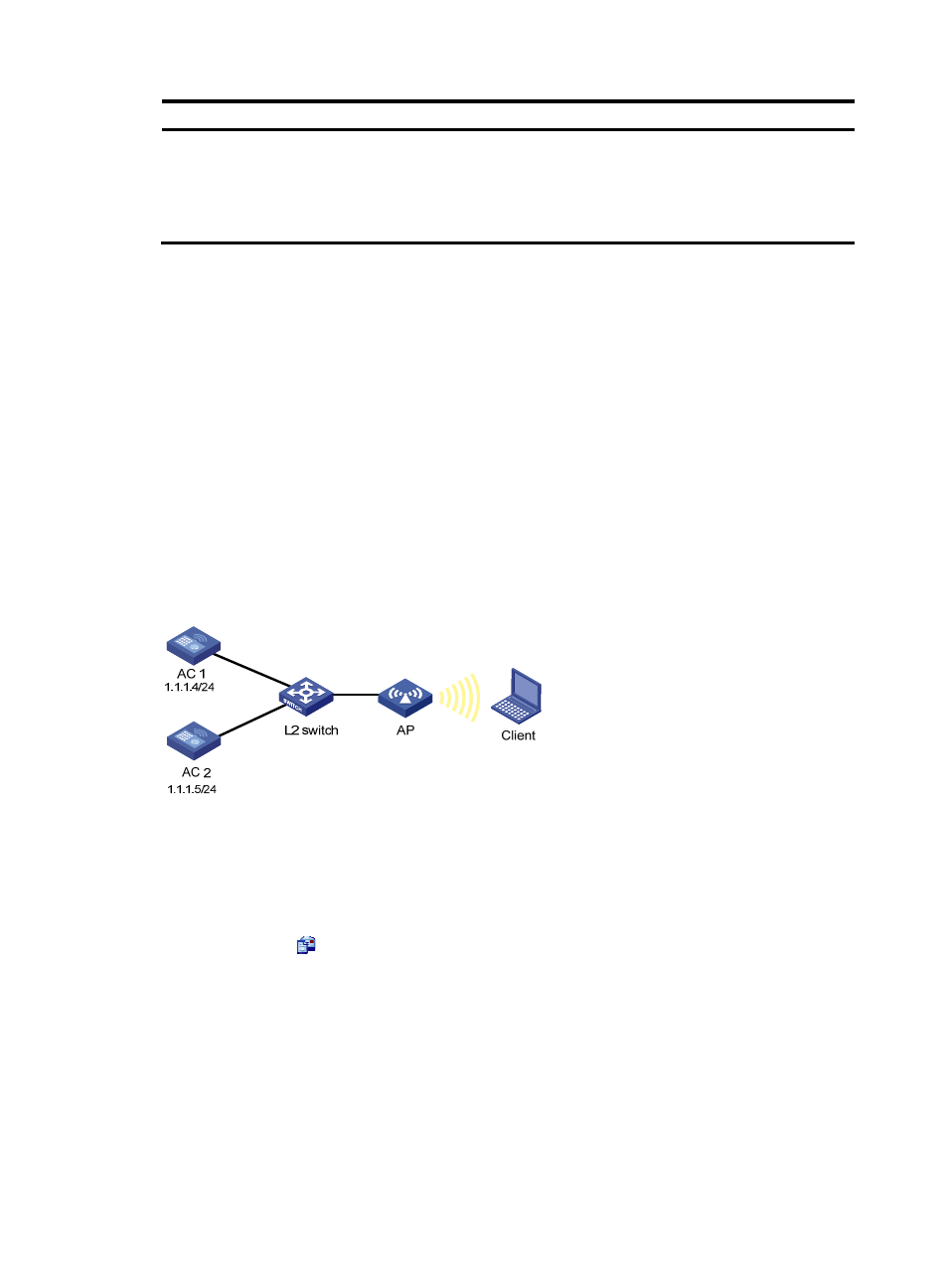
585
Item Description
Aging Time
Client information aging time.
The AP records the client information when a client tries to associate to it. If the AP
receives the probe request or association request sent by the client before the aging time
expires, the AP refreshes the client information and restarts the aging timer. If not, the AP
removes the client information, and does not count the client during band navigation.
Advanced settings configuration examples
1+1 fast backup configuration example
Network requirements
As shown in
, AC 1 and AC 2 backing up each other, with AC 1 acting as the active AC.
When the active AC fails, the standby AC takes over to provide services, ensuring no service interruption.
•
Assign a higher priority to the AP connection to AC 1, 6 in this example, to make sure AP will first
establish a connection with AC 1. In this way, AC 1 acts as the active AC.
•
When AC 1 is down, AC 2 becomes the new active AC.
•
When the AC 1 recovers, no switchover to AC 1 occurs, in which case AC 2 remains the active and
AC 1 acts as the standby AC. This is because the AP connection priority on AC 1 is not the highest.
Figure 617 Network diagram
Configuring AC 1
1.
Configure AP to establish a connection between AC 1 and AP. For more information about
configurations, see "Configuring access services."
2.
Select AP > AP Setup from the navigation tree.
3.
Click the icon
corresponding to the target AP to enter the configuration page.
4.
Expand Advanced Setup.
5.
Set the connection priority to 6.
6.
Click Apply.