Manual channel adjustment configuration example, Network requirements, Configuration procedure – H3C Technologies H3C WX3000E Series Wireless Switches User Manual
Page 386
Advertising
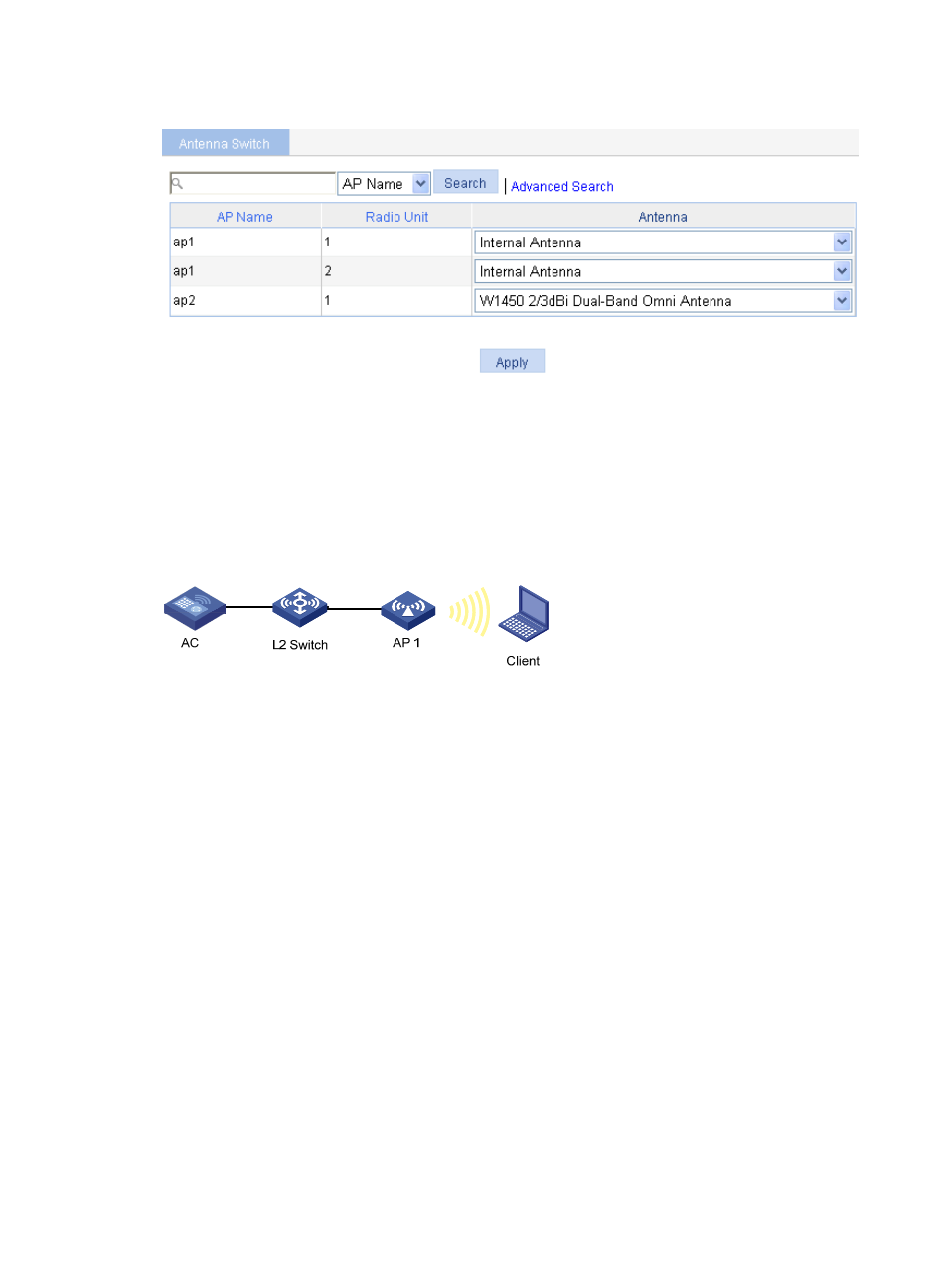
370
Figure 401 Antenna switch
Manual channel adjustment configuration example
Network requirements
As shown in
, configure manual channel adjustment on the AC so that the AC can perform
manual channel adjustment when the channel of AP 1 is unavailable.
Figure 402 Network diagram
Configuration procedure
1.
Before you configure manual channel adjustment, configure AP 1 on the AC to establish a
connection between them.
For the related configuration, see "Access service configuration."
2.
Configure manual channel adjustment:
a.
Select Radio > Calibration from the navigation tree.
b.
Select the Parameters tab.
c.
Select Manual from the Dynamic Channel Select list.
d.
Click Apply.
Advertising
This manual is related to the following products: