Verifying the configuration, Band navigation configuration example, Network requirements – H3C Technologies H3C WX3000E Series Wireless Switches User Manual
Page 622
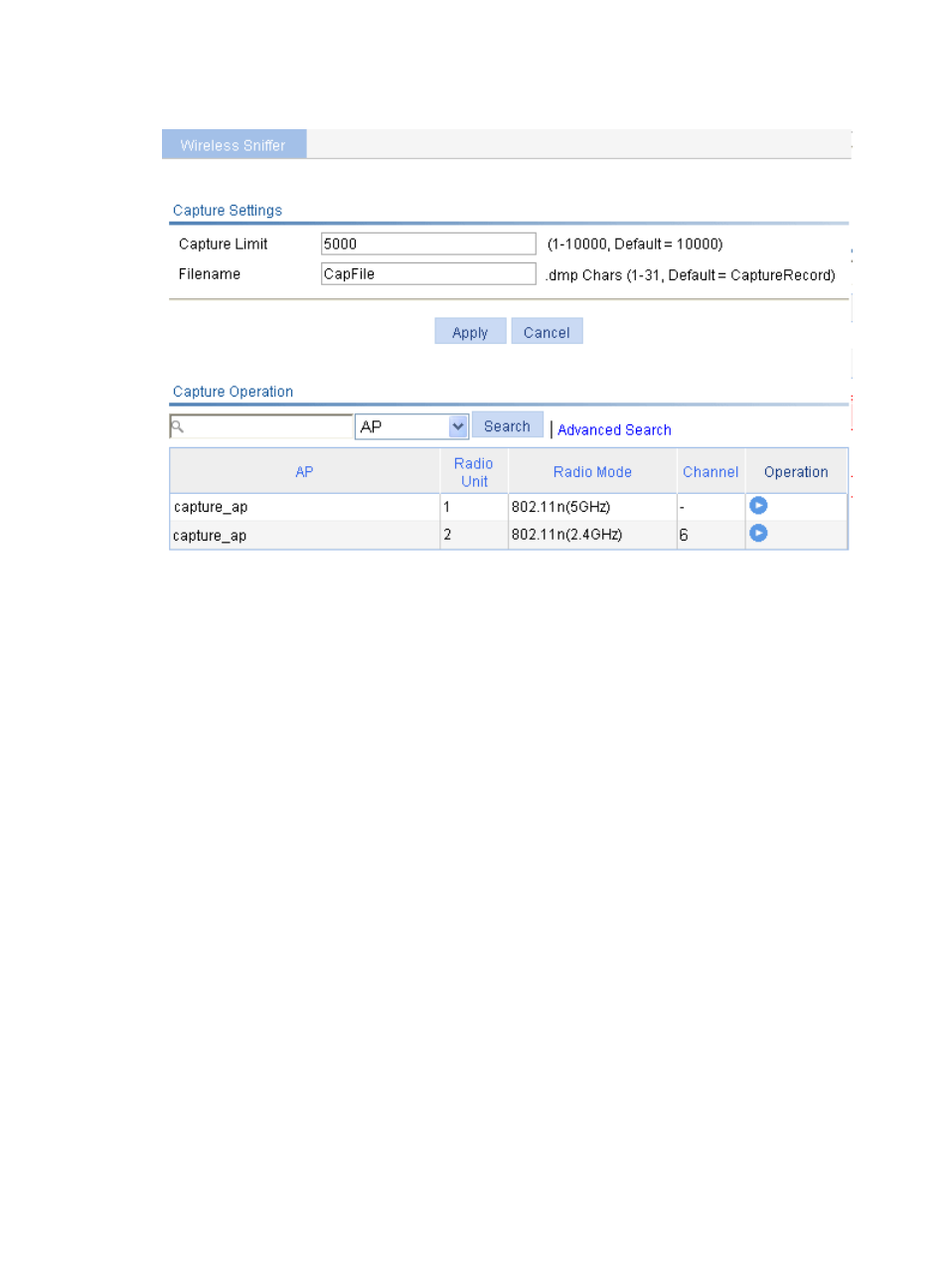
606
Figure 648 Configuring and enabling wireless sniffer
Verifying the configuration
•
Capture AP captures wireless packets and saves the packets to a CAP file in the default storage
medium. Administrators can download the file to the PC and get the packet information by using
tools like Ethereal.
•
When the total number of captured packets reaches the upper limit, Capture AP stops capturing
packets.
Band navigation configuration example
Network requirements
As shown in
, Client 1 through Client 4 try to associate to AP 1, and the two radios of AP 1
operate at 5 GHz and 2.4 GHz. Client 1, Client 2, and Client 3 are dual-band clients, and Client 4 is
a single-band (2.4 GHz) client. Configure band navigation to direct clients to different radios of the AP.