H3C Technologies H3C WX3000E Series Wireless Switches User Manual
Page 452
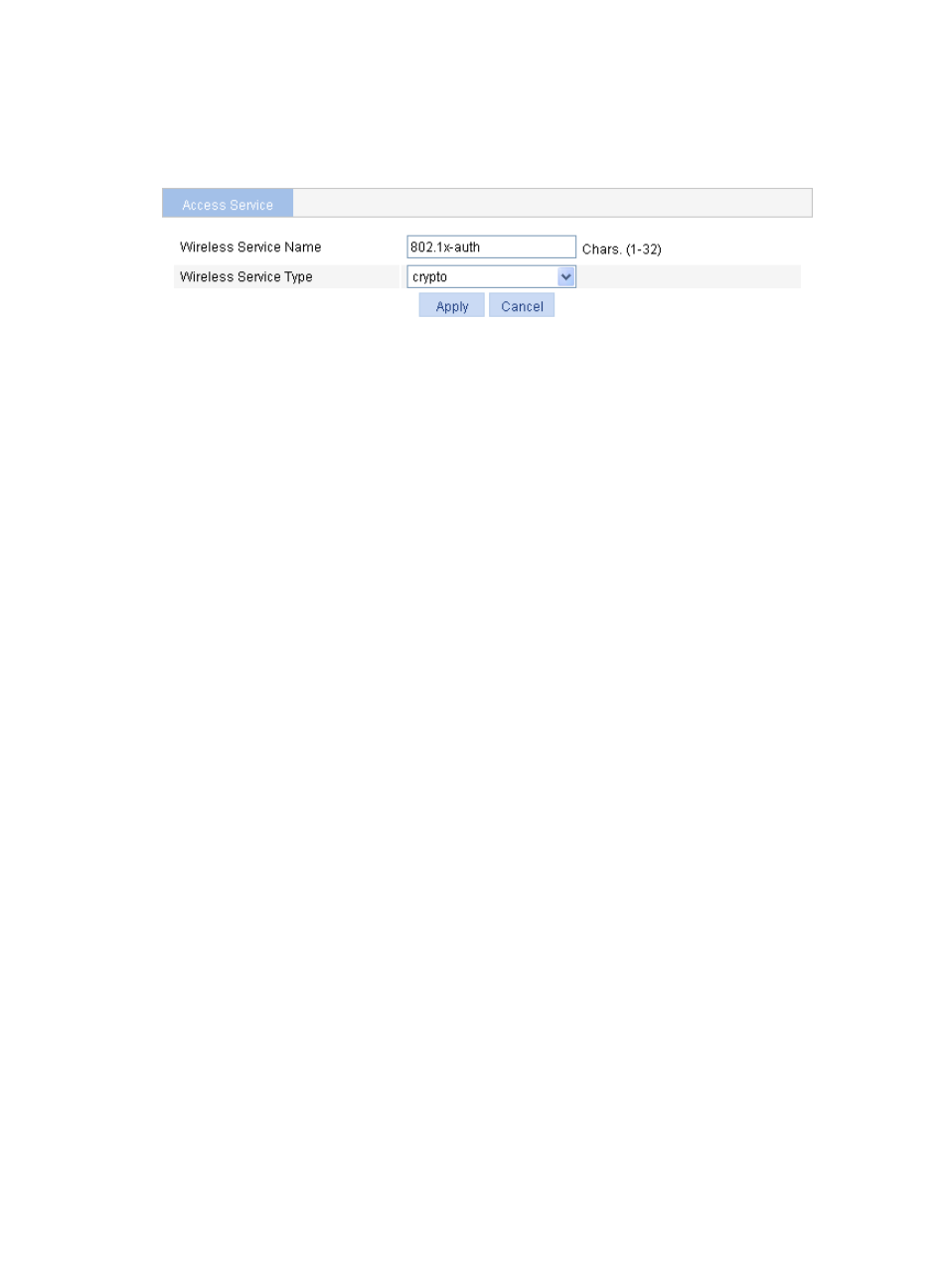
436
e.
Click Apply.
The wireless service configuration page appears.
Figure 463 Creating a wireless service
6.
Configure the wireless service:
a.
Click the expand button before Security Setup to expand the configuration items.
b.
Select the authentication type Open-System.
c.
Select the Cipher Suite box, and then select AES-CCMP and TKIP (select a cipher suite
according to your actual network requirements). Select WPA as the security IE.
d.
Click the expand button before Port Security to expand the configuration items.
e.
Select the Port Set box and Select the port mode userlogin-secure-ext.
f.
Select the Mandatory Domain box, and then select system.
g.
Select the authentication method EAP.
h.
Disable handshake and multicast trigger.
i.
Click Apply.
A configuration progress dialog box appears.
j.
When a dialog box appears asking for your confirmation to enable the EAP service, confirm
the operation to proceed.
k.
After the configuration process is complete, click Close.