H3C Technologies H3C WX3000E Series Wireless Switches User Manual
Page 155
Advertising
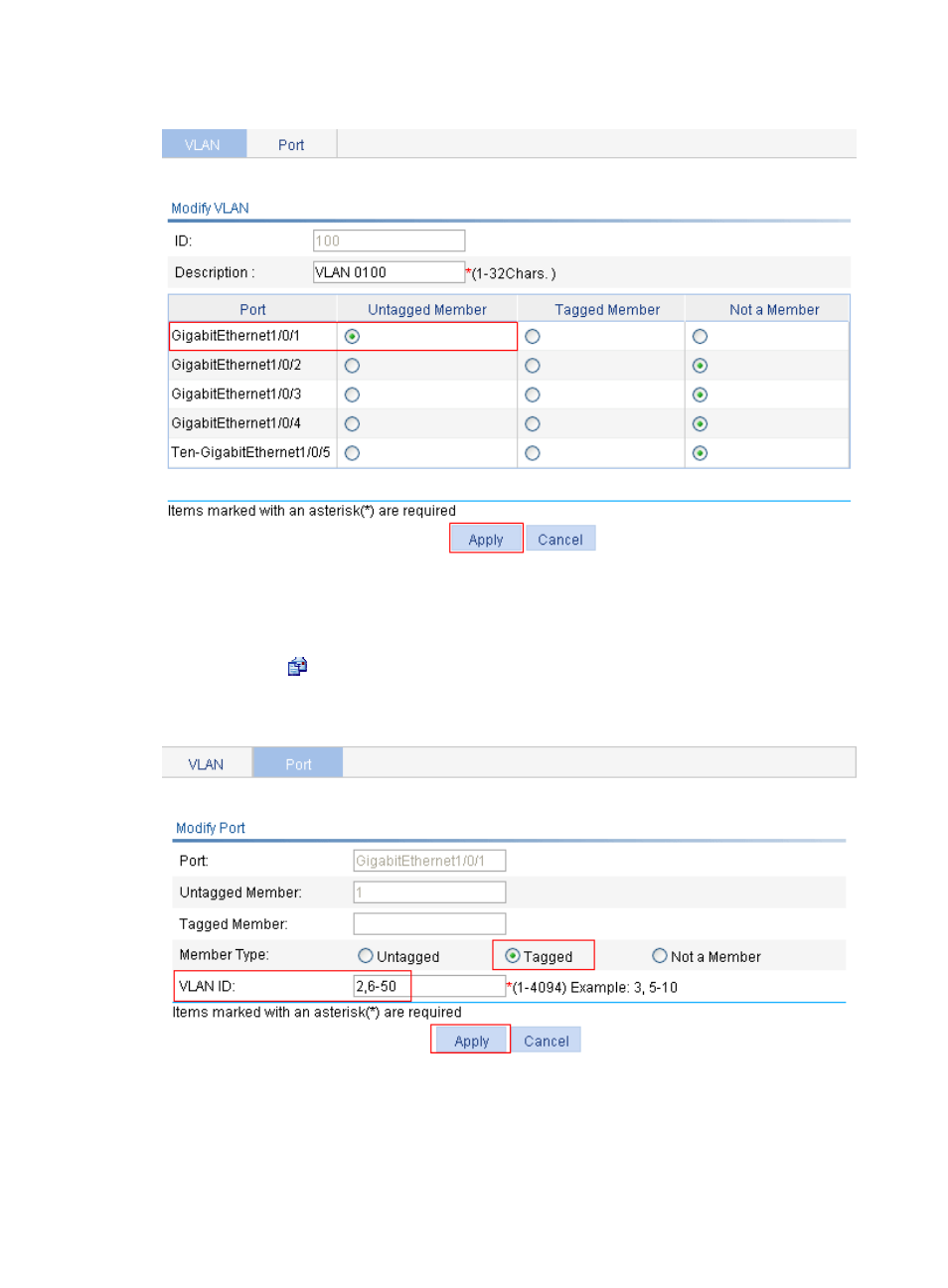
139
Figure 118 Modifying a VLAN
3.
Configure GigabitEthernet 1/0/1 as a tagged member of VLAN 2, and VLAN 6 through VLAN
50:
a.
Select Network > VLAN from the navigation tree and then select the Port tab.
b.
Click the
icon of port GigabitEthernet 1/0/1.
c.
Select the Tagged option, and enter VLAN IDs 2, 6-50, as shown in
Figure 119 Modifying a port
d.
Click Apply. A dialog box appears asking you to confirm the operation.
e.
Click OK in the dialog box.
Advertising
This manual is related to the following products: