Saving the configuration, Fast – H3C Technologies H3C WX3000E Series Wireless Switches User Manual
Page 99
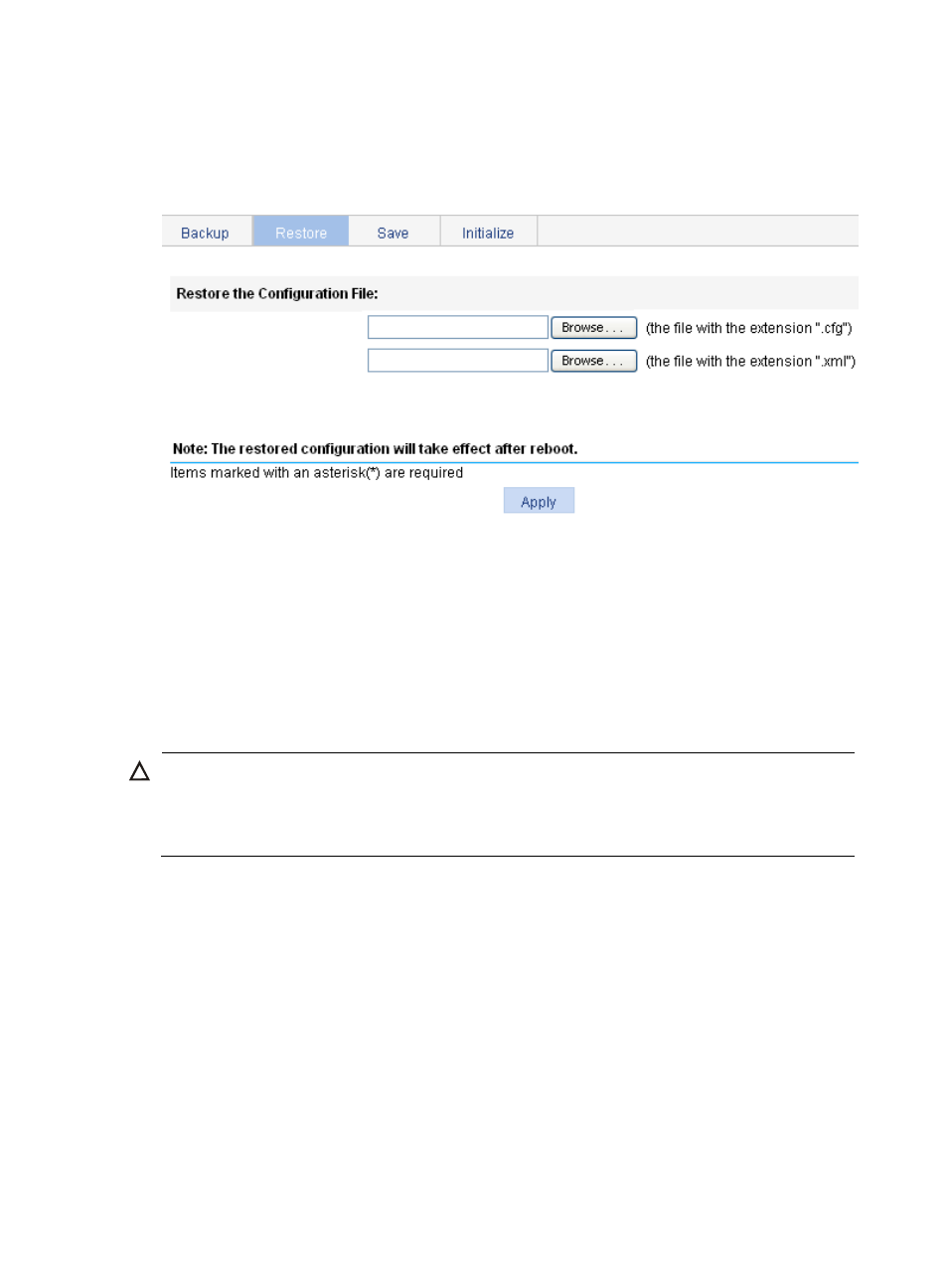
83
1.
Select Device > Configuration from the navigation tree.
2.
Click the Restore tab.
The page for restoring configuration appears.
Figure 59 Configuration restore page
3.
Click the upper Browse button.
The file upload dialog box appears. You can select the .cfg file to be uploaded.
4.
Click the lower Browse button in this figure.
The file upload dialog box appears. You can select the .xml file to be uploaded.
5.
Click Apply.
Saving the configuration
CAUTION:
•
Saving the configuration takes some time.
•
The system does not support the operation of saving configuration of two or more consecutive users. If
such a case occurs, the system prompts the latter users to try later.
The save configuration module provides the function to save the current configuration to the configuration
file (.cfg file or .xml file) to be used at the next startup. You can save the configuration in one of the
following ways:
Fast
Click the Save button at the upper right of the auxiliary area, and you can save the configuration to the
configuration file.