H3C Technologies H3C WX3000E Series Wireless Switches User Manual
Page 629
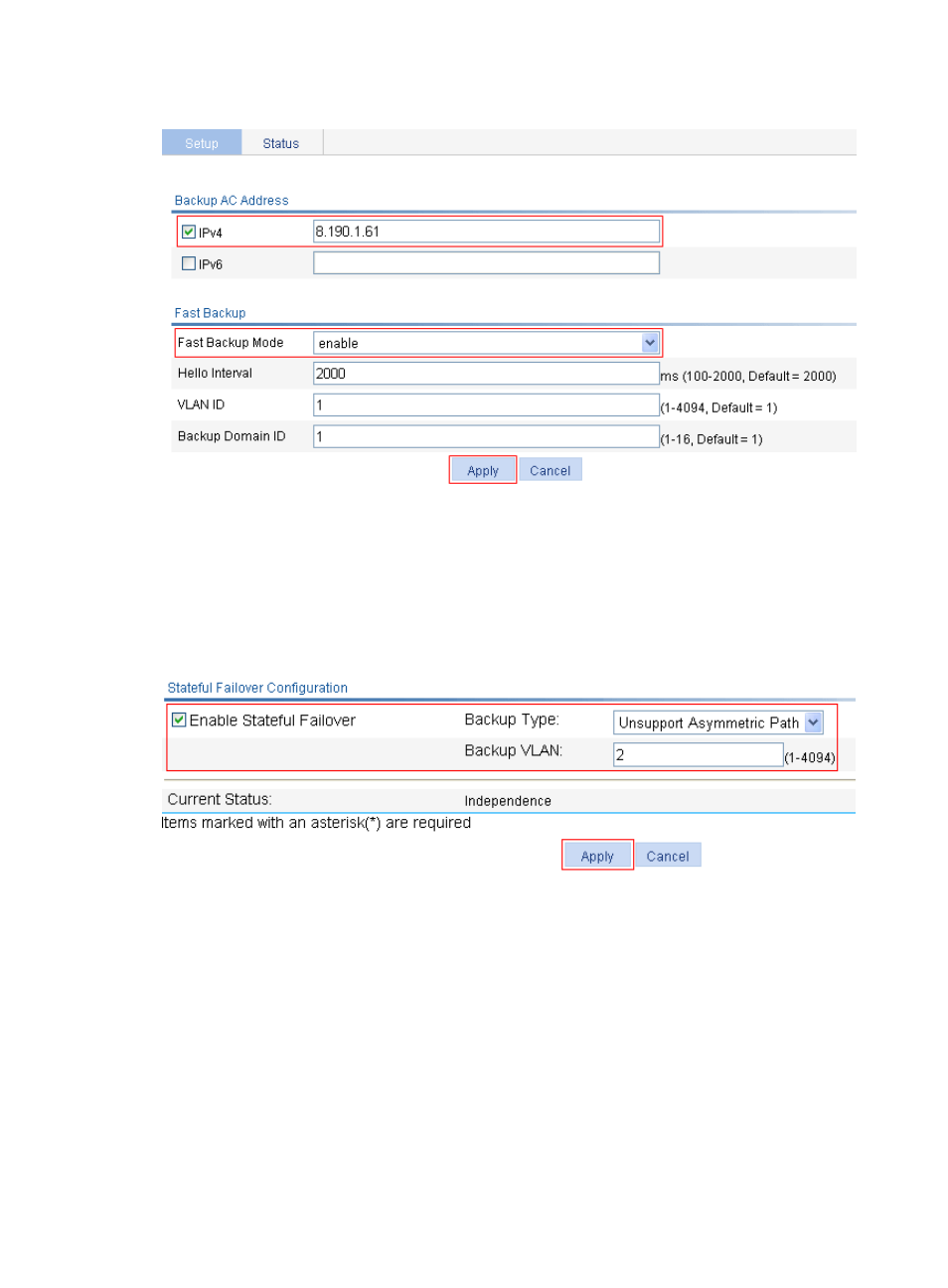
613
Figure 657 Setup page
2.
Configure stateful failover:
a.
Select High reliability > Stateful Failover from the navigation tree, as shown in
.
b.
Select the Enable Stateful Failover box, select Unsupport Asymmetric Path from the Backup
Type list, and Type 2 for Backup VLAN.
c.
Click Apply.
Figure 658 Configuring stateful failover
3.
Configure RADIUS scheme system:
a.
Select Authentication > RADIUS from the navigation tree.
b.
Click Add to enter the RADIUS scheme configuration page.
c.
Type system for Scheme Name, select Extended for Server Type, and select Without domain
name for Username Format.
d.
Click Add in the RADIUS Server Configuration field to enter the page as shown in
e.
Select Primary Authentication for Server Type, specify an IPv4 address 8.1.1.16 and 1812 as
the port number.
f.
Type expert for Key and expert for Confirm Key.
g.
Click Apply.