Configuring the client – H3C Technologies H3C WX3000E Series Wireless Switches User Manual
Page 282
Advertising
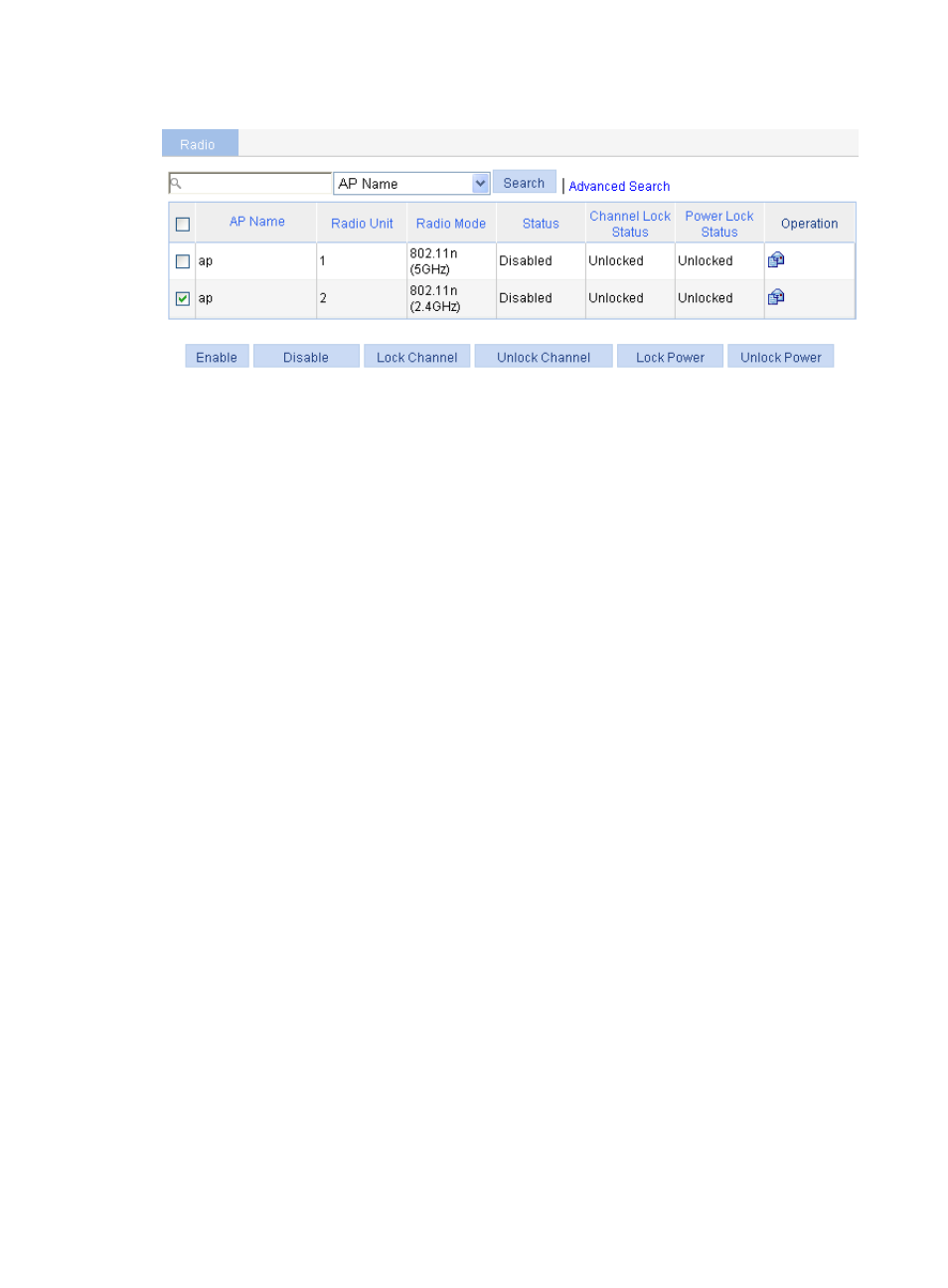
266
Figure 264 Enabling 802.11n(2.4GHz) radio
Configuring the client
1.
Launch the client, and refresh the network list.
2.
Select the configured service in Choose a wireless network (PSK in this example).
3.
Click Connect.
4.
In the popup dialog box, enter the key (12345678 in this example), and then click Connect.
Advertising
This manual is related to the following products: