Verifying the configuration, Network requirements – H3C Technologies H3C WX3000E Series Wireless Switches User Manual
Page 614
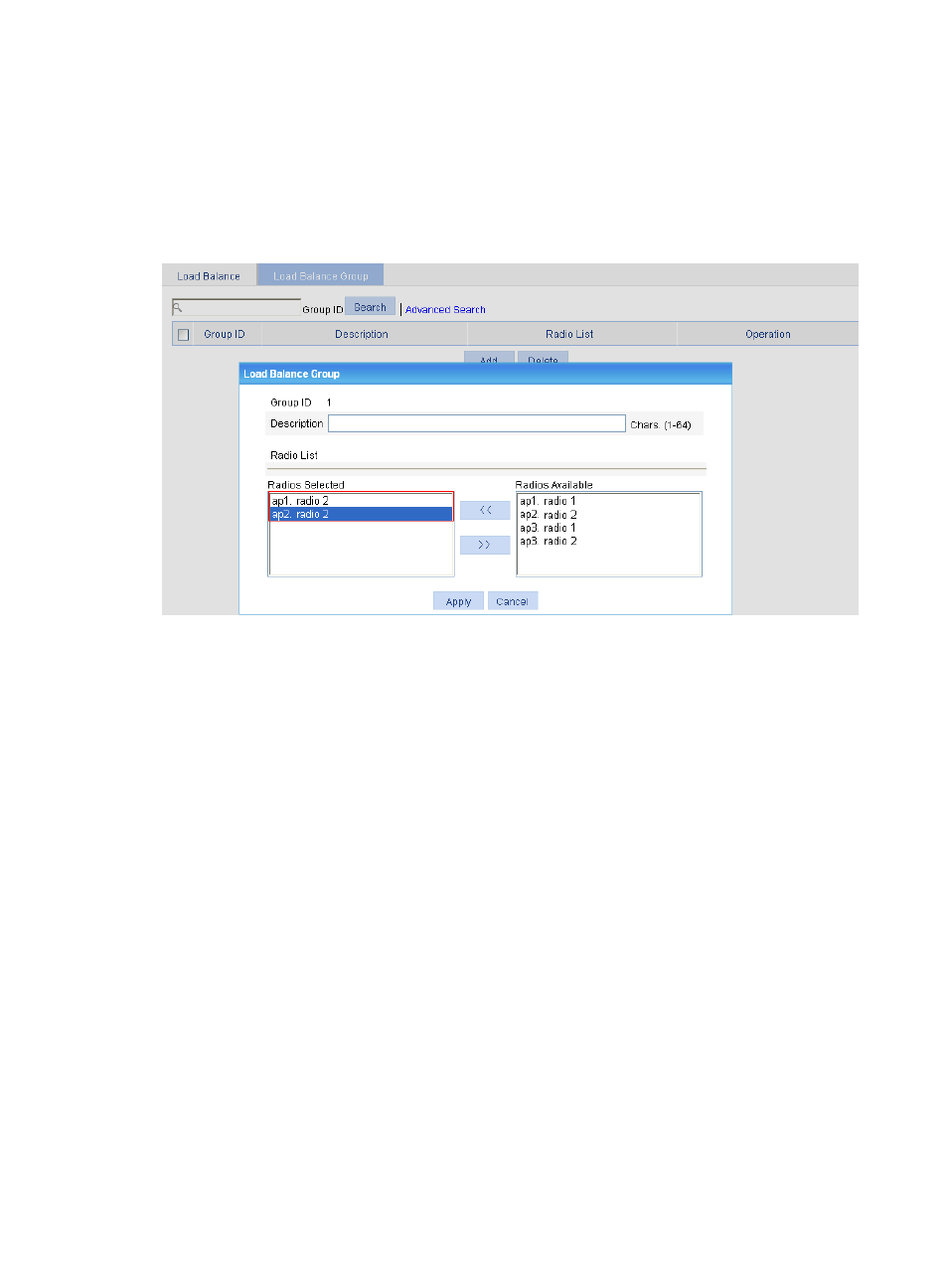
598
a.
Select Advanced > Load Balance from the navigation tree.
b.
Click the Load Balance Group tab to enter the load balancing group configuration page.
c.
Click Add.
d.
On the page that appears, select ap1. radio 2 and ap2. radio 2 in the Radios Available area,
and click << to add them into the Radios Selected area and click Apply.
Figure 635 Configuring a load balancing group
Verifying the configuration
•
Radio 2 of AP 1 and radio 2 of AP 2 are in the same load balancing group, and the radio of AP
3 does not belong to any load balancing group. Because load balancing takes effect on only
radios in a load balancing group, AP 3 does not take part in load balancing.
•
Assume Client 7 wants to associate with AP 2. The number of clients associated with radio 2 of AP
2 reaches 5 and the session gap between radio 2 of AP 2 and AP 1 reaches 4, so Client 7 is
associated with AP 1.
Group-based traffic-mode load balancing configuration
example
Network requirements
•
As shown in
, all APs operate in 802.11g mode. Client 1 and Client 2 are associated with
AP 1, and no client is associated with AP 2 and AP 3.
•
Configure traffic-mode load balancing on the AC. The maximum traffic threshold is 10% and the
maximum traffic gap is 20%.
•
Traffic-mode load balancing is required on only radio 2 of AP 1 and radio 2 of AP 2. Therefore, add
them to a load balancing group.