Configuring advanced settings – H3C Technologies H3C WX3000E Series Wireless Switches User Manual
Page 232
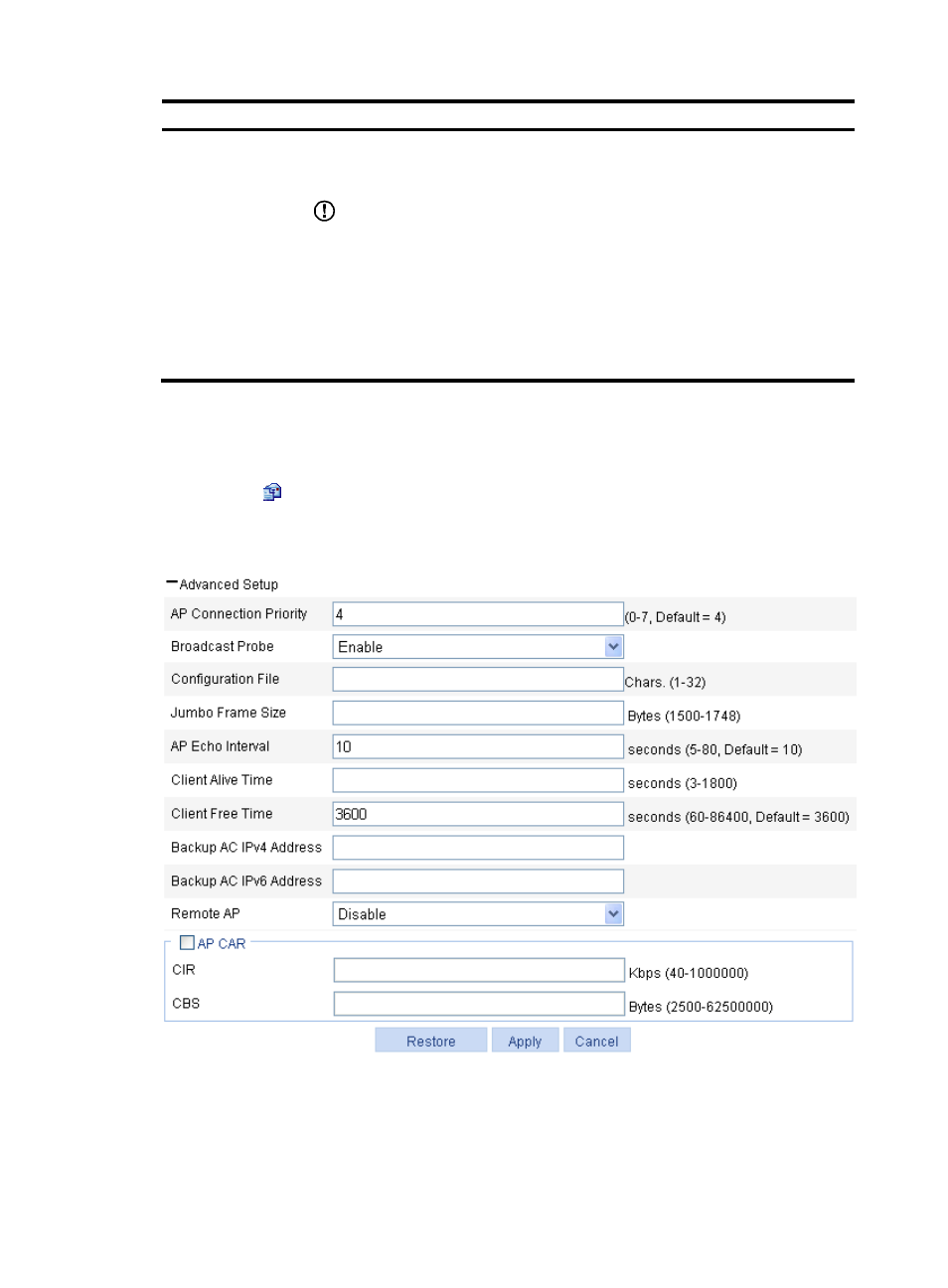
216
Item Description
District Code
By default, no district code is configured for an AP, which uses the global district code.
An AP configured with a district code uses its own district code rather than the global
one. For how to configure the global district code, see "Advanced settings".
IMPORTANT:
Some ACs and fit APs use locked district codes, whichever is used is determined as follows:
•
An AC's locked district code cannot be changed, and all managed fit APs whose
district codes are not locked must use the AC's locked district code.
•
A fit AP's locked district code cannot be changed and the fit AP can only use the
district code.
•
If an AC and a managed fit AP use different locked district codes, the fit AP uses its
own locked district code.
Configuring advanced settings
1.
Select AP > AP Setup from the navigation tree.
2.
Click the
icon corresponding to the target AP.
3.
On the page that appears, expand Advanced Setup to enter the page for advanced AP setup.
Figure 204 Advanced setup
4.
Configure advanced settings for the AP as described in
.
5.
Click Apply.