Configuring 802.1x on a port, Function, see – H3C Technologies H3C WX3000E Series Wireless Switches User Manual
Page 397
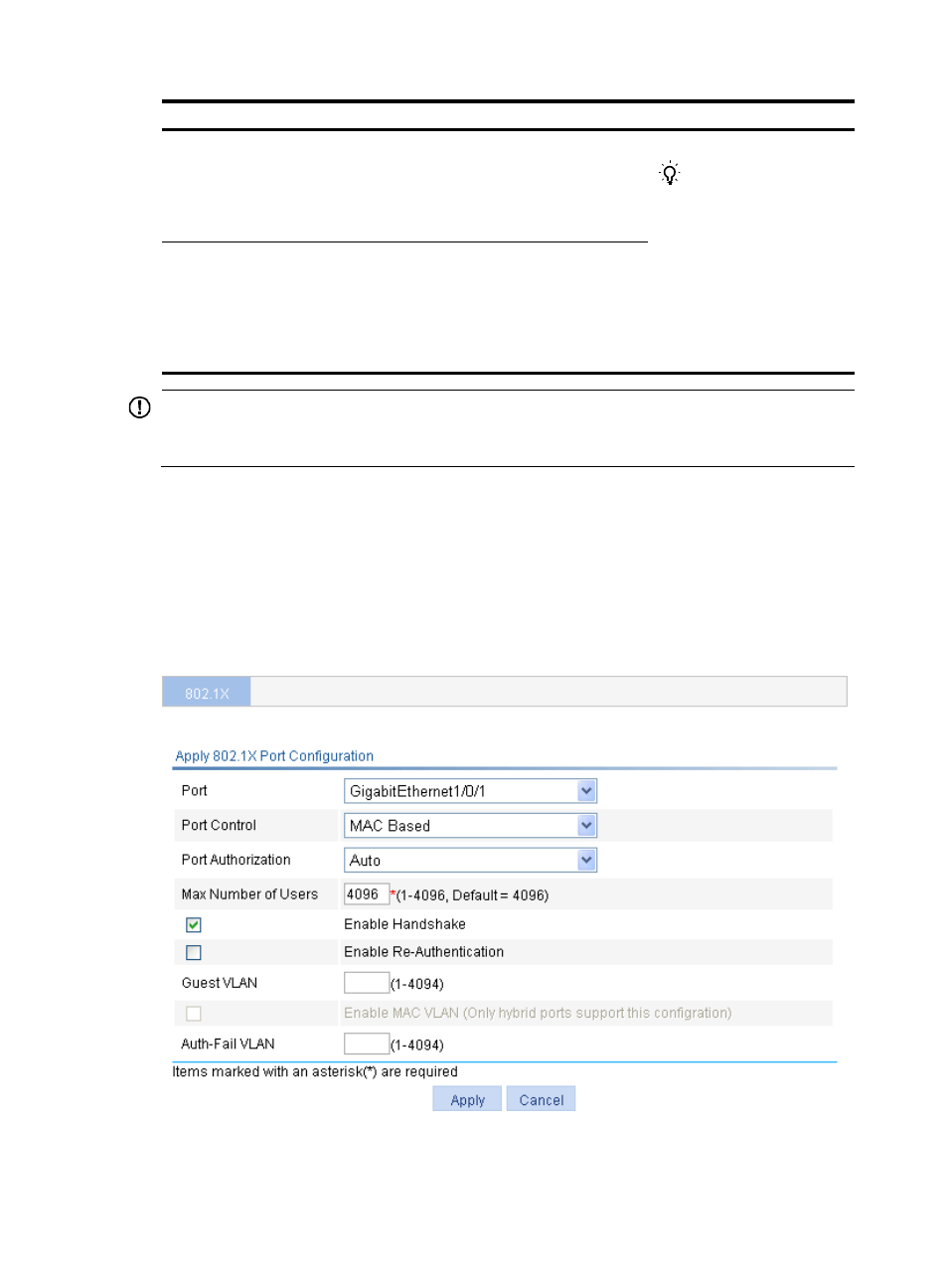
381
Item Description
Supplicant Timeout
Time
Set the client timeout timer.
The timer starts when the access device sends an
EAP-Request/MD5 Challenge packet to a client. If no
response is received when this timer expires, the access
device retransmits the request to the client.
TIP:
You can set the client timeout
timer to a high value in a
low-performance network, and
adjust the server timeout timer
to adapt to the performance of
different authentication
servers. In most cases, the
default settings are sufficient.
Server Timeout
Time
Set the server timeout timer.
The timer starts when the access device sends a
RADIUS Access-Request packet to the authentication
server. If no response is received when this timer
expires, the access device retransmits the request to the
server.
IMPORTANT:
Do not change the timer parameters of global 802.1X from their default values unless you have
determined that the changes would better the interaction process.
Configuring 802.1X on a port
1.
From the navigation tree, select Authentication > 802.1X to enter the page, as shown in
.
The Ports With 802.1X Enabled area shows the 802.1X configuration on ports.
2.
Click Add.
Figure 413 802.1X configuration on a port
3.
Configure 802.1X features on a port as described in
.
4.
Click Apply.