New requirements from new applications, Configuring an acl, Recommend configuration procedures – H3C Technologies H3C WX3000E Series Wireless Switches User Manual
Page 510: Recommended ipv4 acl configuration procedure
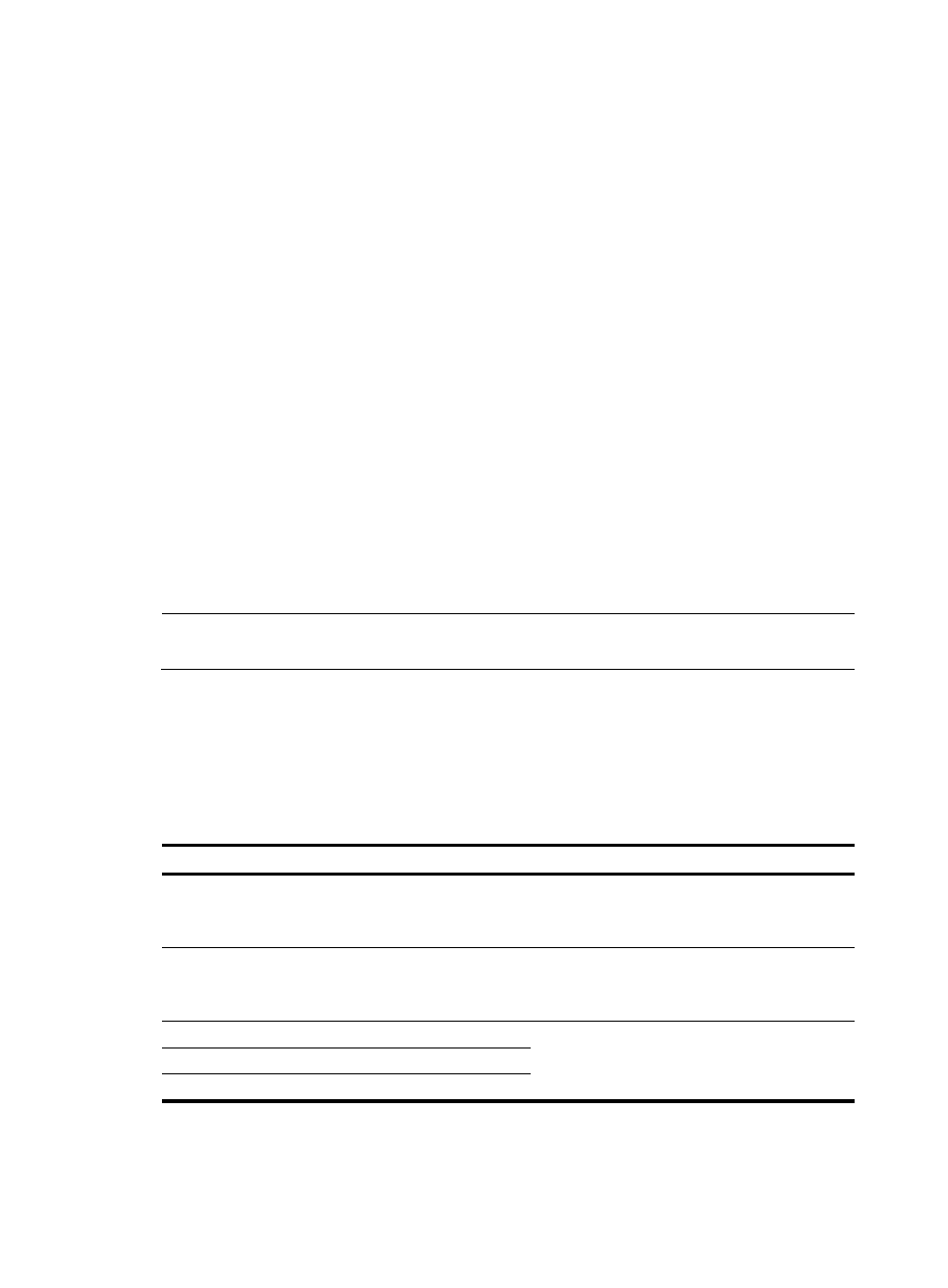
494
packets can obtain completely depends on the time they arrive. This service is called "best-effort". It
delivers packets to their destinations as possibly as it can, without any guarantee for delay, jitter, packet
loss ratio, reliability and so on.
This service policy is only suitable for applications insensitive to bandwidth and delay, such as WWW,
file transfer and email.
New requirements from new applications
The Internet has been growing along with the fast development of networking technologies. More and
more users take the Internet as their data transmission platform to implement various applications.
Besides traditional applications such as WWW, email and FTP, network users are experiencing new
services, such as tele-education, telemedicine, video telephone, videoconference and Video-on-Demand
(VoD). The enterprise users expect to connect their regional branches together through VPN technologies
to carry out operational applications, for instance, to access the database of the company or to monitor
remote devices through Telnet.
These new applications have one thing in common, and they all have special requirements for
bandwidth, delay, and jitter. For instance, videoconference and VoD need large bandwidth, low delay
and jitter. As for mission-critical applications, such as transactions and Telnet, they may not require large
bandwidth but do require low delay and preferential service during congestion.
The new emerging applications demand higher service performance of IP networks. Better network
services during packets forwarding are required, such as providing dedicated bandwidth, reducing
packet loss ratio, managing and avoiding congestion, regulating network traffic, and setting the
precedence of packets. To meet these requirements, networks must provide more improved services.
NOTE:
For more information about QoS, see
ACL and QoS Configuration Guide.
Configuring an ACL
Recommend configuration procedures
Recommended IPv4 ACL configuration procedure
Step
Remarks
Optional.
A rule referencing a time range takes effect only
during the specified time range.
Required.
The category of the added ACL depends on the
ACL number that you specify.
3. Configuring a rule for a basic IPv4 ACL
Required.
Complete one of the three steps according to the
ACL category.
4. Configuring a rule for an advanced IPv4 ACL
5. Configuring a rule for an Ethernet frame header ACL