H3C Technologies H3C WX3000E Series Wireless Switches User Manual
Page 597
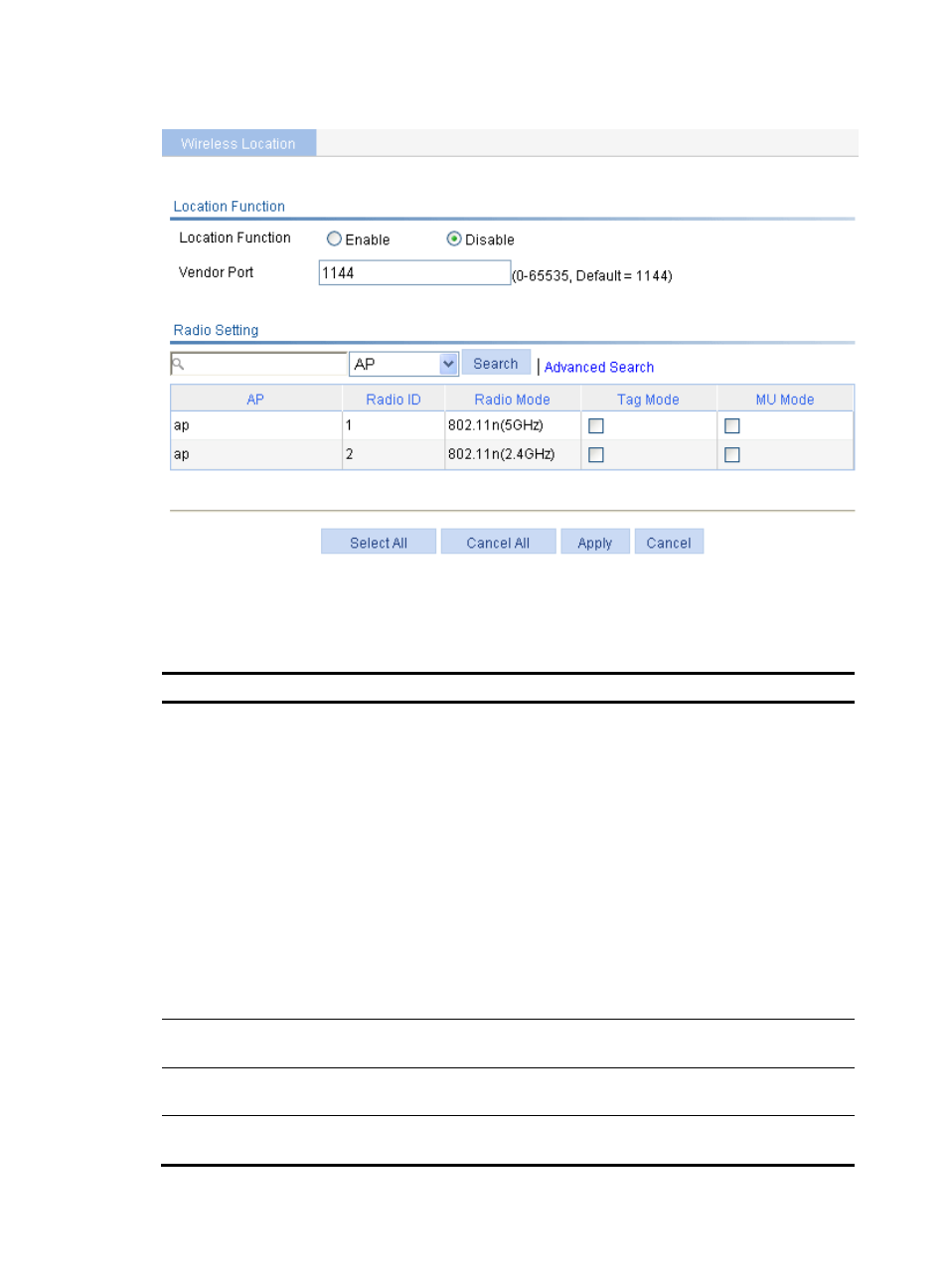
581
Figure 614 Configuring wireless location
2.
Configure wireless location as described in
3.
Click Apply.
Table 205 Configuration items
Item Description
Location Function
•
Enable—Enables the wireless location function globally. The device begins to
listen to packets when wireless location is enabled.
•
Disable—Disables wireless location globally.
To ensure the location function, complete the configuration on the location server
and AC:
•
On the location server—Configure whether to locate Tags or MUs, Tag
message multicast address, and dilution factor on the location server. These
settings will be notified to the APs through the configuration message. For more
information about location server and configuration parameters, see the
location server manuals.
•
On the AC—Configure the AP mode settings, and enable the wireless location
function.
When configurations are correctly made, APs wait for the configuration message
sent by the location server, and after receiving that message, start to receive and
report Tag and MU messages.
Vendor Port
Set listening port number for vendors. The port number must be the same as that
defined in AE.
Tag Mode
Select this option to enable the Tag report function on the radio (you also need to
enable Tags mode on the AE).
MU Mode
Select this option to enable the MU report function on the radio (you also need to
enable the MUs mode on the AE).