Configuring line rate – H3C Technologies H3C WX3000E Series Wireless Switches User Manual
Page 524
Advertising
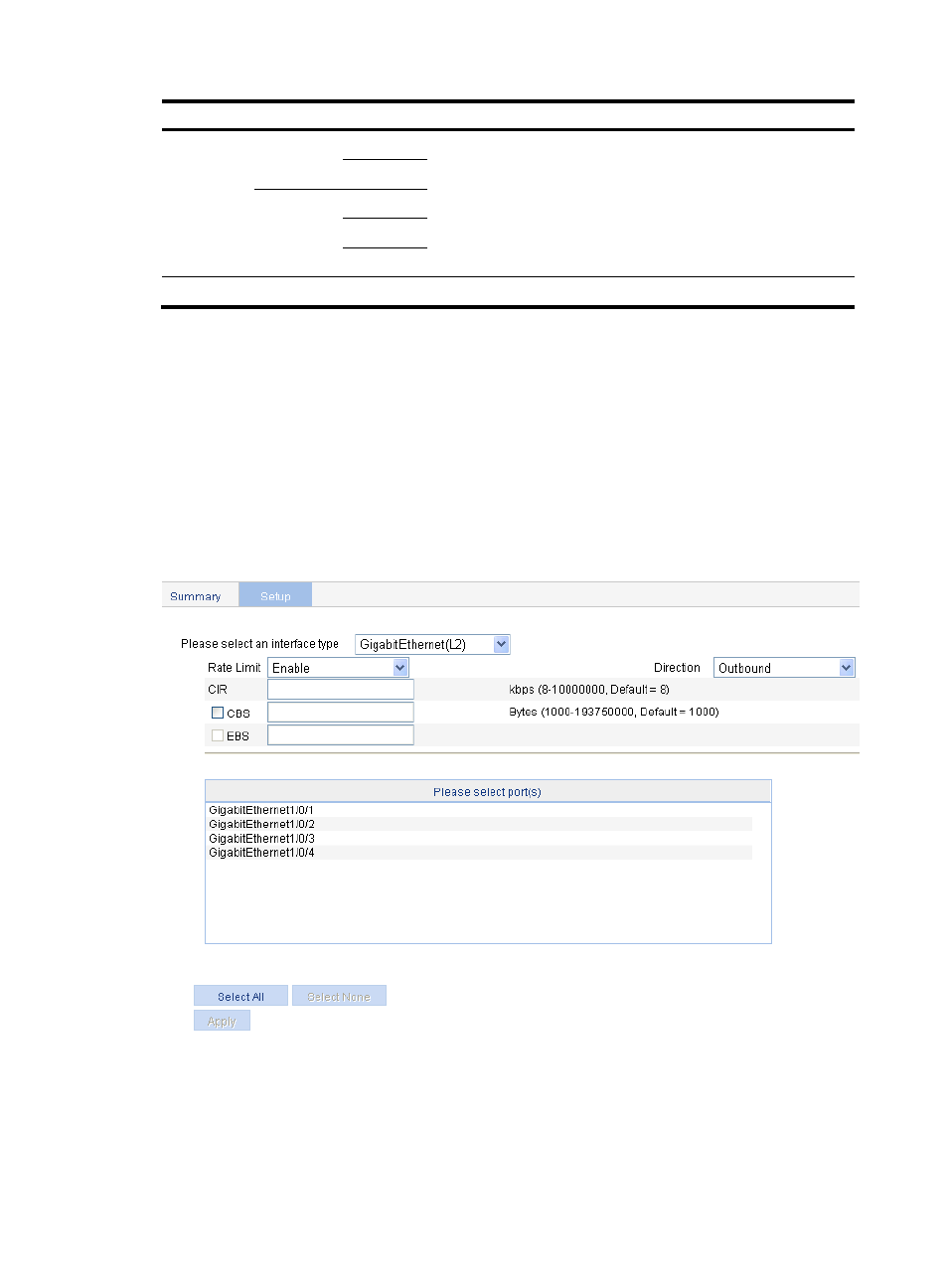
508
Item
Description
Port
To Port
Destination
Operator
Port
Port
Time Range
Select the time range during which the rule takes effect.
Configuring line rate
Line rate uses token buckets to control traffic. The line rate of a physical interface specifies the maximum
rate for forwarding packets (including critical packets). Line rate can limit all the packets passing a
physical interface.
To configure line rate:
1.
Select QoS > Line rate from the navigation tree.
2.
Click the Setup tab to enter the line rate configuration page, as shown in
Figure 540 Configuring line rate on a port
3.
Configure line rate, as described in
.
4.
Click Apply.
Advertising
This manual is related to the following products: