Configuring the nms – H3C Technologies H3C WX3000E Series Wireless Switches User Manual
Page 140
Advertising
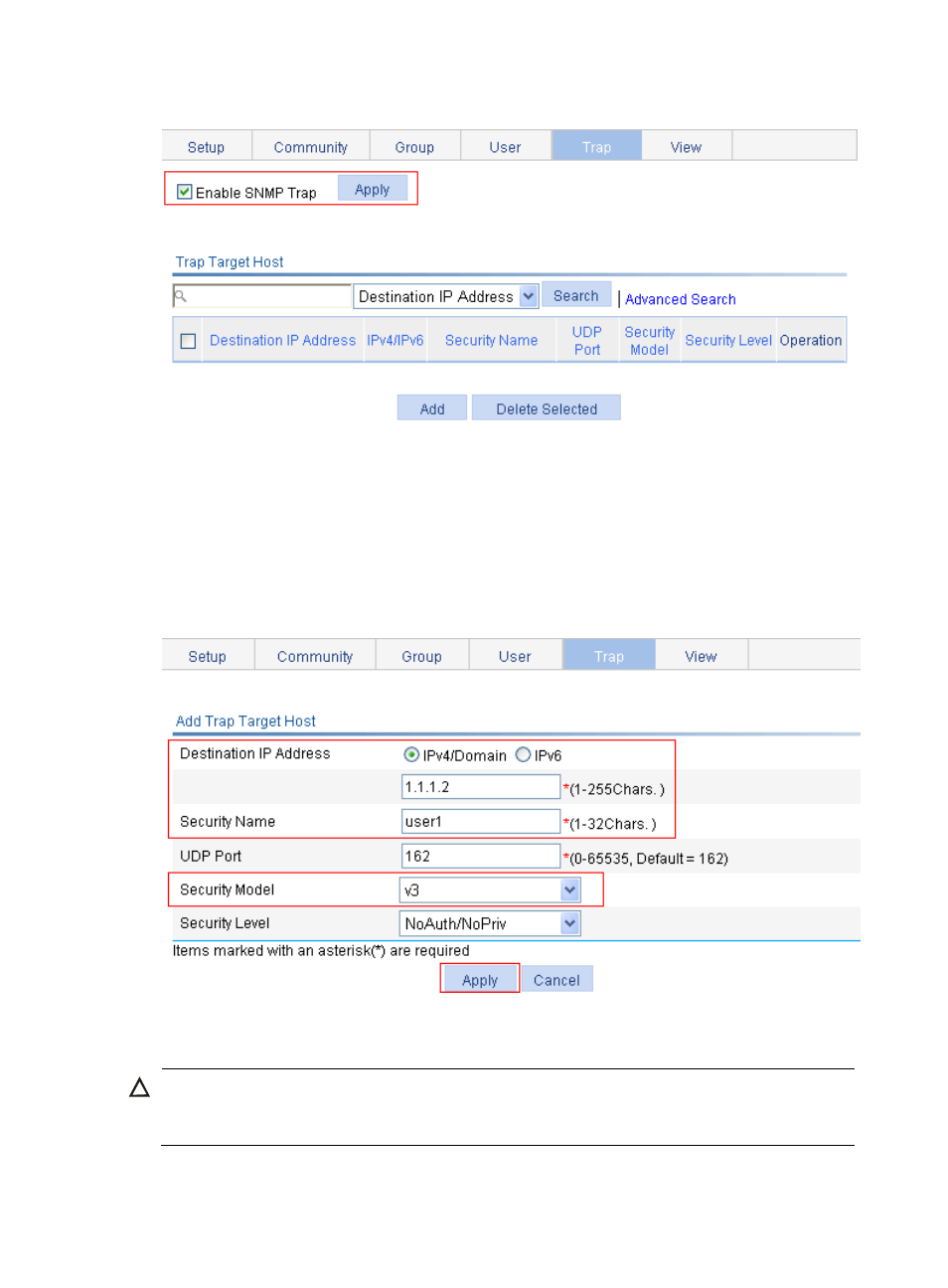
124
Figure 100 Enabling the agent to send SNMP traps
6.
Add target hosts of SNMP traps:
a.
Click Add on the Trap tab.
The page in
appears.
b.
Select the destination IP address type as IPv4/Domain, enter the destination address 1.1.1.2,
enter the user name user1, and select v3 from the Security Model list.
c.
Click Apply.
Figure 101 Adding target hosts of SNMP traps
Configuring the NMS
CAUTION:
The configuration on the NMS must be consistent with that on the agent. Otherwise, you cannot perform
corresponding operations.
Advertising
This manual is related to the following products: