Configuration guidelines – H3C Technologies H3C WX3000E Series Wireless Switches User Manual
Page 502
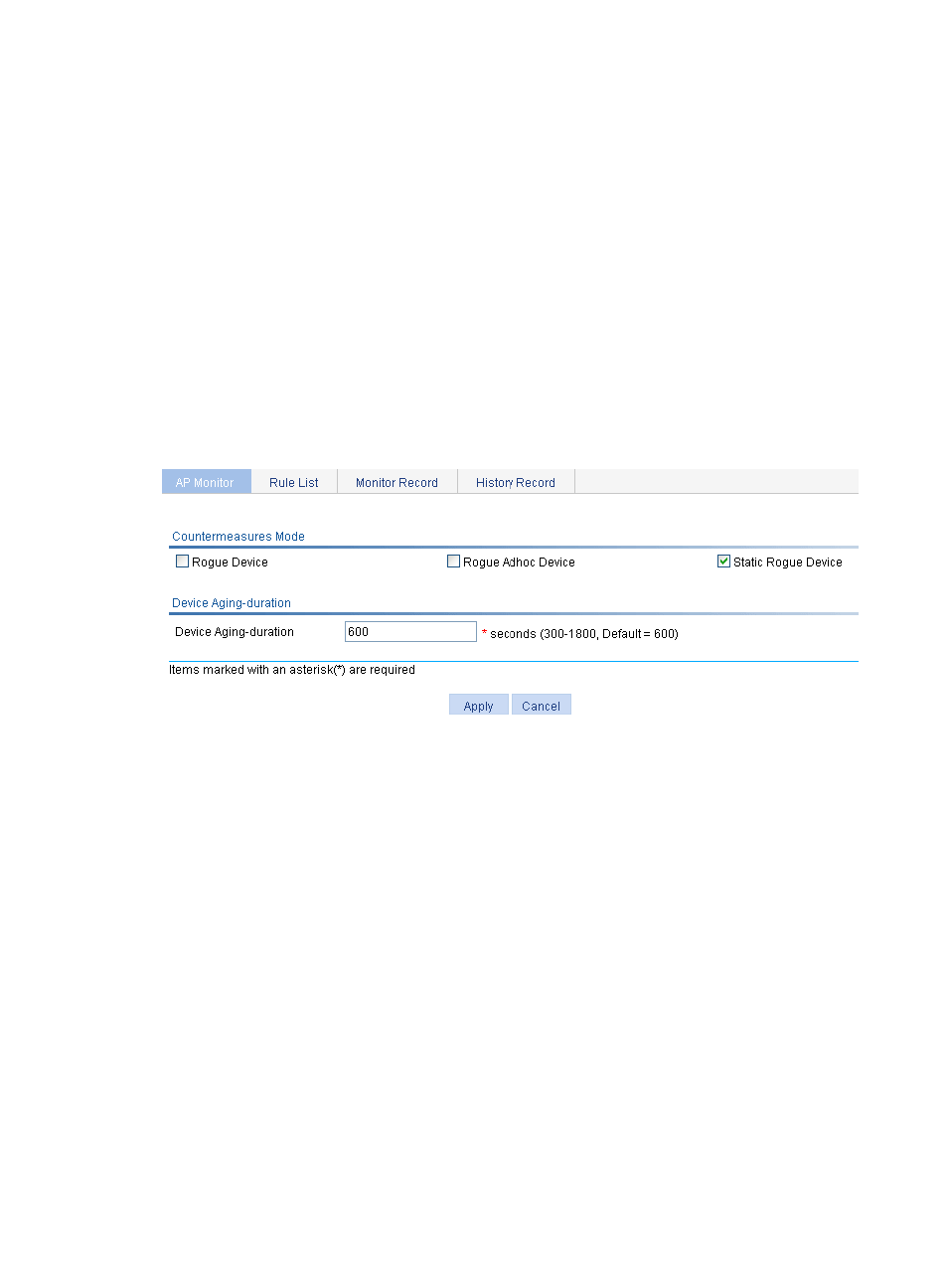
486
4.
Configure rogue detection rules:
a.
Select Security > Rogue Detection from the navigation tree.
b.
Click the Rule List tab and click Add.
c.
On the page that appears, enter 000f-e215-1515, 000f-e215-1530, and 000f-e213-1235 in
the MAC Address field, and then click Apply.
d.
Select Attacker, and click Add. Enter 000f-e220-405e in the MAC Address field and click
Apply.
5.
Enable countermeasures against the static rogue device:
a.
Select Security > Rogue Detection from the navigation tree.
b.
Click the AP Monitor tab, and click Common Set to enter the common configuration page.
c.
Select Static Rogue Device. This is because the MAC address of Client 4 is added manually to
the attacker list.
d.
Click Apply.
Figure 525 Common configuration
Configuration guidelines
•
The radio must be disabled so that the AP operation mode can be changed.
•
If you configure more than one detection rule, you need to specify the rogue device types (AP, client,
bridge, and ad hoc) and the rule matching order. For more information, see "User isolation."
•
The wireless service configuration is needed for an AP operating in hybrid mode, and not needed
for an AP in monitor mode.