H3C Technologies H3C WX3000E Series Wireless Switches User Manual
Page 291
Advertising
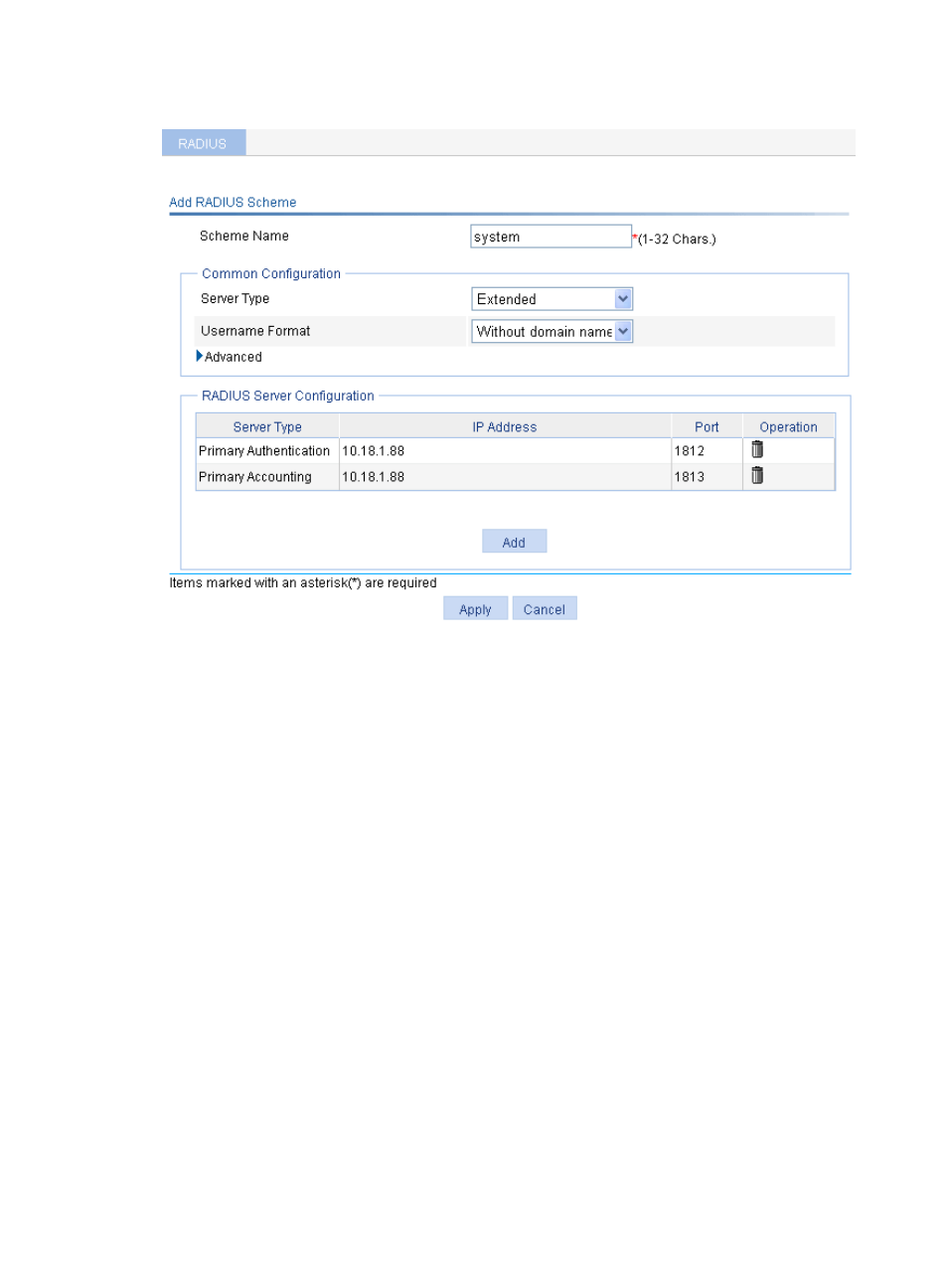
275
Figure 277 Configuring RADIUS
3.
Configure AAA:
a.
From the navigation tree, select Authentication > AAA.
b.
Optional: On the Domain Setup tab, create a new ISP domain.
This example uses the default domain system.
c.
On the Authentication tab, select the ISP domain system, select the LAN-access AuthN box,
select the authentication mode RADIUS, select the authentication scheme mac-auth from the
Name list, and click Apply.
A configuration progress dialog box appears.
d.
After the configuration process is complete, click Close.
Advertising
This manual is related to the following products: