Configuring auto ap, Enabling auto ap – H3C Technologies H3C WX3000E Series Wireless Switches User Manual
Page 234
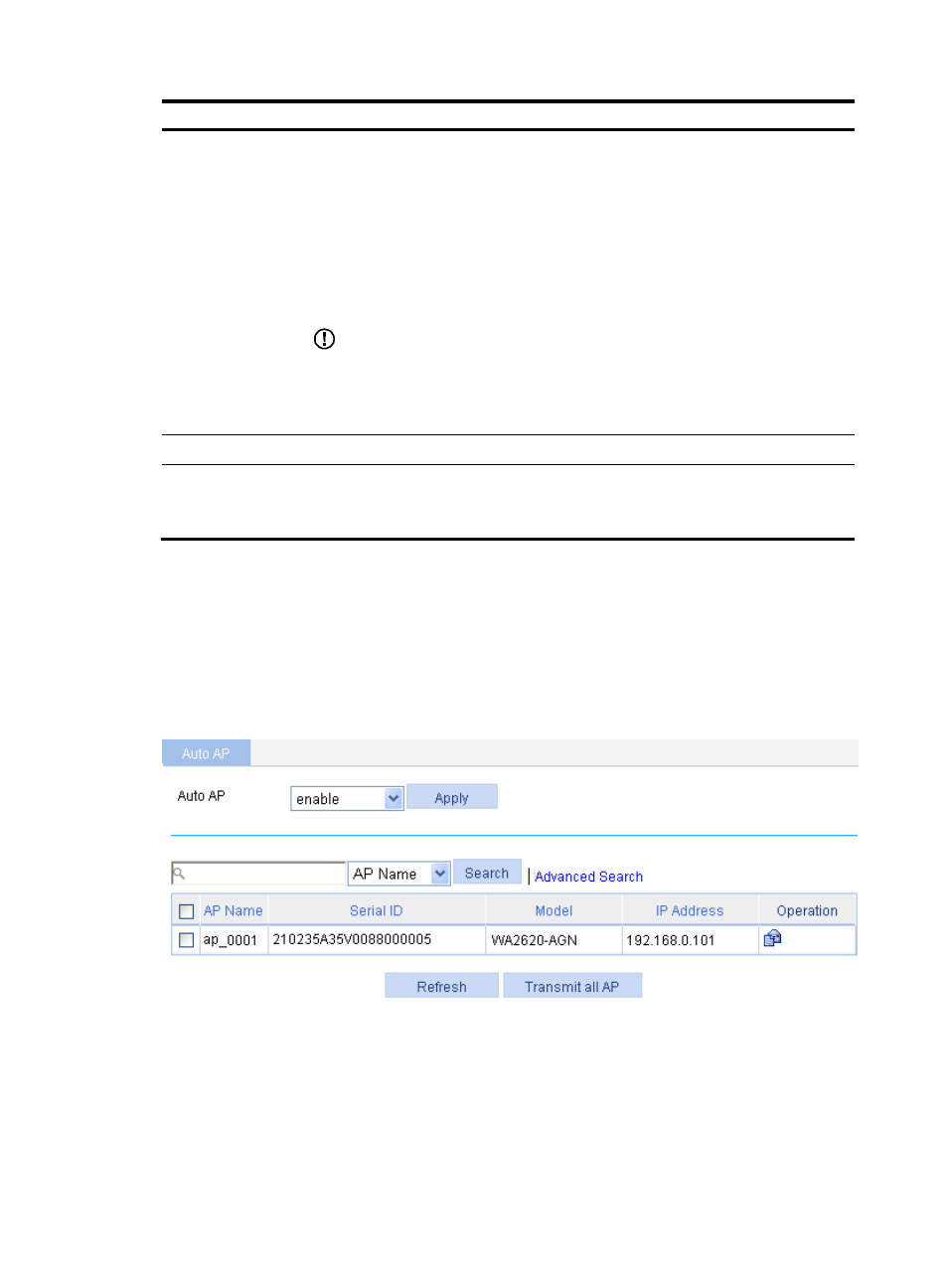
218
Item Description
Remote AP
•
Enable—Enable the remote AP function.
•
Disable—Disable the remote AP function.
By default, the remote AP function is disabled.
With this function enabled, when the tunnel between the AP and AC is terminated, the
AP automatically enables local forwarding (despite whether or not local forwarding is
configured on the AC) to provide wireless access for logged-in clients but not allow new
clients. When a tunnel is established between the AP and AC again, the AP
automatically switches to the centralized forwarding mode and logs off all clients on the
remote AP.
IMPORTANT:
If a tunnel has been established between the remote AP and AC, when the tunnel between
the AP and AC is terminated, the remote AP uses the backup tunnel to provide wireless
access for logged-in clients. For more information about AC backup, see "Advanced
settings."
CIR
Committed information rate, in Kbps.
CBS
Committed burst size, in bits.
By default, the CBS is the number of bytes transmitted in 500 ms at the rate of CIR. For
example, if CIR is 100, CBS is 50000 bits, or, 6250 bytes by default.
Configuring auto AP
Enabling auto AP
1.
Select Advance > Auto AP from the navigation tree.
Figure 205 Configuring auto AP
2.
Enable auto AP as described in
.