H3C Technologies H3C WX3000E Series Wireless Switches User Manual
Page 517
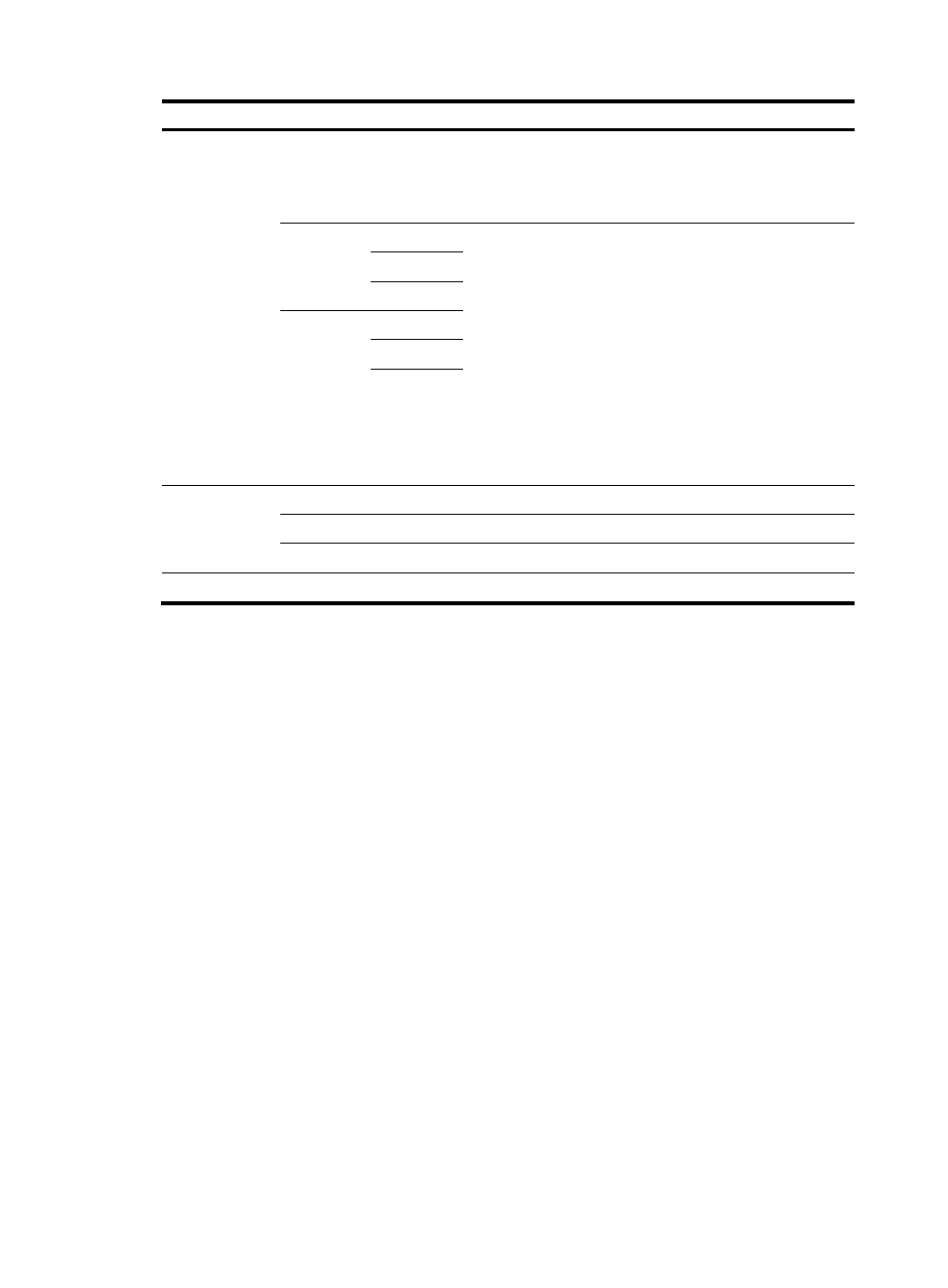
501
Item
Description
TCP/UDP Port
TCP Connection
Established
Select this option to make the rule match packets used for
establishing and maintaining TCP connections.
These items are available only when you select 6 TCP from the
Protocol list.
Source
Operator
Select the operators and enter the source port numbers and
destination port numbers as required.
These items are available only when you select 6 TCP or 17
UDP from the Protocol list.
Different operators have different configuration requirements
for the port number fields:
•
Not Check—The following port number fields cannot be
configured.
•
Range—The following port number fields must be
configured to define a port range.
•
Other values—The first port number field must be
configured and the second must not.
Port
-
Destination
Operator
Port
-
Precedence
Filter
DSCP
Specify the DSCP value.
TOS
Specify the ToS preference.
Precedence
Specify the IP precedence.
Time Range
Select the time range during which the rule takes effect.
Configuring a rule for an Ethernet frame header ACL
1.
Select QoS > ACL IPv4 from the navigation tree.
2.
Click the Link Setup tab to enter the rule configuration page for an Ethernet frame header IPv4 ACL,