Configuring ac 2, Configuration guidelines – H3C Technologies H3C WX3000E Series Wireless Switches User Manual
Page 635
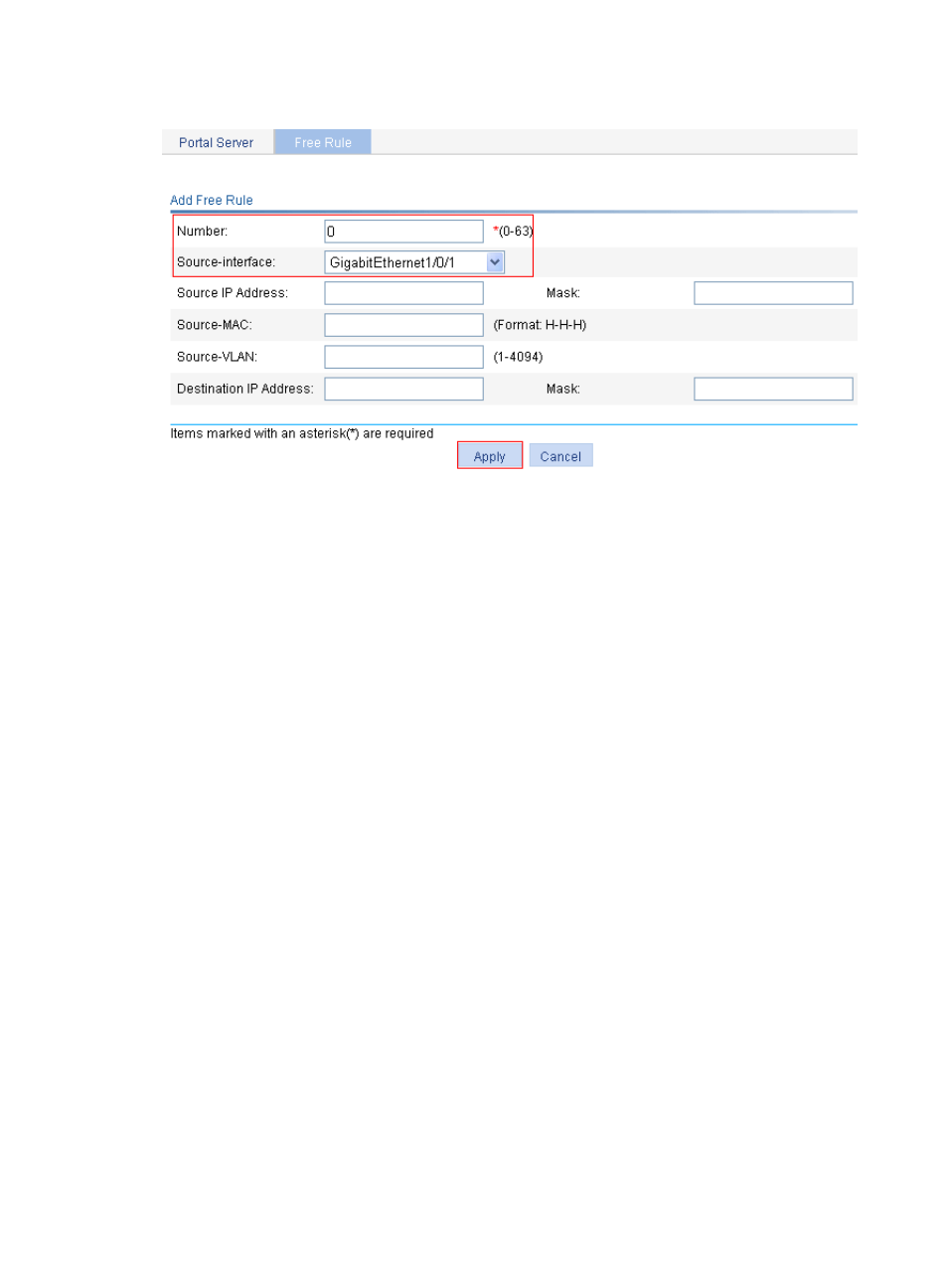
619
Figure 666 Adding a portal-free rule
9.
Configure portal to support stateful failover at the command line interface (CLI):
# Specify AC 1's device ID to be used in stateful failover mode as 1, and specify portal group 2
for interface VLAN-interface 1.
<AC1>system-view
[AC1]nas device-id 1
[AC1]interface Vlan-interface 1
[AC1-Vlan-interface1]portal backup-group 2
# Configure the virtual IP address of VRRP group 1 as 8.190.1.100, and specify the priority of AC
1 as 200. AC 2 uses the default priority.
[AC1-Vlan-interface1]vrrp vrid 1 virtual-ip 8.190.1.100
[AC1-Vlan-interface1]vrrp vrid 1 priority 200
[AC1-Vlan-interface1]quit
# Configure the source IP address for RADIUS packets as 8.190.1.100.
[AC1]radius nas-ip 8.190.1.100
# Configure the source IP address for portal packets as 8.190.1.100 (same as the AC's IP address
configured on the IMC server for portal authentication).
[AC1-Vlan-interface1]portal nas-ip 8.190.1.100
Configuring AC 2.
The configuration on AC 2 is similar to that on AC 1 except that:
•
When you configure AC backup, specify AC 1's IP address as the backup AC address.
•
Specify the device ID to be used in stateful failover mode as 2.
For more information, see the configuration on AC 1.
Configuration guidelines
When you configure stateful failover, follow these guidelines:
•
You must configure the 1+1 AC backup function to make sure that the traffic can automatically
switch to the other device if one device fails. For more information, see "Advanced settings."