Configuration guidelines, Auto ap configuration example, Network requirements – H3C Technologies H3C WX3000E Series Wireless Switches User Manual
Page 272: Configuring the ac
Advertising
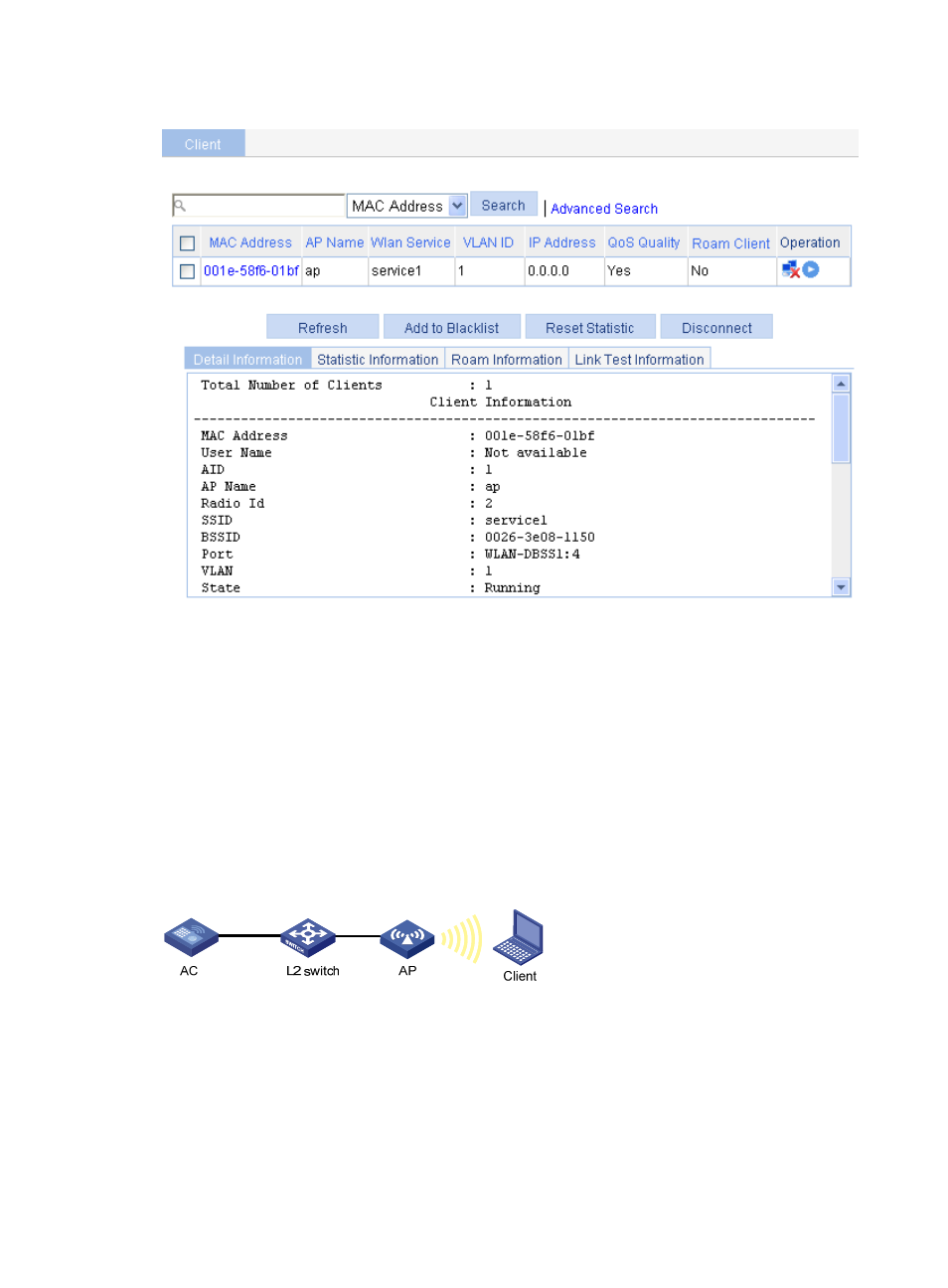
256
Figure 244 Viewing the online clients
Configuration guidelines
Select a correct district code.
Auto AP configuration example
Network requirements
As shown in
, enable the auto-AP function to enable APs to automatically connect to the AC.
•
The AP provides a clear type wireless service with the SSID service1.
•
802.11n(2.4GHz) radio mode is adopted.
Figure 245 Network diagram
Configuring the AC
1.
Create an AP:
a.
Select AP > AP Setup from the navigation tree.
b.
Click Add.
c.
On the page that appears, set the AP name to ap, select the AP model WA2620-AGN, select
the serial ID auto, and click Apply.
Advertising
This manual is related to the following products: