Configuring ports for a mirroring group, D in, Table 42 – H3C Technologies H3C WX3000E Series Wireless Switches User Manual
Page 117
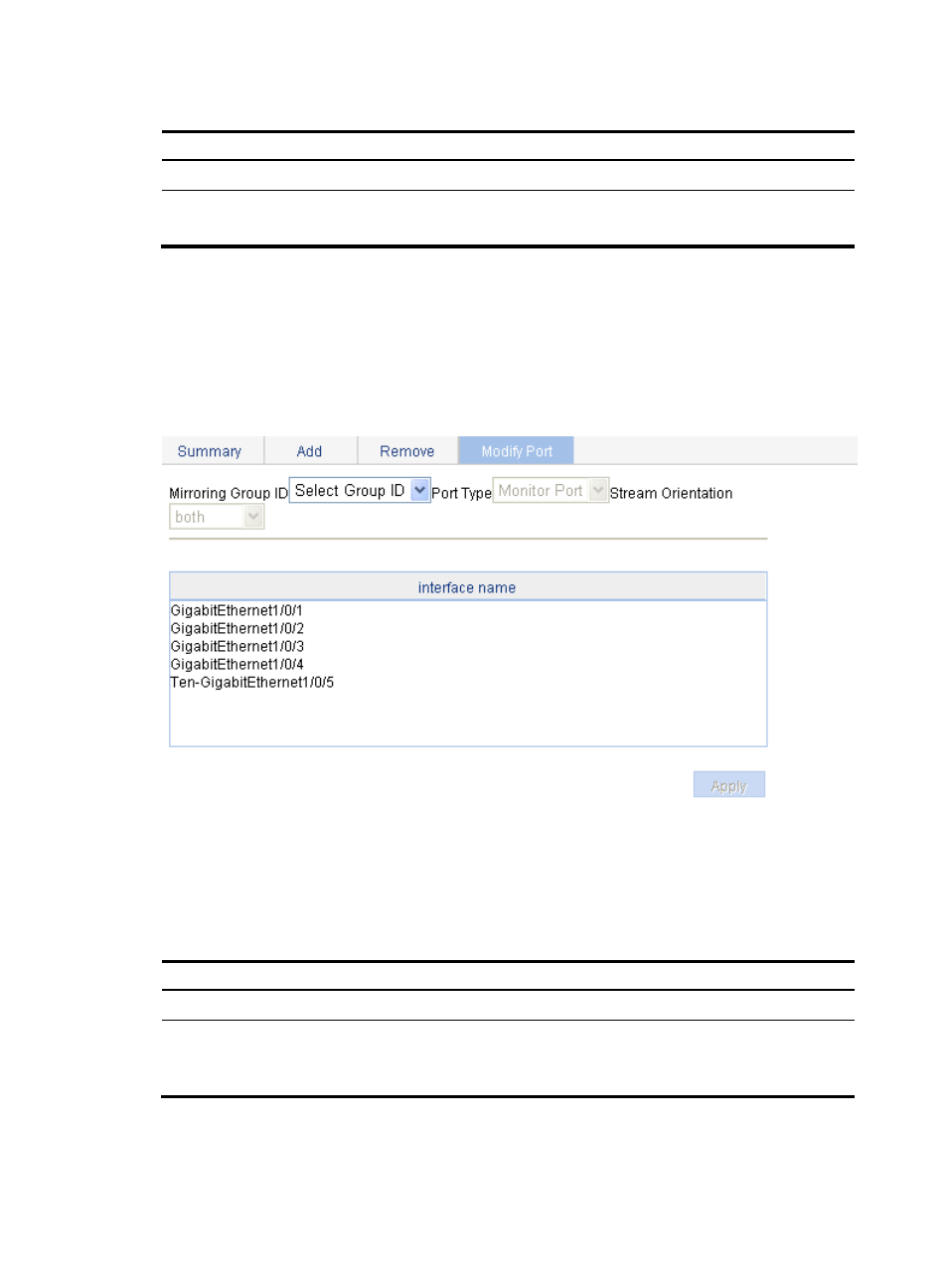
101
Table 42 Configuration items
Item Description
Mirroring Group ID
ID of the mirroring group to be added.
Type
Specify the type of the mirroring group to be added:
Local: Adds a local mirroring group.
Configuring ports for a mirroring group
1.
Select Device > Port Mirroring from the navigation tree.
2.
Click the Modify Port tab.
The page for configuring ports for a mirroring group appears.
Figure 72 The page for configuring ports for a mirroring group
3.
Configure the port information for the mirroring group as described in
.
4.
Click Apply.
The progress bar appears.
5.
Click Close after the progress bar prompts that the configuration is complete.
Table 43 Configuration items
Item Description
Mirroring Group ID
ID of the mirroring group to be configured.
Port Type
Set the types of the ports to be configured:
•
Monitor Port—Configures the monitor port for the mirroring group.
•
Mirror Port—Configures mirroring ports for the mirroring group.