H3C Technologies H3C WX3000E Series Wireless Switches User Manual
Page 50
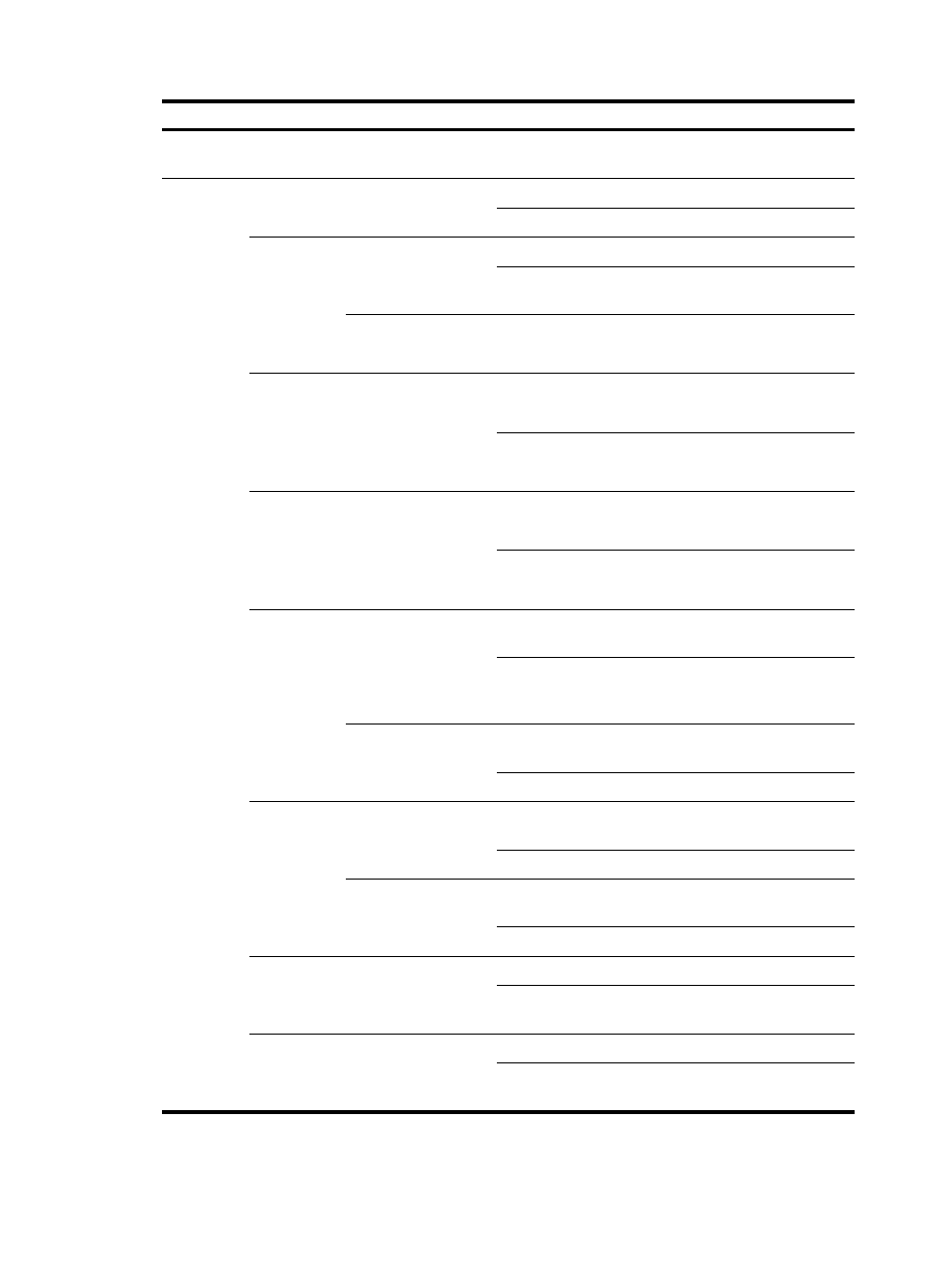
34
Function menu
Description
User level
Configure the QoS policy applied to a
WLAN-ESS port.
Configure
Advanced
Country/Region Code
Display the country/region code.
Monitor
Modify the country/region code.
Configure
AC Backup
Setup
Display the address of the backup AC. Monitor
Configure the address of the backup
AC.
Configure
Status
Display the status of the AC.
Monitor
Continuous Transmit
Display the continuous transmitting
mode of an AP.
Monitor
Switch the continuous transmitting
mode of an AP.
Configure
Channel Busy Test
Display channel busy rate test results.
Monitor
Test busy rate of channels, and output
test results.
Configure
Load
Balancing
Load Balance
Display the load balancing mode and
the current connection status.
Monitor
Configure the load balancing mode
and refresh the current connection
status.
Configure
Load Balance Group
Display load balancing group
configuration.
Monitor
Configure a load balancing group.
Configure
AP
AP Module
Display the AP version, including the
AP model and software version.
Monitor
Upgrade the software.
Configure
Switch to fat AP
Display the model and IP address of the
AP.
Monitor
Switch to fat AP.
Configure
Wireless Location
Display wireless location settings.
Monitor
Configure, enable, and disable
wireless location.
Configure
Wireless Sniffer
Display wireless sniffer configuration.
Monitor
Configure, enable, and disable
wireless sniffer parameters.
Configure