Configuring clear type wireless service, D in, Table 88 – H3C Technologies H3C WX3000E Series Wireless Switches User Manual
Page 247
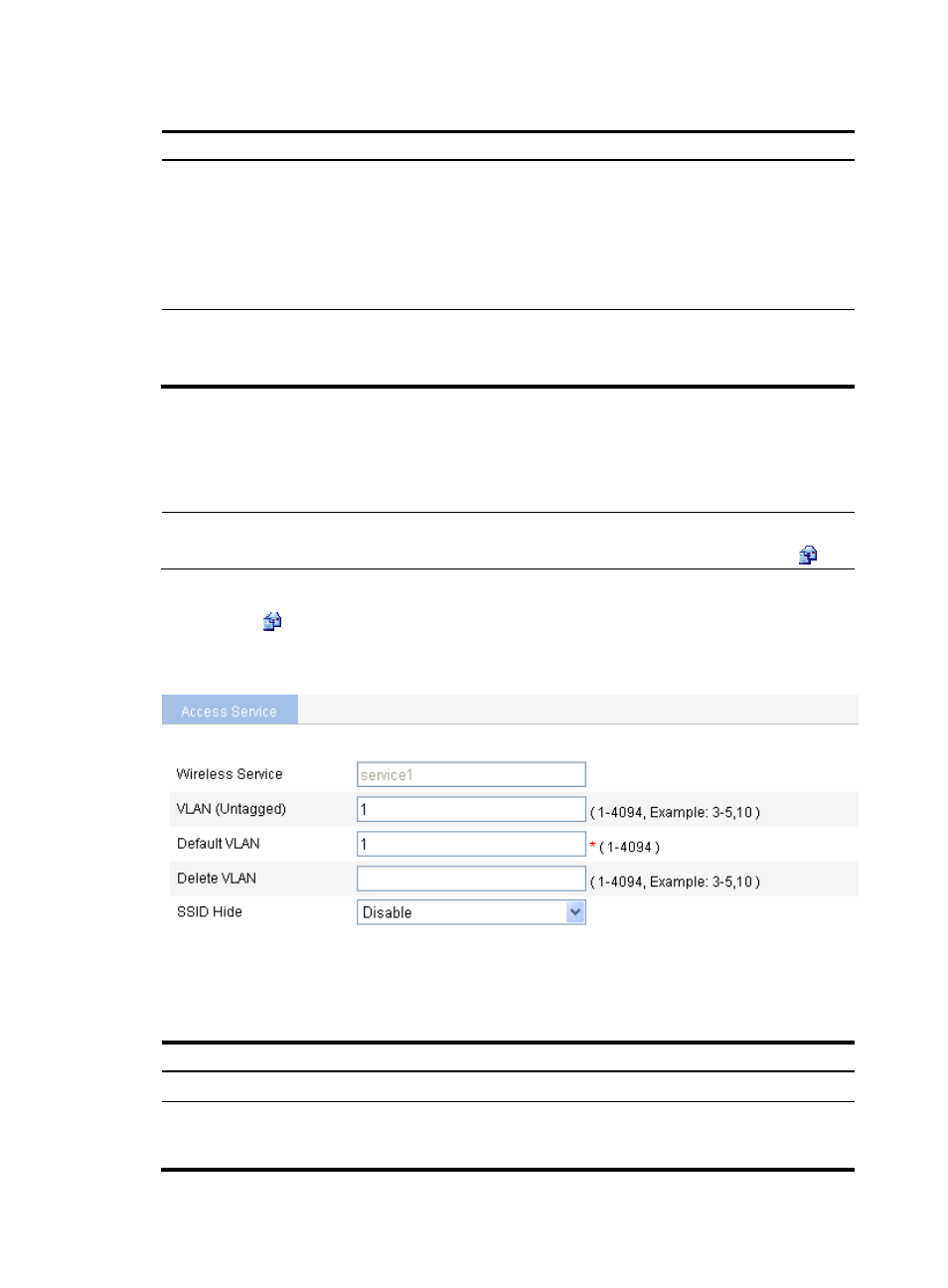
231
Table 88 Configuration items
Item Description
Wireless Service Name
Set the Service Set Identifier (SSID), a case-sensitive string of 1 to 32
characters, which can include letters, digits, underlines, and spaces.
An SSID should be as unique as possible. For security, the company
name should not be contained in the SSID. Meanwhile, it is not
recommended to use a long random string as the SSID, because a
long random string only adds payload to the header field, without
any improvement to wireless security.
Wireless Service Type
Select the wireless service type:
•
clear—Indicates the SSID will not be encrypted.
•
crypto—Indicates the SSID will be encrypted.
Configuring clear type wireless service
Configuring basic settings for a clear type wireless service
NOTE:
Before configuring a clear-type wireless service, disable it first and then click the corresponding
icon.
1.
Select Wireless Service > Access Service from the navigation tree.
2.
Click the
icon corresponding to the target clear type wireless service to enter the page for
configuring wireless service.
Figure 221 Configuring clear type wireless service
3.
Configure basic settings for the clear type wireless service as described in
4.
Click Apply.
Table 89 Configuration items
Item Description
Wireless Service
Display the selected Service Set Identifier (SSID).
VLAN (Untagged)
Enter the ID of the VLAN whose packets are to be sent untagged. VLAN
(Untagged) indicates that the port sends the traffic of the VLAN with the
VLAN tag removed.