H3C Technologies H3C WX3000E Series Wireless Switches User Manual
Page 231
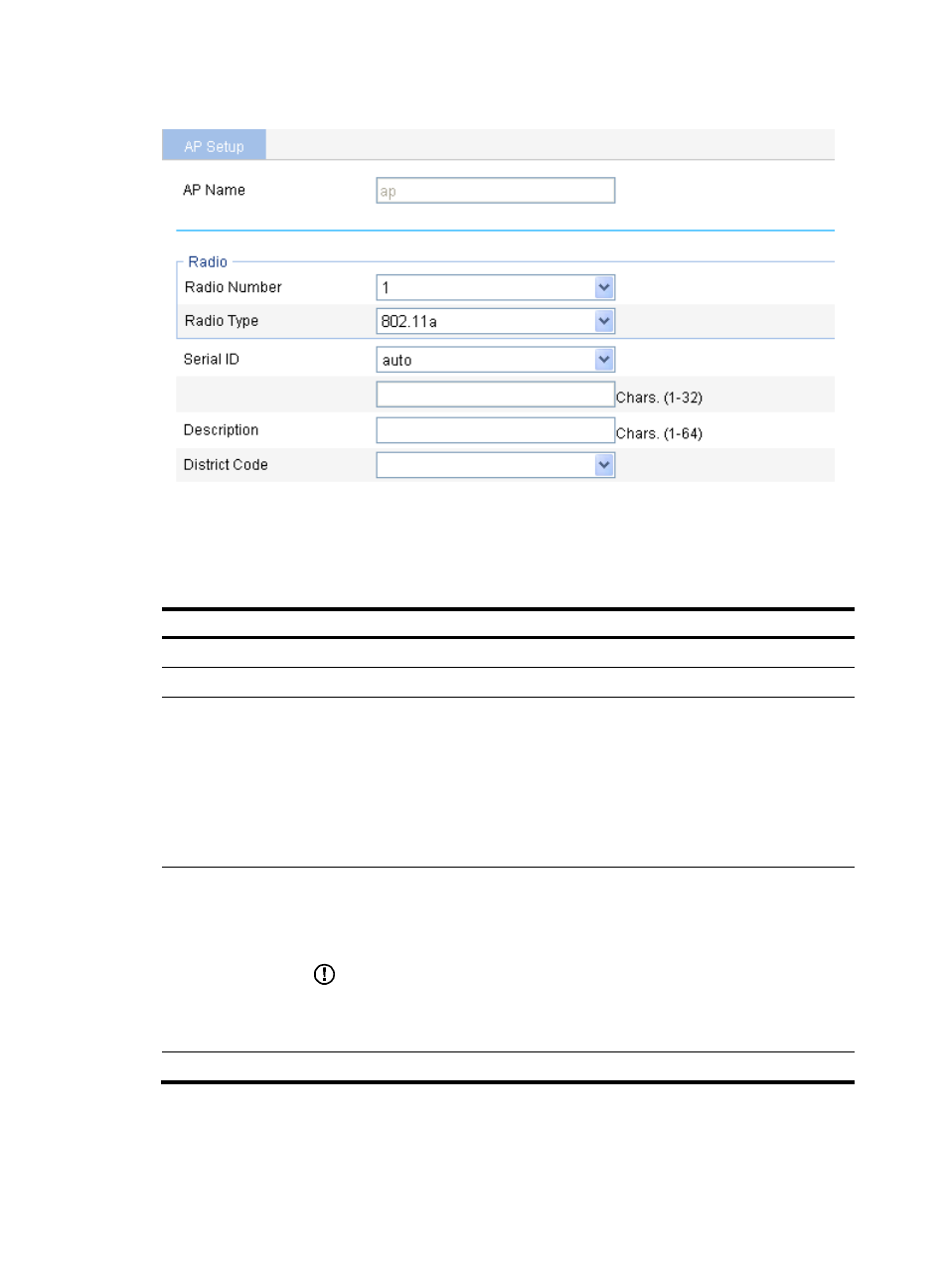
215
Figure 203 AP setup
3.
Configure the AP as described in
4.
Click Apply.
Table 82 Configuration items
Item Description
AP Name
Display the name of the AP selected.
Radio Number
Select the number of the radios on the AP. The value depends on the AP model.
Radio Type
Select the radio type, which can be one of the following values:
•
802.11a.
•
802.11b.
•
802.11g.
•
802.11n (2.4 GHz)
•
802.11n (5 GHz)
The value depends on the AP model and radio type.
Serial ID
Set a serial ID for the AP.
•
Auto—If selected, the AP serial ID is automatically found. This option is used together
with the auto AP function. For how to configure auto AP, see "
•
Manual—You need to enter an AP serial ID.
IMPORTANT:
The serial ID is the unique identity of the AP. If the AP has connected to the AC, changing
or deleting its serial ID renders the tunnel down and the AP needs to discover the AC to
connect again.
Description Description of the AP.