Printer menu operations – Canon imagePROGRAF TA-20 MFP 24" Large Format Printer with L24ei Scanner and Stand Kit User Manual
Page 115
Advertising
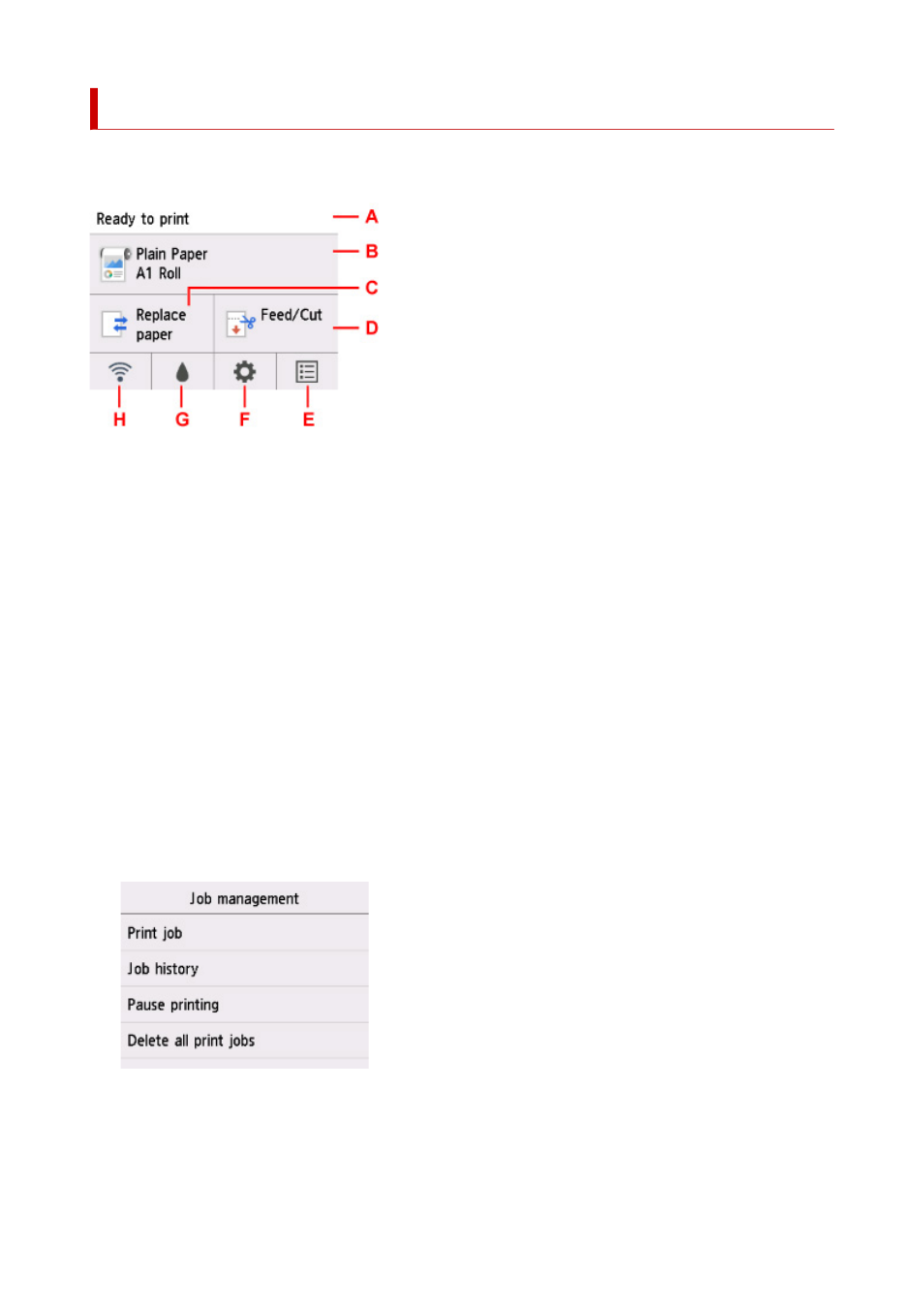
Printer Menu Operations
On the HOME screen, the current status of the printer and buttons for displaying various menus are
displayed.
A. Printer status
Displays the current status (
Ready to print
/
Printing...
) of the printer.
B. Paper information
Displays the current paper information.
It is grayed out during printing.
Tap to display
Paper menu
.
C.
Replace paper
It is grayed out during printing.
Tap this button to change the roll paper or to set the cut paper.
D.
Feed/Cut
It is grayed out when paper feed mode is cut paper or during printing.
Tap this button to feed or cut roll paper.
E.
Jobs
Tap to display
Job management
menu.
F.
Setup
Tap to display
Setup
menu.
115
Advertising