Canon imagePROGRAF TA-20 MFP 24" Large Format Printer with L24ei Scanner and Stand Kit User Manual
Page 165
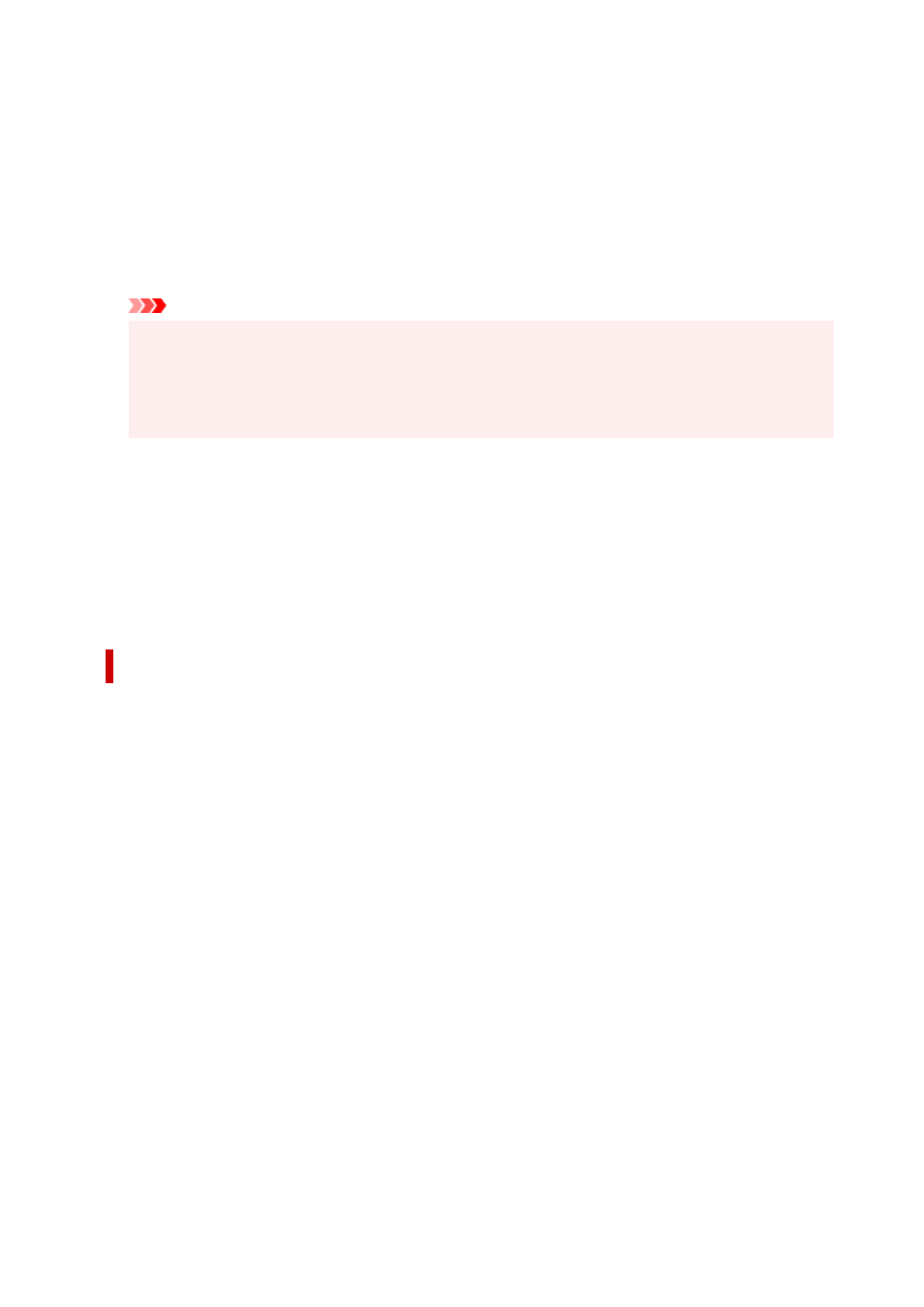
Remote UI or other tools
Entering the administrator password is required to change the setting items using Remote UI or
some software.
LCD, Remote UI, or other tools
Entering the administrator password is required to change the setting items using the operation
panel of the printer, Remote UI, or some software.
8.
Enter administrator password.
Important
• The following character restrictions apply to the password:
• Set the password by using 4 to 32 characters.
• The allowed characters are single-byte alphanumeric characters.
• For security reasons, we recommend you use 8 and more alphanumeric characters.
9.
Tap
Apply
.
10.
Enter administrator password you specified again.
11.
Tap
OK
.
The administrator password is enabled.
When You Want to Disable the Administrator Password:
After operating steps 1 to 5 of the password specifying procedure, tap
Remove administrator password
.
After that, please follow the instructions displayed on the touch screen.
165