Canon imagePROGRAF TA-20 MFP 24" Large Format Printer with L24ei Scanner and Stand Kit User Manual
Page 798
Advertising
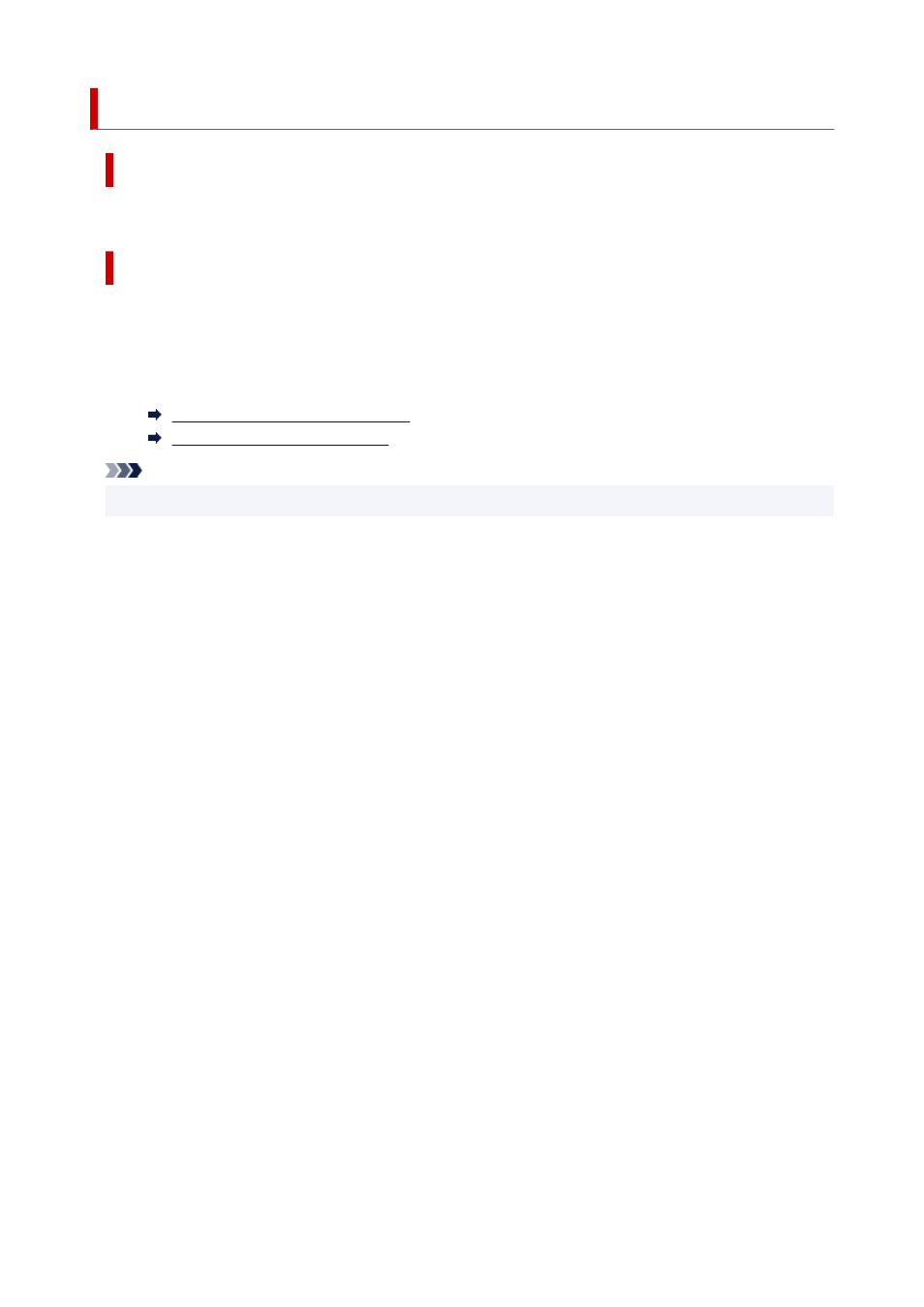
1324
Cause
A print job for printing on sheets was sent when a roll is loaded.
What to Do
Follow the steps below to print again.
1. Tap
Remove paper
on the touch screen to stop printing.
2. Remove the paper roll, load cut paper of the size and type specified in the printer driver, and then try
again.
Removing the Roll from the Printer
Loading and Printing on Sheets
Note
• To stop printing, tap
Cancel
on the touch screen or press the
Stop
button.
798
Advertising