Turning the printer off – Canon imagePROGRAF TA-20 MFP 24" Large Format Printer with L24ei Scanner and Stand Kit User Manual
Page 472
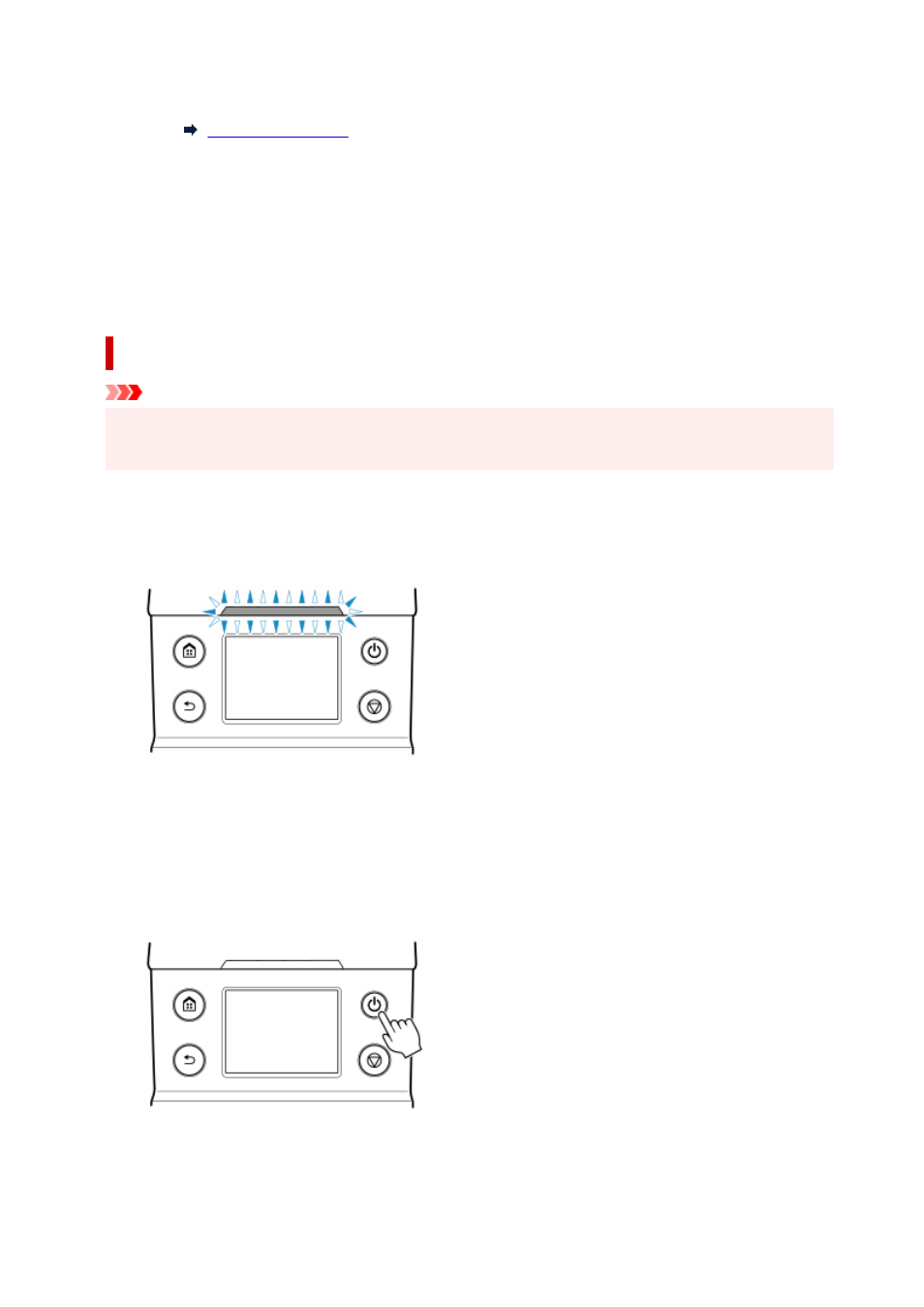
•
The ink tank is not installed
•
If "Error" is shown on the operation panel
Check the message on the operation panel and take action as necessary.
•
The ON button and Status lamp never light up, and nothing appears on the operation
panel
Check the connection at the plug and electrical outlet.
Turning the printer off
Important
• Never disconnect the printer's power supply or unplug it during a print job. This may damage the
printer.
1.
Make sure no print jobs are in progress.
While the
Status
lamp is flashing, the printer is running. The color of the lamp indicates the following
states.
If the
Status
lamp is flashing orange, check the message on the operation panel and take action as
necessary.
If the
Status
lamp is flashing white, the printer is printing, receiving data, etc. Turn off the power after
the
Status
lamp turns off.
2.
Hold down the
ON
button for more than a second.
"
Ending... Please wait momentarily
" appears on the operation panel, and the printer turns off.
472