Canon imagePROGRAF TA-20 MFP 24" Large Format Printer with L24ei Scanner and Stand Kit User Manual
Page 439
Advertising
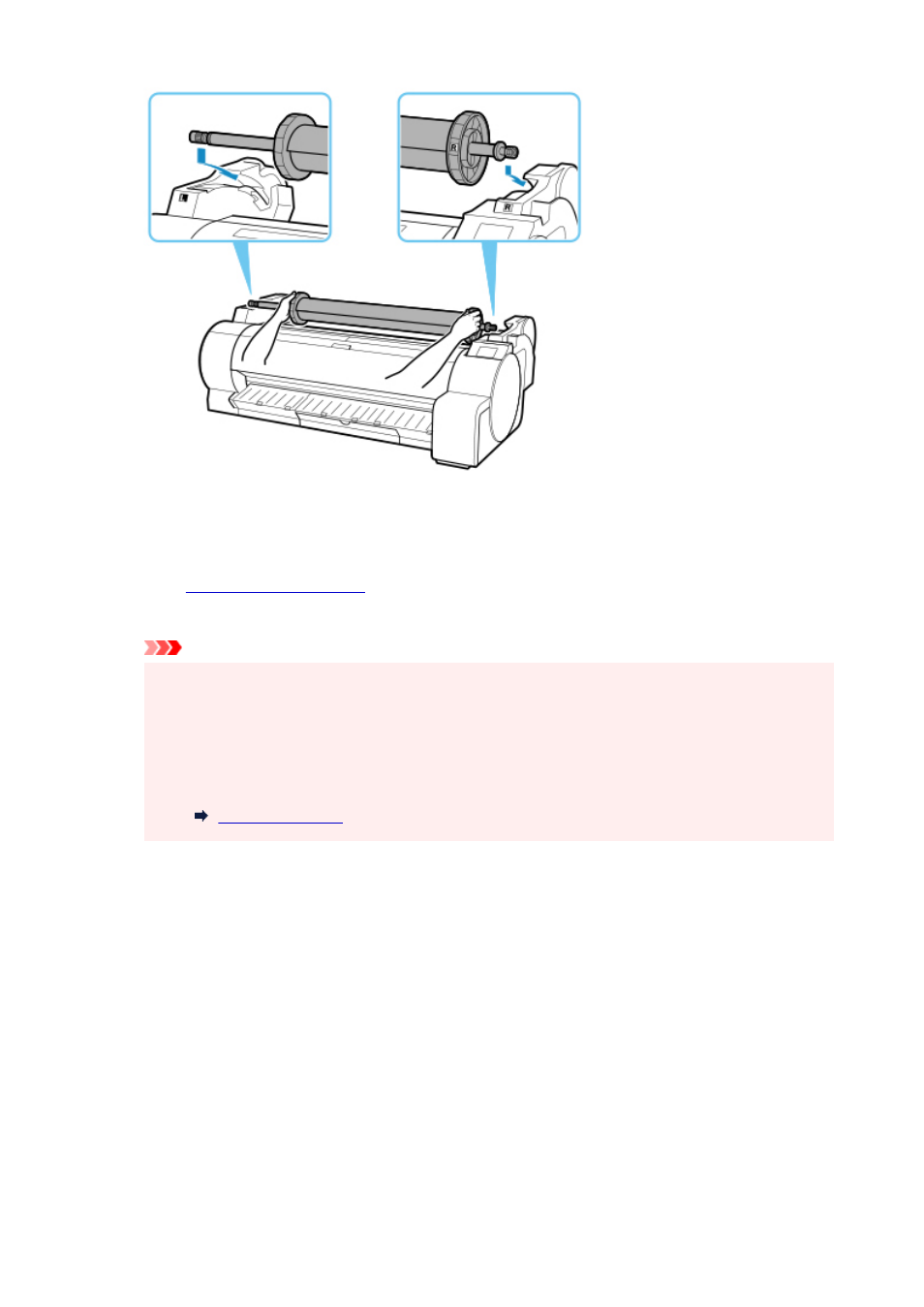
9.
Install the software.
Note that the driver installation procedure varies depending on the type of connection.
(See "
(See "Installing the Printer Driver" (macOS).)
Important
• When the printer is connected to a network (via TCP/IP), the printer's IP address may be
changed if you reinstall the printer.
In this case, be sure to reconfigure the printer's IP address.
• When you select
Prepare to move
, any registered web services will be canceled. After moving
your printer, set up your web services again.
439
Advertising