Replacing the cutter blade – Canon imagePROGRAF TA-20 MFP 24" Large Format Printer with L24ei Scanner and Stand Kit User Manual
Page 418
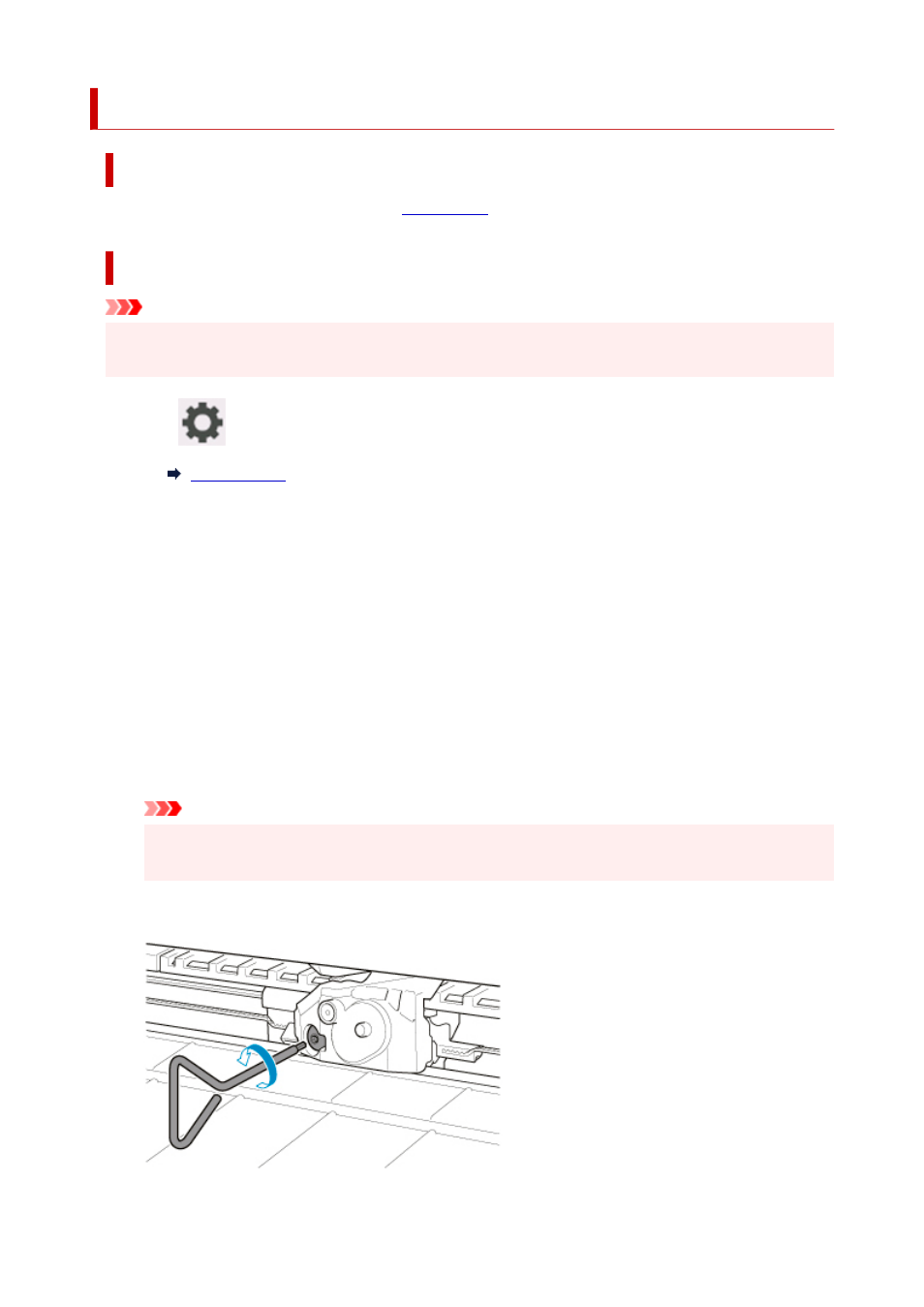
Replacing the Cutter Blade
Compatible Cutter Blade
For details on compatible cutter blade, see
.
How to Replace Cutter Blade
Important
• The cutter blade can not be replaced if there is paper in the moving range of the cutter. Remove the
paper.
1.
Tap
(Setup) >
Maintenance
on HOME screen.
The
Maintenance
screen appears.
2.
Tap
Replace cutter blade unit
.
A confirmation message appears.
3.
Tap
Yes
.
The carriage moves and after it stops moving, instructions for the cutter blade replacement procedure
appear on the touch screen.
4.
If cutter blade is dirty, use damp cloth that you have wrung out completely to wipe it
clean.
Important
• Do not use tissue paper, paper towels, rough-textured cloth, or similar materials for cleaning so
as not to scratch the surface.
5.
Turn hex screw with hex wrench until loose.
418