Canon imagePROGRAF TA-20 MFP 24" Large Format Printer with L24ei Scanner and Stand Kit User Manual
Page 69
Advertising
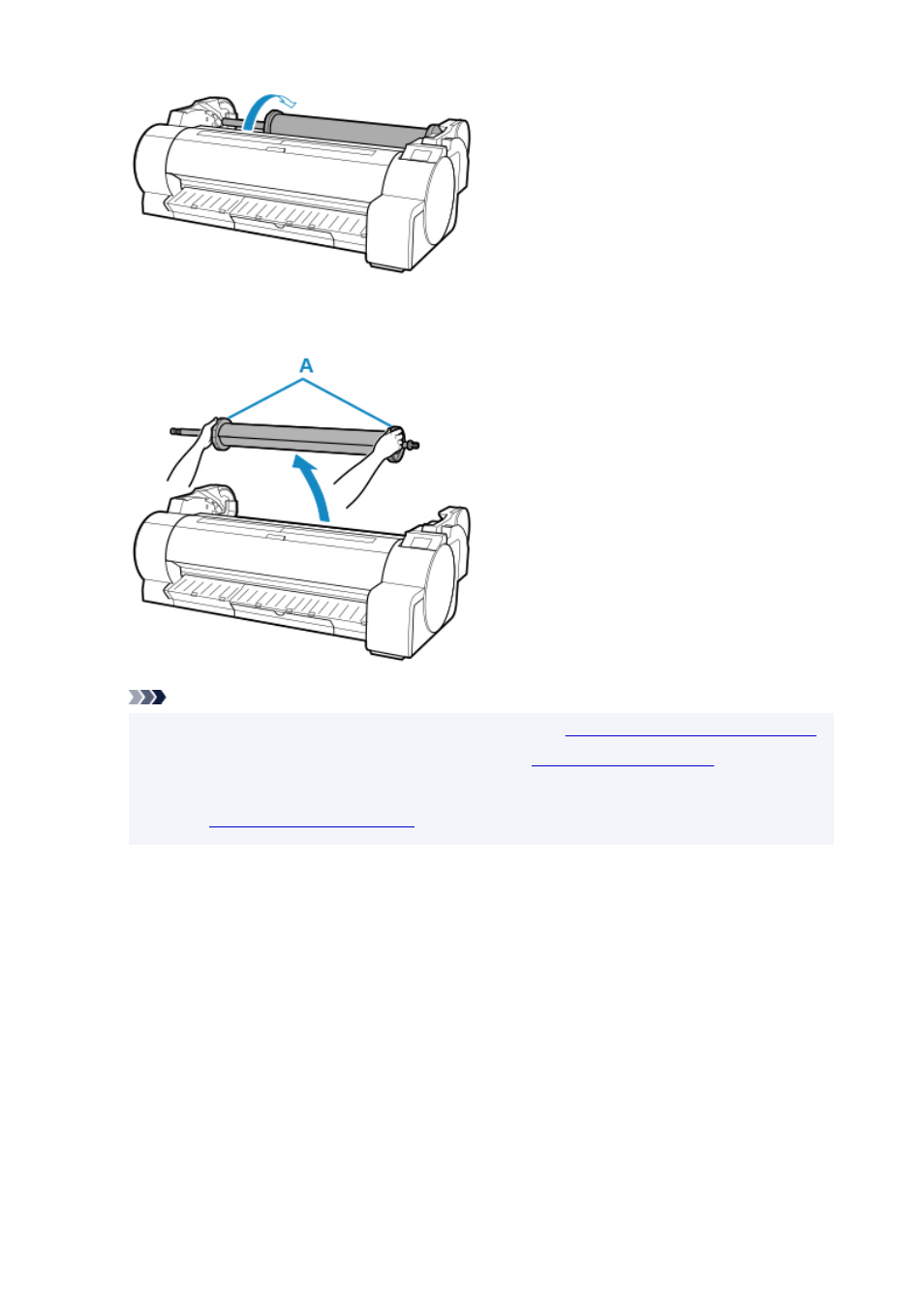
5.
Hold roll holder by its flanges (A) and remove from roll holder slot.
Note
• For instructions on removing the roll holder from rolls, see "
Removing Rolls From the Roll Holder
• To load new roll paper in the printer at this point, see "
."
• Clean inside the top cover before loading paper.
.").
69
Advertising