Thicken fine lines – Canon imagePROGRAF TA-20 MFP 24" Large Format Printer with L24ei Scanner and Stand Kit User Manual
Page 196
Advertising
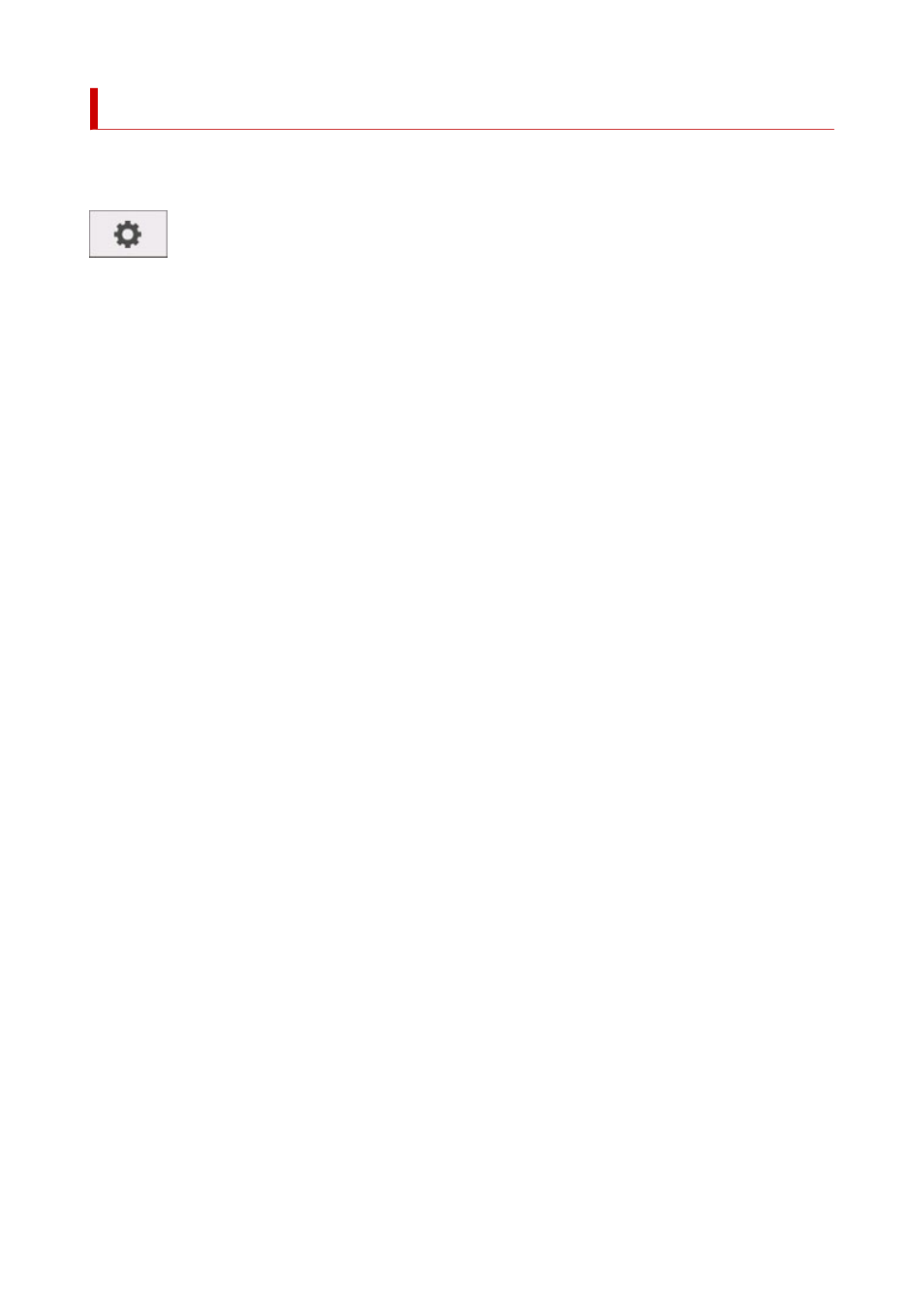
Thicken fine lines
Performs correction to avoid breaks in fine lines.
This setting item is displayed by tapping in the following order.
(
Setup
) >
Device settings
>
Print settings
>
HP-GL/2 print settings
>
Line & pen manager
•
ON
Corrects line widths so fine lines are drawn more sharply, without breaking.
The line color is not changed.
•
OFF (Initial setting)
Thin lines are not corrected.
Some line thicknesses may cause them to become broken.
196
Advertising