Canon imagePROGRAF TA-20 MFP 24" Large Format Printer with L24ei Scanner and Stand Kit User Manual
Page 82
Advertising
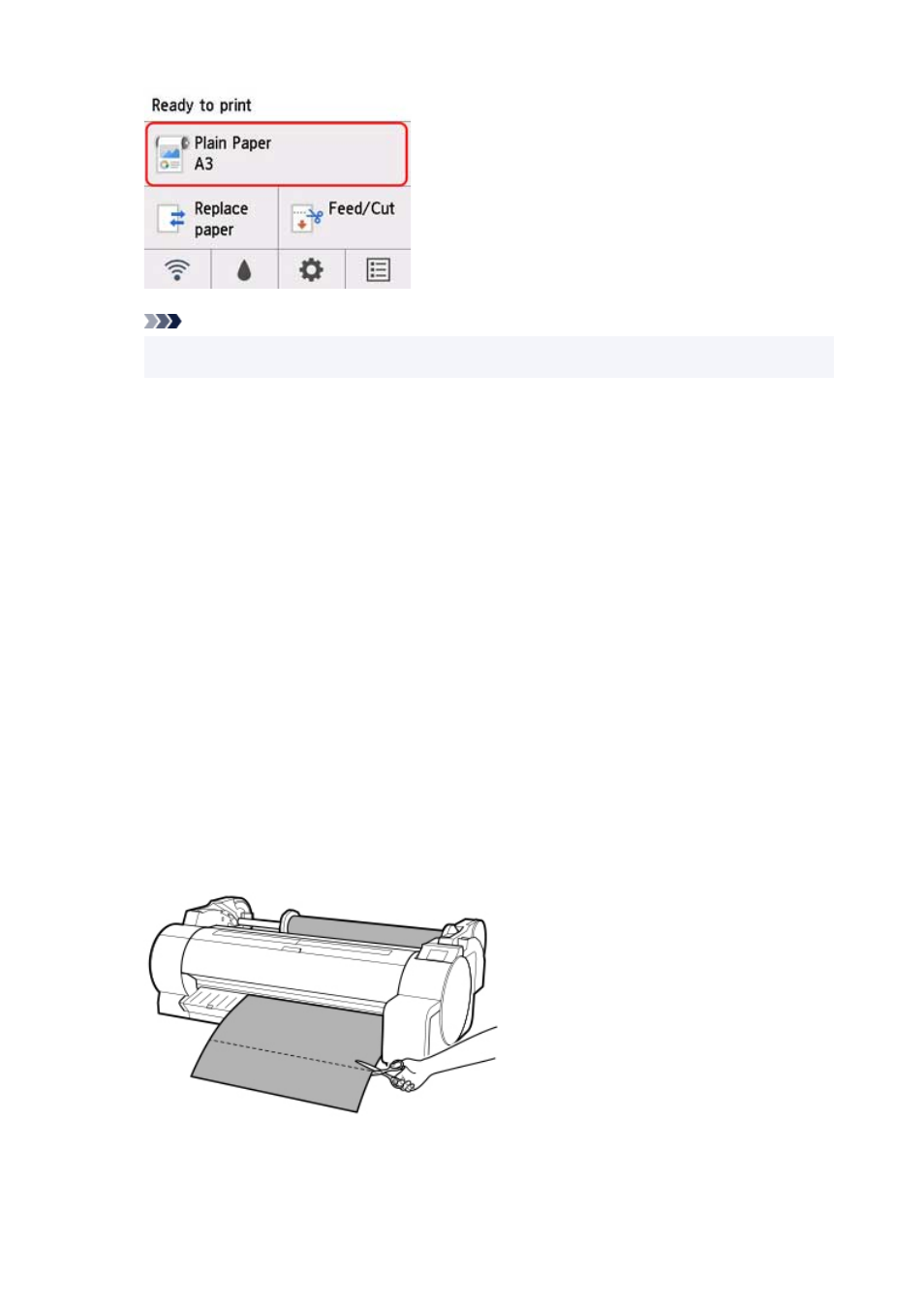
Note
• If the Home screen does not appear, press the
HOME
button.
2.
Tap
Paper settings
.
3.
Tap
Advanced
.
4.
Tap
Cutting mode
.
5.
Tap
User cut
.
6.
When
Do you want to set to detect the leading edge of the paper?
is displayed, select
Detect (recommended)
.
7.
Print the job.
The printer stops advancing the paper after printing.
8.
Tap
Advance paper
.
Roll paper is fed to the specified cut position and then automatically stopped.
9.
Cut the roll paper manually with scissors or the like.
10.
Tap
OK
.
82
Advertising