Canon imagePROGRAF TA-20 MFP 24" Large Format Printer with L24ei Scanner and Stand Kit User Manual
Page 714
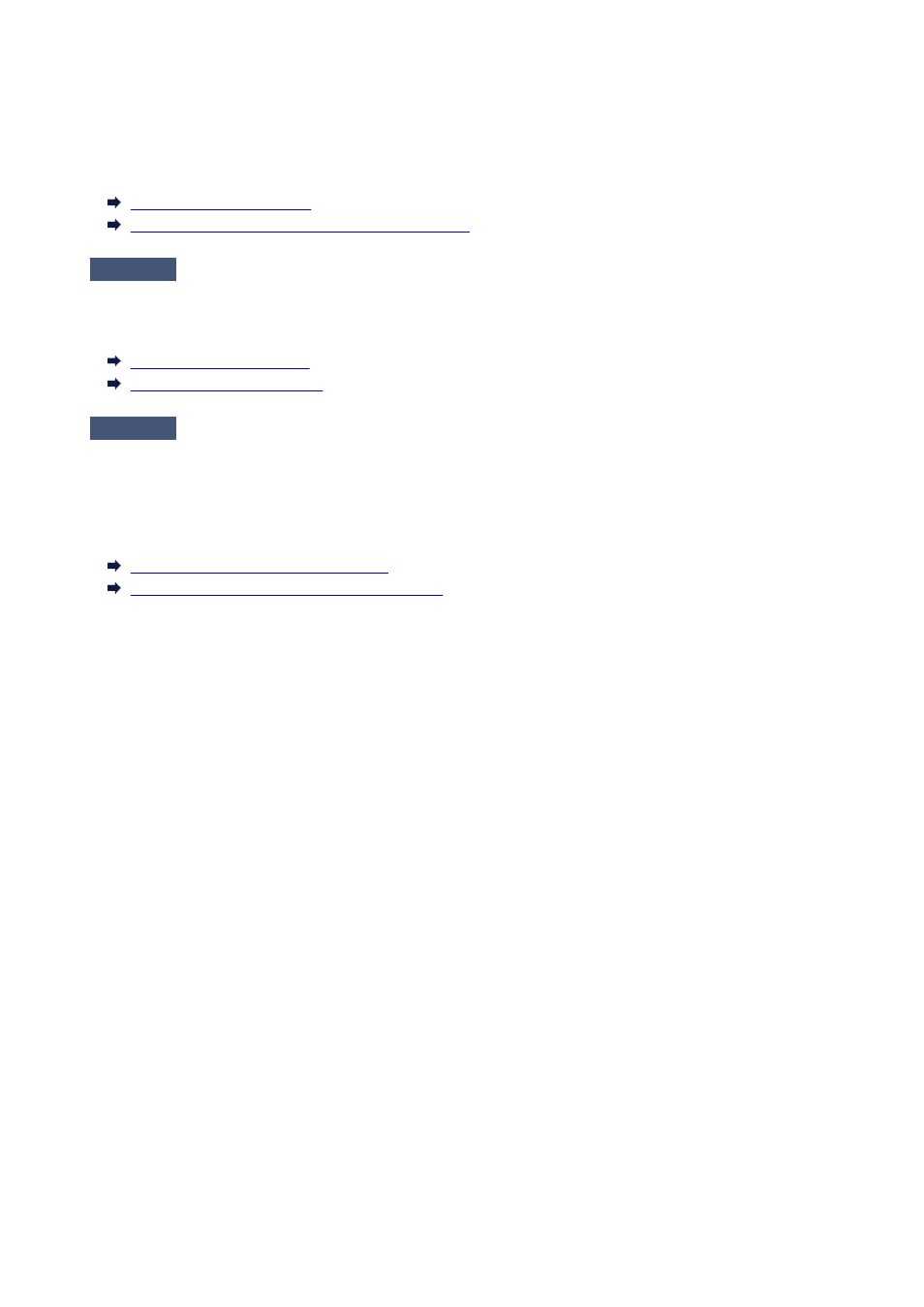
If using paper thinner than 0.004 inches (0.1 mm), set
Transport unit vacuum strength
in the touch screen
menu to
Weak
.
If that does not resolve the problem, increase the
Paper Thickness (Head Height)
setting in the touch screen
menu.
Adjusting Vacuum Strength
Troubleshooting Paper Abrasion and Blurry Images
Check 5
When loading paper in the printer, is the media loaded the same as the media
type selected on the touch screen?
Select the correct media type in the touch screen menu when loading paper in the printer.
Loading Rolls in the Printer
Loading Sheets in the Printer
Check 6
Does the paper have a strong curl at the front edge or is it buckled?
Set
Cutting mode
in the touch screen menu to
User cut
, and set leading edge detection to
Do not detect
.
To keep track of the amount of roll paper remaining, set
Manage remaining roll amount
to
Disable
before
loading the roll paper, and then restore the setting of
Manage remaining roll amount
after the roll paper is
loaded.
Specifying the Cutting Method for Rolls
Keeping Track of the Amount of Roll Paper Left
714