Conserve paper, Conserve paper setting examples – Canon imagePROGRAF TA-20 MFP 24" Large Format Printer with L24ei Scanner and Stand Kit User Manual
Page 180
Advertising
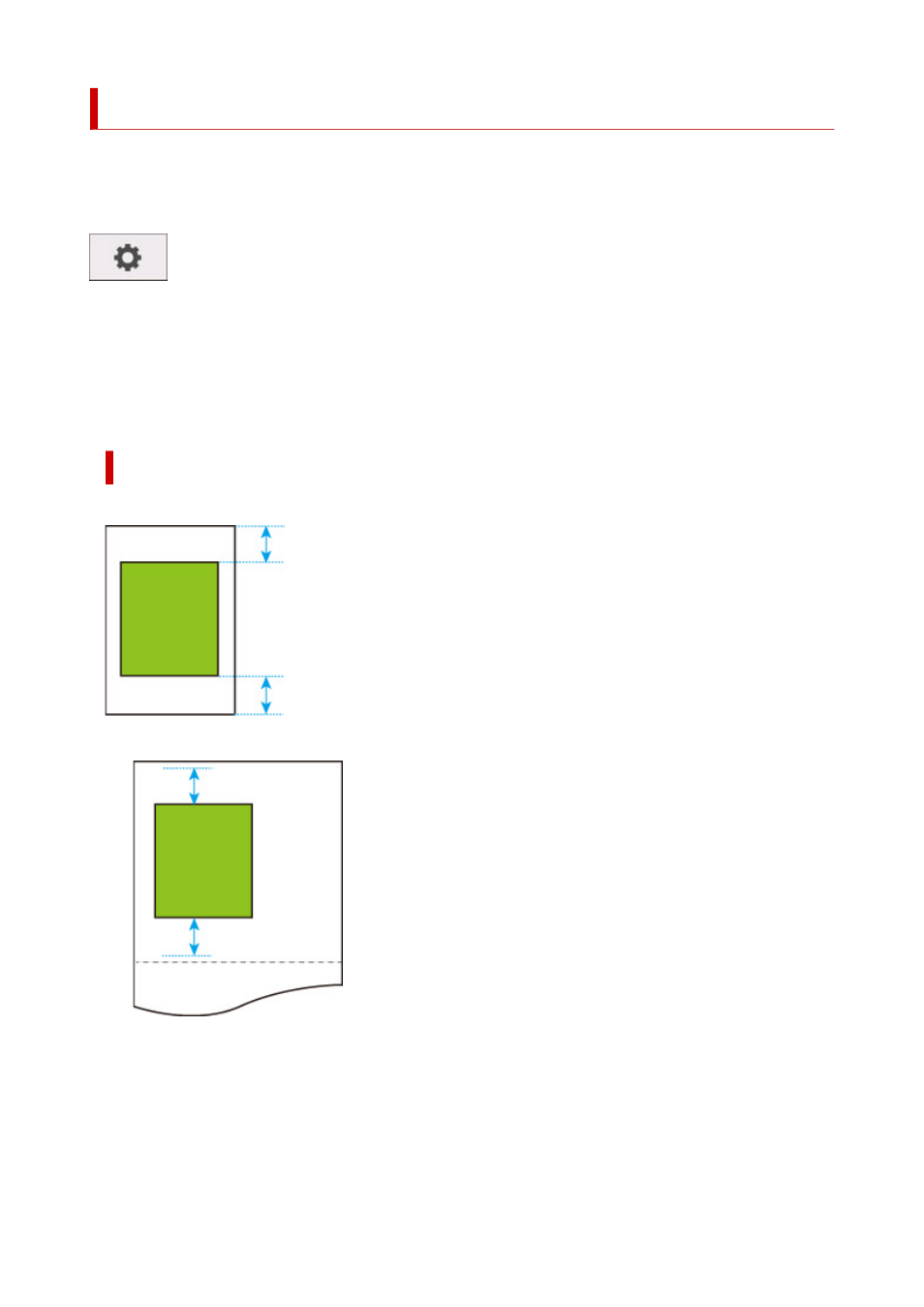
Conserve paper
When printing on roll paper, eliminates blank space (margins) above and/or below the image (if there is any)
to conserve paper.
This setting item is displayed by tapping in the following order.
(
Setup
) >
Device settings
>
Print settings
>
HP-GL/2 print settings
>
Paper settings
•
ON
Blank space above and below the image is eliminated when printing.
•
OFF (Initial setting)
Paper is not conserved.
CONSERVE PAPER SETTING EXAMPLES
Print data (image drawing range)
• When
OFF
is selected:
• When
ON
is selected:
180
Advertising