Canon imagePROGRAF TA-20 MFP 24" Large Format Printer with L24ei Scanner and Stand Kit User Manual
Page 433
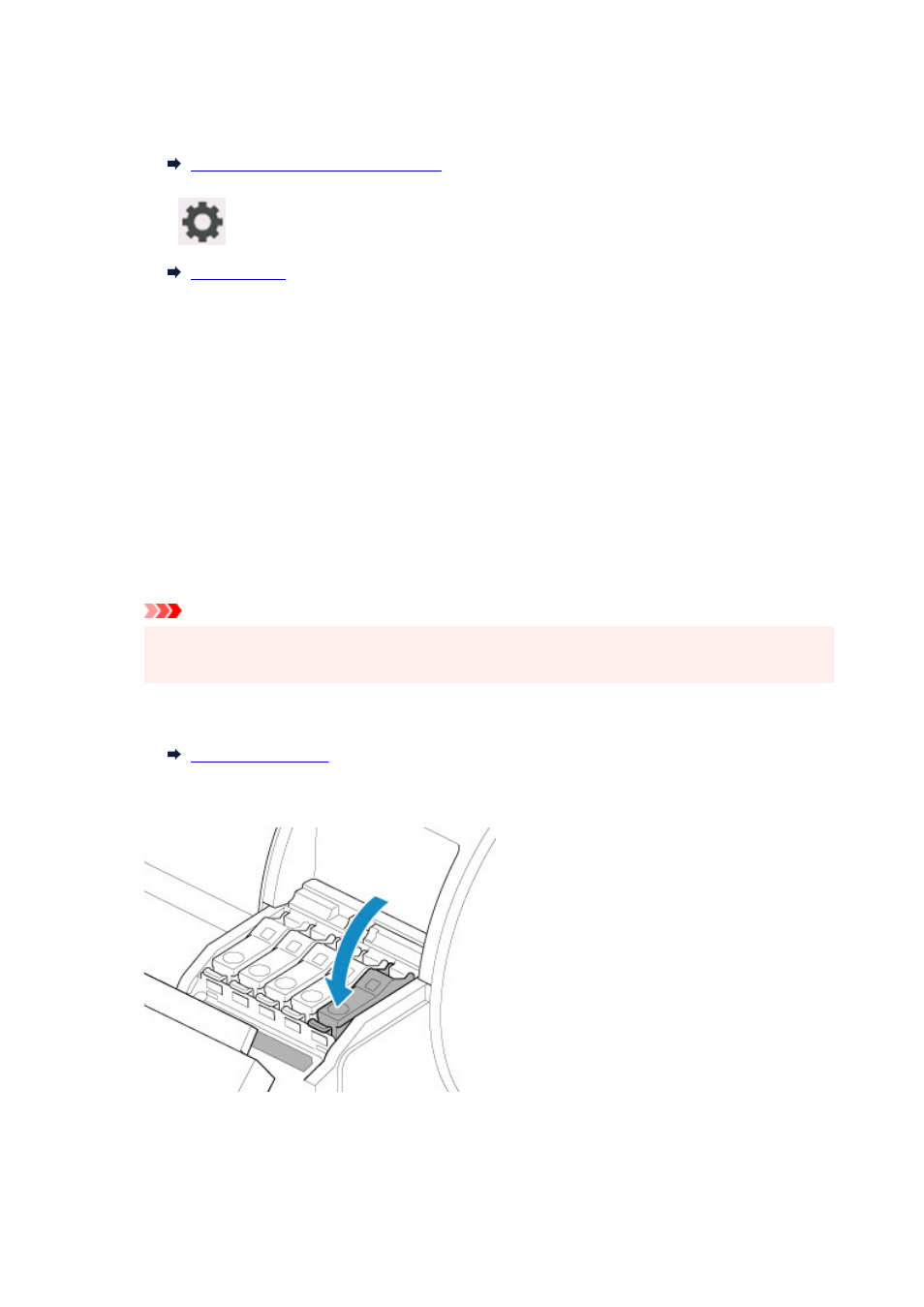
2.
If touch screen indicates to replace maintenance cartridge, replace maintenance
cartridge.
Replacing the Maintenance Cartridge
3.
Tap
(Setup) >
Maintenance
on HOME screen.
The
Maintenance
screen appears.
4.
Tap
Prepare to move
.
5.
Tap
Move on the same floor
or
Transport outdoors
.
A confirmation message appears.
6.
Tap
Yes
.
The printer is now prepared for transfer.
When the preparation is finished, a message prompting you to open the ink tank cover appears on the
touch screen.
Important
• If consumables must be replaced, a message appears on the touch screen, and preparation is
disabled. If the message appears, tap
OK
and contact your Canon dealer for assistance.
7.
Open ink tank cover to remove all ink tanks.
8.
Push all ink tank lock levers closed until they click into place.
9.
Close ink tank cover.
Ink is now drawn into the maintenance cartridge.
433