Canon imagePROGRAF TA-20 MFP 24" Large Format Printer with L24ei Scanner and Stand Kit User Manual
Page 404
Advertising
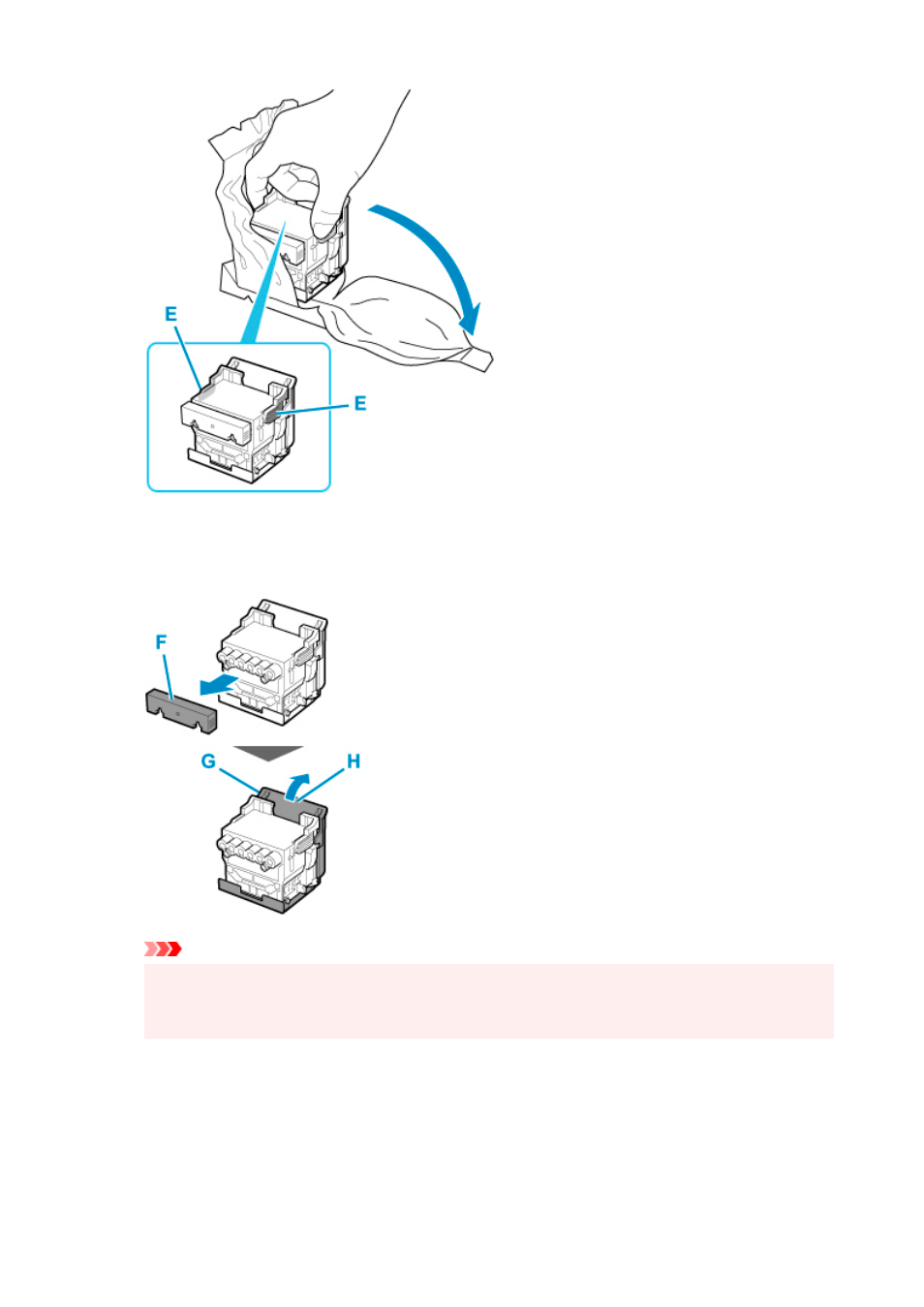
10.
Remove orange protective caps (F, G).
Grab grip (H) to remove protective cap (G).
Important
• Always carry the print head by holding its right and left grips. Never touch nozzle (I) or metal
contacts (J). This may damage the print head and affect printing quality.
• Never touch the ink holes (K). This may affect printing quality.
404
Advertising