Advanced (paper settings) – Canon imagePROGRAF TA-20 MFP 24" Large Format Printer with L24ei Scanner and Stand Kit User Manual
Page 136
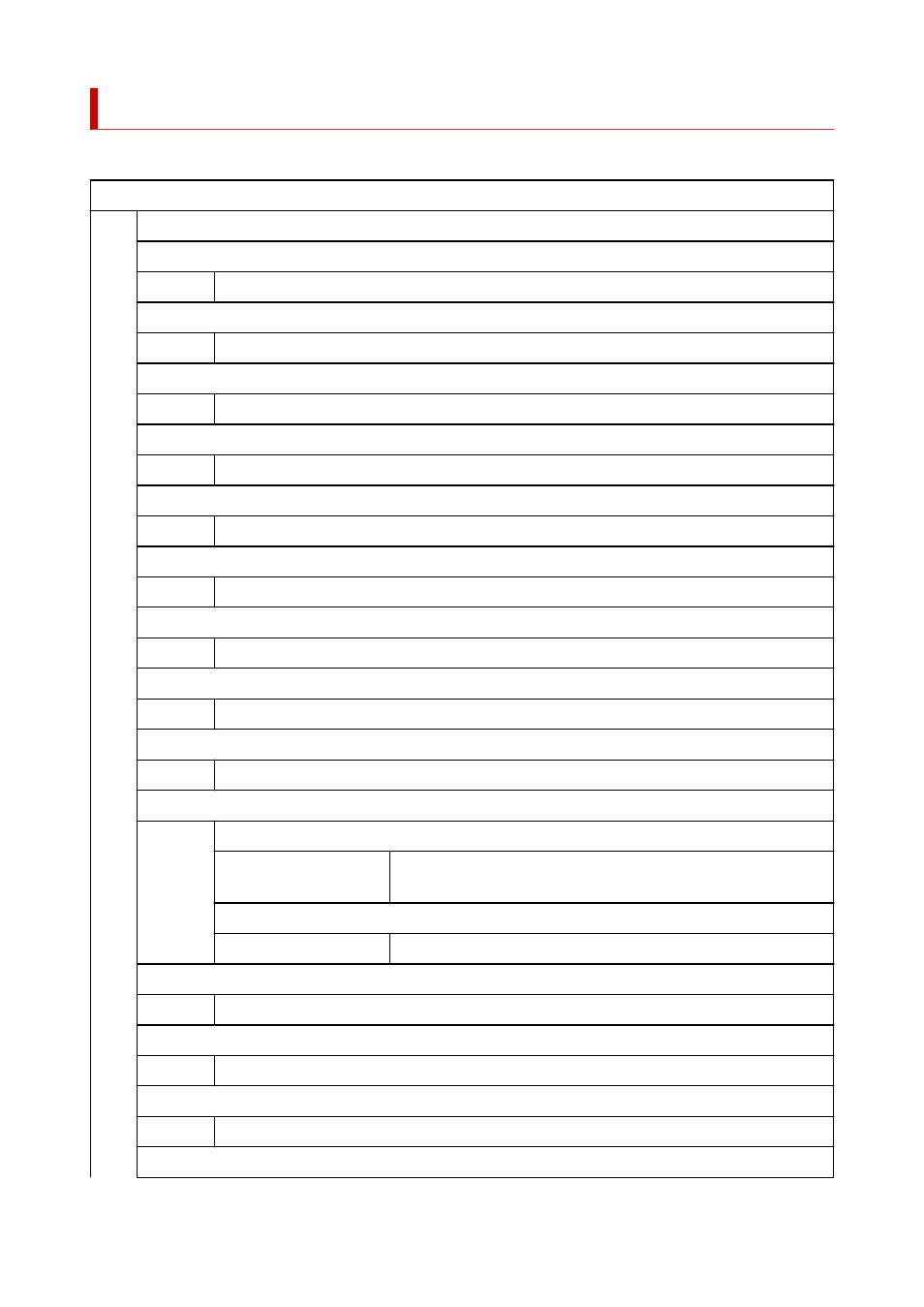
Advanced (Paper settings)
Tap the paper information area and tap
Paper settings
to display this menu.
Advanced
Roll length (change default)
Paper Thickness (Head Height)
-4 (Low)
/
-3
/
-2
/
-1
/
0 (Standard)
/
+1
/
+2
/
+3 (High)
Skew detection accuracy
Standard
/
Loose
/
OFF
Cutting mode
Automatic cut
/
Eject cut
/
User cut
Cut speed
Fast
/
Standard
/
Slow
Trim edge first
Auto
/
Off
/
On(Preset Length)
/
On(Input Length)
/
Manual
Cut-dust reduction
ON
/
OFF
Transport unit vacuum strength
Auto
/
Strong
/
Medium-strong
/
Standard
/
Medium-weak
/
Weak
Roll paper tension (printing)
High
/
Standard
/
Low
Roll paper tension (feeding)
High
/
Standard
/
Low
Pause between scans
Ink drying wait time
OFF
/
0.5 seconds
/
1 second
/
3 seconds
/
5 seconds
/
7 sec-
onds
/
9 seconds
Ink drying target area
Overall
/
Leading edge
Pause between pages
OFF
/
30 seconds
/
1 minute
/
3 minutes
/
5 minutes
/
10 minutes
/
30 minutes
/
60 minutes
Leading edge margin (roll)
3mm
/
20mm
Leading edge margin (sheet)
3mm
/
20mm
Extension for borderless printing
136