Configuration changes using web browser – Canon imagePROGRAF TA-20 MFP 24" Large Format Printer with L24ei Scanner and Stand Kit User Manual
Page 225
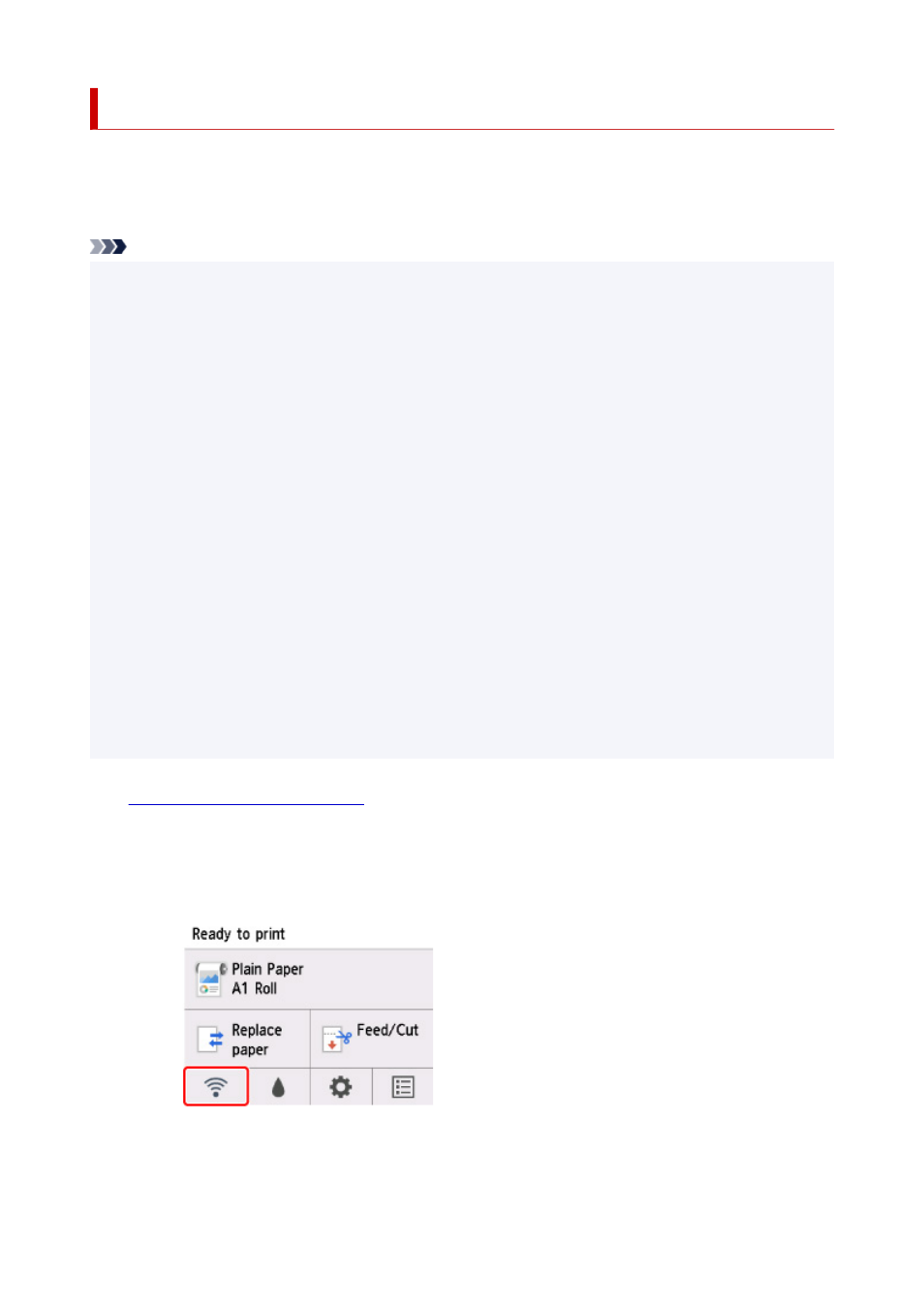
Configuration Changes Using Web Browser
You can check the printer status and change the printer settings using the web browser on your
smartphone, tablet, or computer.
To check the printer status and to change the printer settings, display "Remote UI" on the web browser.
Note
• Remote UI is a software that enables you to perform operations, which are usually performed on the
printer's operation panel, using a Web browser over a network.
LAN connection with the printer is required to use Remote UI.
• You can use Remote UI on the following OS and the web browser.
• iOS device
OS: iOS 11.0 or later
Web browser: iOS standard Web browser (Mobile Safari)
• Android device
OS: Android 4.4 or later
Web browser: Android standard Web browser (Browser or Chrome)
• macOS device
OS: Mac OS X 10.10 or later
Web browser: Safari 10.0 or later
• Windows device
OS: Windows 7 SP1 or later
Web browser: Internet Explorer 11 or later, Google Chrome, Mozilla Firefox
1.
Make sure printer is turned on.
2.
Check printer's IP address.
1.
On the HOME screen, tap the
Network
icon.
Depending on the type of LAN enabled, the icon displayed on the button may differ.
2.
Tap the enabled LAN.
225