When to replace ink tanks – Canon imagePROGRAF TA-20 MFP 24" Large Format Printer with L24ei Scanner and Stand Kit User Manual
Page 393
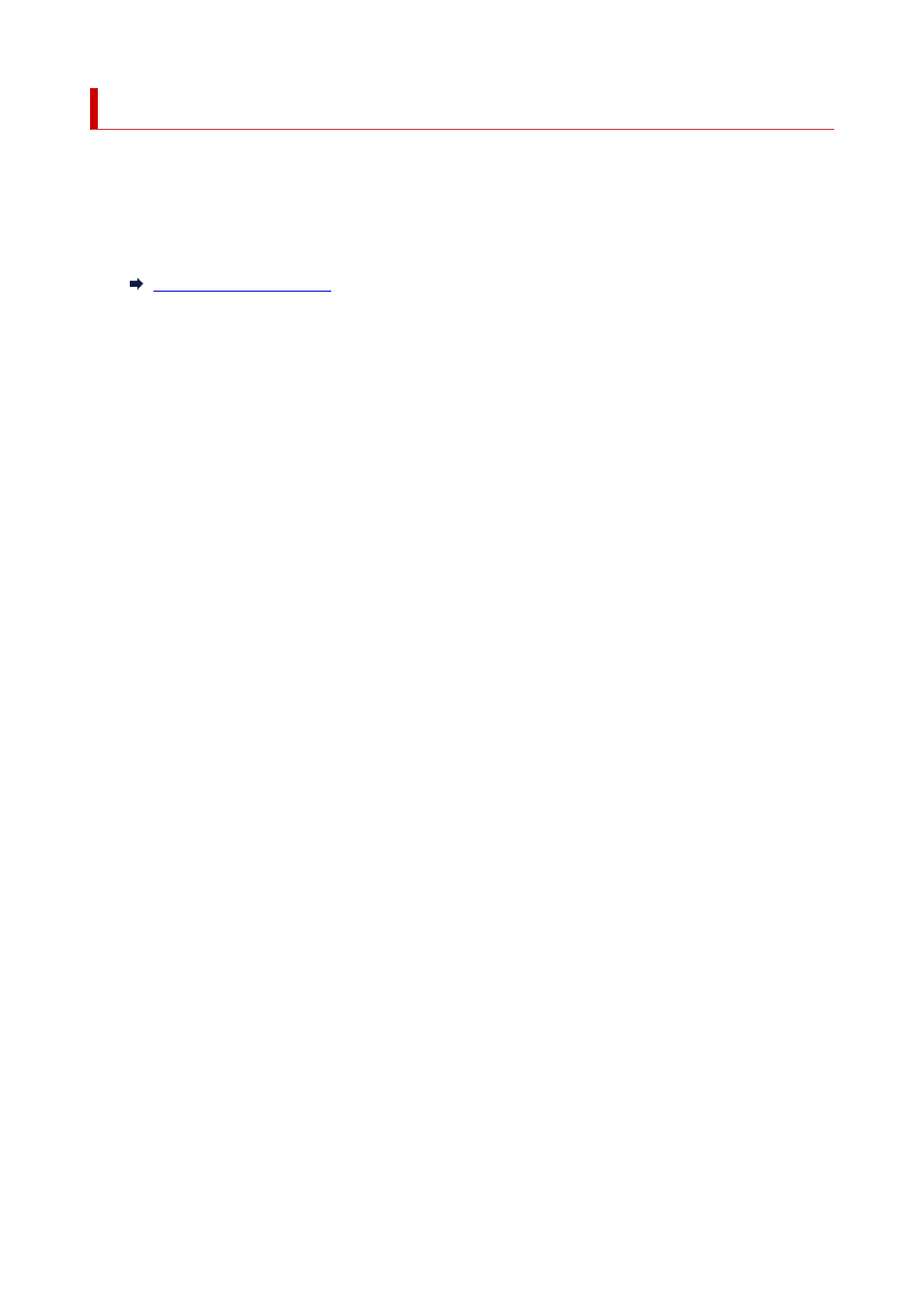
When to Replace Ink Tanks
Replace or prepare to replace ink tanks in the following situations.
•
If ink confirmation message appears on touch screen
If ink is low, the
Status
lamp lights orange and a notification message will appear on the touch screen.
You can continue to print, but prepare the ink tanks.
•
Before print jobs and maintenance that consume a lot of ink
If little ink is left, there may not be enough for large-format printing, head cleaning, and maintenance,
which require a lot of ink. Replace or prepare to replace the ink tanks in the following situations.
•
If message for ink replacement appears on touch screen
When the ink runs out, the
Status
lamp flashes orange, a message regarding ink tanks replacement
appears on the touch screen, and printing is disabled. Replace the ink tank.
393