Canon imagePROGRAF TA-20 MFP 24" Large Format Printer with L24ei Scanner and Stand Kit User Manual
Page 873
Advertising
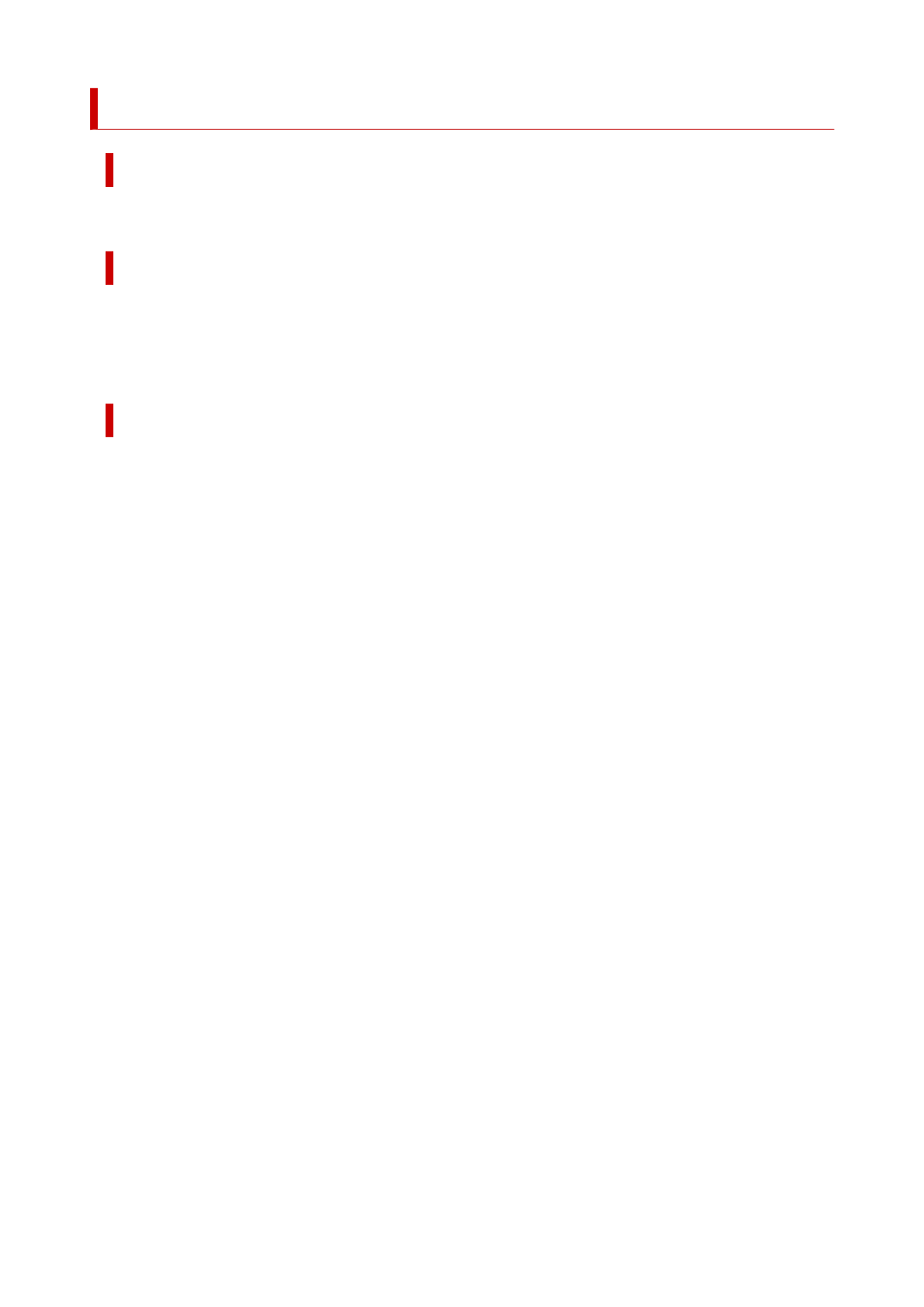
4803
Cause
Printer error has occurred.
What to Do
Turn off the power, wait a moment, and then turn it back on.
If the error appears again, make a note of the detailed error code (ECxx-xxxx) that appears on the touch
screen, and then turn off the power and contact a Canon customer service center.
Detailed error codes
EC51-203C
873
Advertising